
CourseElementary54145
Course Introduction:"HTML5 From Beginner to Mastery Tutorial" introduces in detail that HTML5 has added a lot of new content based on HTML, with more functions and more dazzling effects.

CourseElementary26944
Course Introduction:"Javascript Basics Tutorial" will take you to quickly learn the basic knowledge of javascript and explain it through examples, so that you can better understand the javascript scripting language.

CourseElementary30813
Course Introduction:This tutorial will start from the basics and does not require you to have any programming knowledge. The "HTML Tutorial" contains our knowledge of HTML5, truly achieving a comprehensive learning of HTML.

CourseElementary24086
Course Introduction:"HTML5 Quick Self-Study Tutorial" is suitable for zero-based entry learning of HTML5. HTML5 is the fifth version of HTML development. With the support of browser technology, it has also begun to be widely used. H5 will become the new standard for WEB development. This course will provide readers with Explain all the core features of HTML5.

CourseElementary90685
Course Introduction:"JavaScript Elementary Tutorial" is an introductory course to JavaScript, designed to let everyone know and understand the common knowledge of JavaScript.
301 redirect - nginx second-level domain name redirects to the directory
2017-05-16 17:17:35 0 2 597
I want to redirect /template/view/images/ to /images/, how should I write it?
2017-05-16 17:23:10 0 3 462
apache htaccess redirect rules help
2017-05-16 17:04:39 0 1 424
nginx - django redirect to relative path
2017-05-16 17:24:35 0 1 653

Course Introduction:URL redirects are a fundamental part of maintaining a production website. There are many reasons why you might want to redirect a user from one part of your website to another, but doing so correctly is important for a positive user experience and to
2024-09-06 comment 0915

Course Introduction:How to set the first page of Word to be vertical and the second page to be horizontal? Recently, a user asked this question. When using a Word document, sometimes it is necessary to perform special processing on the document. Is there a way to set the first page to be vertical and the second page to be horizontal? In response to this problem, this article brings detailed setting methods to share with everyone, let’s take a look. How to set the first page of Word to be vertical and the second page to be horizontal? 1. Open a word document, which has two pages. 2. First, click the paper orientation in the page layout to switch the entire document to portrait. 3. Click the beginning of the paragraph on the second page. There must be no spaces in the beginning of the paragraph. 4. Click the subscript in the page layout. 5. In the page setup dialog box that pops up, select Landscape, click the Apply after insertion point option, and click OK.
2024-08-29 comment 0501
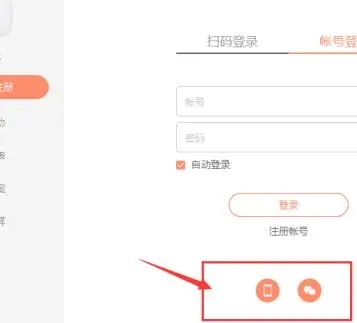
Course Introduction:Where are the shortcut settings for Sunflower remote control? The interface of Sunflower remote control software is very simple and the operation is very convenient. However, many users also ask where to set the shortcut of this software? Next, let this site give users a detailed introduction to the Sunflower remote control quick setting location overview. List of Sunflower remote control quick setting locations 1. Open the main interface and select the login method. 2. Click to enter the Sunflower remote control settings. 3. Select the check box to open the quick settings to complete.
2024-08-28 comment 0355
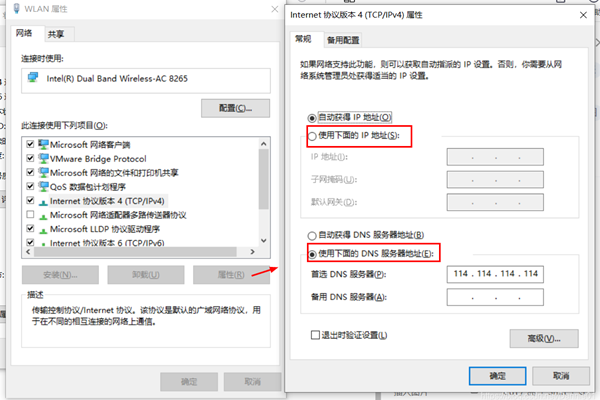
Course Introduction:Hey, you know what? How to reset TCP/IP protocol in win10? It’s actually super simple! Just enter the command prompt and hold down the Ctrl+Shift+Enter key combination! Or you can directly execute the reset command to set it! Next, let me tell you in detail how to reset the TCP/IP protocol stack in Windows 10! Method 1 to reset the tcp/ip protocol stack in windows 10. Administrator permissions 1. We use the shortcut key win+R to directly open the run window, then enter cmd and hold down the ctrl+shift+enter key combination. 2. Or we can directly search for Command Prompt in the Start menu, right-click and select Run as administrator. two
2024-09-09 comment 0723