
Course Advanced 10808
Course Introduction:Java online learning Web application uploads pictures to generate thumbnails. The course "Java Video Tutorial for Implementing Equal-proportioned Thumbnails of Images" explains how to use Java to implement the function of generating equal-proportioned thumbnails of images in the form of examples. The performance of information browsing is improved through thumbnail generation, which reduces the amount of data transmission while ensuring user experience.

Course Elementary 24993
Course Introduction:Small cases for quick calculations on various graphics

Course Advanced 19194
Course Introduction:"PHP Image Upload Tutorial" teaches you how to use our PHP and a PHP image upload class to implement our image upload function.

Course Elementary 21156
Course Introduction:"File and Image Technology" mainly introduces the use of PHP to process files and upload images.

Course Advanced 17285
Course Introduction:Baidu Map JavaScript API is a set of application programming interfaces written in JavaScript language, which can help you build feature-rich and highly interactive map applications on your website. It supports browser-based map application development on PC and mobile terminals, and supports HTML5. Feature map development.
2017-05-16 13:34:27 0 1 611
javascript - How to deal with the disconnection of PHP packaged images?
2017-06-21 10:11:10 0 1 711
装的centos6.6,关闭电脑盖休眠后始终无法唤醒,只能使用电源键强制从新开机,但是这好像会导致文件数据错误,不知道怎么可以唤醒?
2017-04-25 09:02:00 0 1 894

Course Introduction:Wakeup is a software that allows users to modify pictures. So how to use this software specifically? Users will encounter many problems when using the software and can see many specific solutions. This summary of tutorials on how to use the multi-functional wake-up picture can tell you the specific strategies. The following is a detailed introduction, so take a look! Tutorial for using the wake-up image [2024-01-24] How to quickly find the filter for the wake-up image [2024-01-24] Where is the clear image quality of the wake-up image [2024-01-24] How to change the background of the ID photo after the wake-up image [2024-01 -24] How to flip the mirror image of the waking image [2024-01-24] How to blur the background of the waking image [2024-01-24] How to log out of the waking image
2024-02-24 comment 0 1582
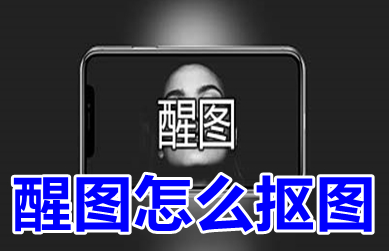
Course Introduction:Xingtu is a powerful image editing software that provides a variety of cutout functions to help users easily remove the background from images and achieve a more natural and realistic cutout effect. And by adjusting parameters such as cutout strength and edge smoothness, you can easily achieve different cutout effects. However, many users don’t know how to cut out pictures when they are awake. It doesn’t matter. Below, the editor of this website will introduce you in detail how to cut out pictures and change the background, so that you can easily master this skill. How to cut out pictures from Xingtu 1. Open Xingtu app and click "Import". 2. Select a picture you want to change as the background. 3. After entering, click "Stickers" on the bottom function bar. 4. Click "Import Pictures". 5. Select a picture that needs to be cut out. 6. Start cutting out the picture. You can manually select which one you want.
2024-02-07 comment 0 1597

Course Introduction:Some users are asking how to remove the watermark on wake-up pictures? Xingtu is a very comprehensive mobile phone picture beautification software. It provides functions such as watermark removal without destroying the original picture, cutting out the picture to change the background, p-picture, etc. Users can preview their own picture retouching effect in real time and easily adjust various parameters to make the picture retouching easier. More precise. So how to remove the watermark from the waking image? Today, the editor has compiled methods for removing watermarks from wake-up pictures for everyone! Download it if you need it! 1. How to remove the watermark from the waking image? How to remove watermark from wake-up pictures! 1. Open the downloaded Xingtu APP and click the import option at the top of the homepage. 2. Find and click on the picture to enter the picture editing interface. 3. Click on the portrait at the bottom of the interface, then swipe left and click on the erase pen. 4. Apply the watermark in the picture. 5. After finishing applying, click √ in the lower right corner to save the picture.
2024-03-15 comment 0 1305

Course Introduction:How to remove watermark from wake-up pictures? Xingtu app is a software used by many friends for image editing. It has many convenient and easy-to-use image processing tools that can help us complete various image editing tasks. When you use the Xingtu app, you can complete many convenient image editing operations. For example, we can quickly remove image watermarks through it. If you don’t know how to remove watermarks, follow the editor to take a look at the Xingtu app. Let’s introduce the method of removing watermark. How to remove watermark from a wake-up image. To remove the watermark, you can use the [Erase Pen] function under the [Portrait] menu in the wake-up image. After uploading the image, select [Erase Pen], adjust the brush size to match the size of the watermark, and then apply to remove the watermark. 2. If it is a relatively fine watermark, you need to enlarge the image
2024-02-05 comment 0 3249

Course Introduction:How to enlarge part of the waking image? Xingtu is a simple and easy-to-use image processing software that can help us quickly complete various image processing tasks by relying on emerging image processing technology. When we use the Xingtu app, we can easily partially enlarge the image content. If you don’t know how to operate it, please follow the editor to introduce the method of partially enlarging the image in Xingtu. How to enlarge part of a waking image 1. Open the waking image APP and click [Import] on the homepage interface. 2. Find and click the picture you want to edit among all the photos. 3. Use two fingers to slide in opposite directions on the screen to zoom in part.
2024-02-05 comment 0 3705