
Course Intermediate 11357
Course Introduction:"Self-study IT Network Linux Load Balancing Video Tutorial" mainly implements Linux load balancing by performing script operations on web, lvs and Linux under nagin.

Course Advanced 17659
Course Introduction:"Shangxuetang MySQL Video Tutorial" introduces you to the process from installing to using the MySQL database, and introduces the specific operations of each link in detail.

Course Advanced 11371
Course Introduction:"Brothers Band Front-end Example Display Video Tutorial" introduces examples of HTML5 and CSS3 technologies to everyone, so that everyone can become more proficient in using HTML5 and CSS3.
Ways to fix issue 2003 (HY000): Unable to connect to MySQL server 'db_mysql:3306' (111)
2023-09-05 11:18:47 0 1 848
Experiment with sorting after query limit
2023-09-05 14:46:42 0 1 738
CSS Grid: Create new row when child content overflows column width
2023-09-05 15:18:28 0 1 630
PHP full text search functionality using AND, OR and NOT operators
2023-09-05 15:06:32 0 1 600
Shortest way to convert all PHP types to string
2023-09-05 15:34:44 0 1 1018
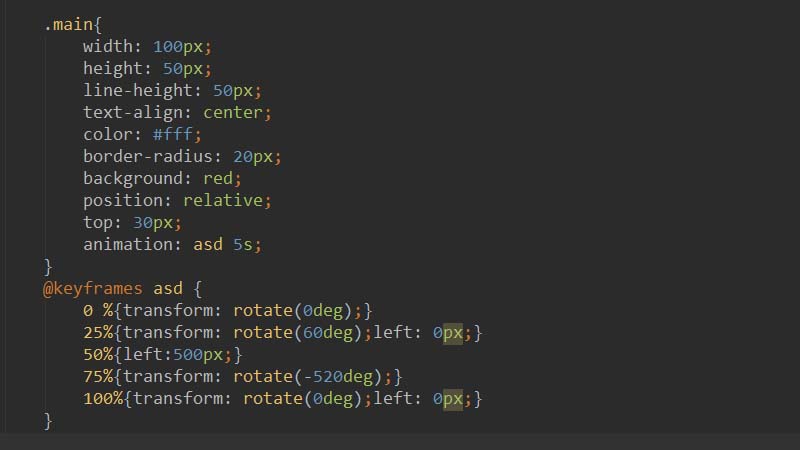
Course Introduction:This article mainly introduces how to achieve rotation effects in CSS3 animation. CSS is a cascading style sheet, and friends who are learning front-end must be very familiar with it. Well, everyone should know that a cool animation effect can make your website look more sophisticated and enrich the content to attract users. Below we will introduce to you a simple and cool animation special effect, which is to achieve the picture rotation effect.
2018-10-19 comment 0 8451

Course Introduction:CSS methods and techniques to achieve title text animation effects require specific code examples. In web design and development, animation effects can improve user experience and increase the appeal and vitality of the page. Title text animation effect is a common design technique, which can make the title of the page more vivid and interesting. This article will introduce some CSS methods and techniques to achieve title text animation effects, and provide specific code examples. Gradient animation effect The gradient animation effect can change the color of title text from one color to another, creating a smooth transition effect.
2023-10-20 comment 0 1808

Course Introduction:Since CSS3 has many new features, it will be explained in two blog posts. The first article mainly includes new selectors, text and block shadows, multiple background images, color gradients, rounded corners, etc. The second article mainly details the various animation effects of CSS3, such as rotation, movement, scaling, etc., and also includes the application of icon fonts.
2017-05-20 comment 0 1725

Course Introduction:CorelDRAW is a very easy-to-use graphic design software. We can use it to create various picture posters and add various special effects. The text curling effect looks difficult, but it is actually much simpler to operate than you think. Just use the Knife Tool to make a cut selection and then add a shadow. Let’s take a look at it in detail! The specific operations are as follows: 1. Open the CorelDRAW software, enter the text and click to remove the fill. 2. Use the [Knife Tool] and click [Automatically close when cutting] to cut the position where you want to create special effects. 3. Select the cutting part and click [Rotate] Angle] Rotate 180° 4. Click [Interactive Fill Tool] to fill the original word with gradient color. Pay attention to adjust the cutting part layer to the original word layer.
2024-02-10 comment 0 530
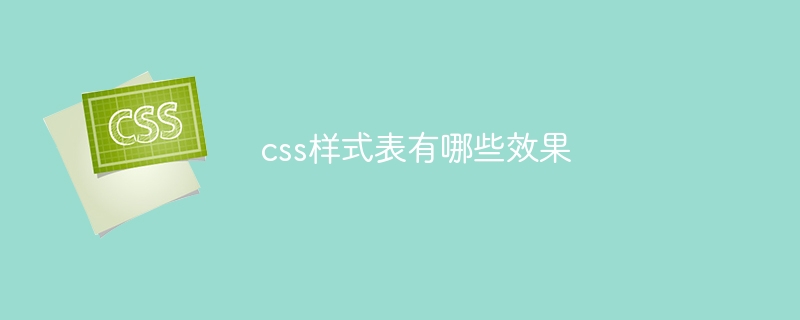
Course Introduction:CSS stylesheets provide a wide range of visual effects to enhance the appearance of web pages, including: Setting text and background colors Changing font styles (family, size, bold, etc.) Adding background images and controlling repetition Create gradient or pattern backgrounds Setting border styles, thickness and rounded corners. Control the spacing between elements. Position elements and control their position. Rotate, scale, or tilt elements. Create transitions and animations. Add shadows and apply filters to create depth and effect.
2024-04-25 comment 0 774