
Course Intermediate 11331
Course Introduction:"Self-study IT Network Linux Load Balancing Video Tutorial" mainly implements Linux load balancing by performing script operations on web, lvs and Linux under nagin.

Course Advanced 17634
Course Introduction:"Shangxuetang MySQL Video Tutorial" introduces you to the process from installing to using the MySQL database, and introduces the specific operations of each link in detail.

Course Advanced 11347
Course Introduction:"Brothers Band Front-end Example Display Video Tutorial" introduces examples of HTML5 and CSS3 technologies to everyone, so that everyone can become more proficient in using HTML5 and CSS3.
Ways to fix issue 2003 (HY000): Unable to connect to MySQL server 'db_mysql:3306' (111)
2023-09-05 11:18:47 0 1 825
Experiment with sorting after query limit
2023-09-05 14:46:42 0 1 725
CSS Grid: Create new row when child content overflows column width
2023-09-05 15:18:28 0 1 615
PHP full text search functionality using AND, OR and NOT operators
2023-09-05 15:06:32 0 1 577
Shortest way to convert all PHP types to string
2023-09-05 15:34:44 0 1 1005
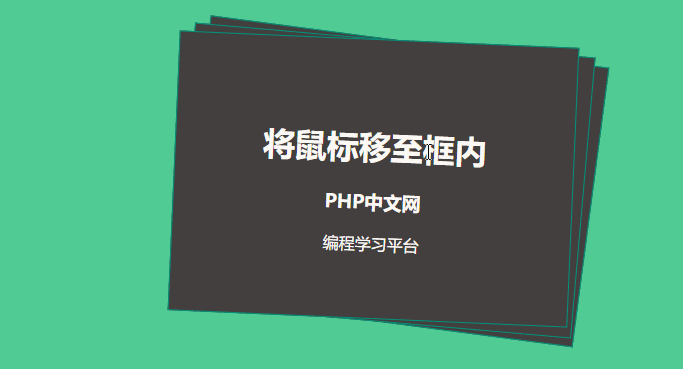
Course Introduction:This article will introduce you to a cool effect, which is to use CSS to create a responsive stacked card hover effect. What is the effect? Let's continue reading!
2021-08-31 comment 0 2676

Course Introduction:Techniques and methods of using CSS to implement pop-up special effects when the mouse is hovering. In the design of web pages, we often encounter the need for pop-up special effects when the mouse is hovering. This special effect can improve the user experience and page interactivity. This article will introduce the techniques and methods of using CSS to achieve pop-up effects when the mouse is hovering, and provide specific code examples. 1. Use the transition attribute of CSS3 to realize gradient animation. The transition attribute of CSS3 can realize the gradient animation of elements by setting the appropriate transition time and transition.
2023-10-26 comment 0 1436

Course Introduction:With the continuous development of web technology, more and more special effects and transition effects are applied to web design. Among them, picture special effects and transition effects are the most common ones in web design. JavaScript is a commonly used scripting language in front-end development, and it also has certain advantages in realizing image special effects and transition effects. This article will introduce how to use JavaScript to implement image special effects and transition effects. 1. Picture special effects: mouse-over picture enlargement When the mouse hovers over the picture, the picture is made larger through JavaScript.
2023-06-15 comment 0 2807

Course Introduction:This is a very cool HTML5 SVG text deformation animation effect. This special effect uses SVG and anime.js to complete various beautiful letter animation special effects through SVG stroke animation.
2017-01-18 comment 0 1585
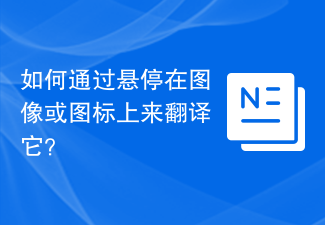
Course Introduction:In web development, interactivity is key to delivering a memorable user experience. A common technique is to hover over an image or icon to reveal more information or change the appearance. Translating by hovering over an image or icon is a great way to add some movement and interest to your website. In this article, we will learn how to translate an image or icon on hover. To accomplish this task, we will learn different methods using only HTML and CSS. Different Ways to Translate an Image or Icon on Hover Method 1: CSS Transition Effect The first way to translate an image or icon on hover can be achieved by using CSS transitions. CSS transitions are used to smoothly change property values, such as when hovering over an element, etc. Using transitions, you can specify the duration of the animation.
2023-08-31 comment 0 1263