
CourseElementary6644
Course Introduction:This set of courses answers some of the problems programmers encounter at work, such as how to write maintainable code, orthogonality: how to crack a project and affect the whole body, how to make your code more concise, and how the team can do it Refactoring and other issues.

CourseAdvanced14780
Course Introduction:"PHP+AJAX Real-time Table Editing Video Tutorial" introduces the basics of the knowledge used and the display of the work, and then introduces the specific operation methods.

CourseElementary54140
Course Introduction:"HTML5 From Beginner to Mastery Tutorial" introduces in detail that HTML5 has added a lot of new content based on HTML, with more functions and more dazzling effects.

CourseElementary26933
Course Introduction:"Javascript Basics Tutorial" will take you to quickly learn the basic knowledge of javascript and explain it through examples, so that you can better understand the javascript scripting language.

CourseElementary30807
Course Introduction:This tutorial will start from the basics and does not require you to have any programming knowledge. The "HTML Tutorial" contains our knowledge of HTML5, truly achieving a comprehensive learning of HTML.
apache cannot parse php7apache2_4.dll
2017-05-16 13:13:58 0 4 1080

Course Introduction:Guide to HTML Format Tags. Here we discussed what is HTML format tag, the need for the tags and some different types of formatting tags.
2024-09-04 comment 0369

Course Introduction:WPS is our commonly used office software, but we will inevitably encounter some problems during use. Today, a friend asked me how to change the read-only mode of WPS to the edit mode document. For this reason, the editor collected relevant information on the Internet. , let’s share how to change the wps read-only mode to the edit mode document, let’s take a look. Specific steps: 1. Click to switch to review on the WPS document page. 2. Click Restrict Editing. 3. Click Stop Protection under Restrict Editing. 4. After entering the password to unlock, you can cancel the read-only mode.
2024-09-02 comment 0913
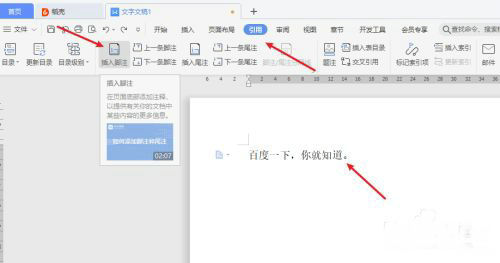
Course Introduction:How to set the footnote format to [1] in WPS? Many people want to add footnotes when editing documents, but for many users, they don’t know how to set it up. So in response to this situation, the editor will share the detailed setting method in this issue. The tutorial content may be able to answer it for everyone. Setting the footnote format in WPS [1] Method: 1. Open the word document in WPS. 2. Move the cursor to the end of the sentence and click Quote-Insert Footnote. 3. Next to the footnote at the bottom of the page, right-click the mouse and click Footnotes and Endnotes. 4. On the footnote and endnote page, check Square Bracket Style - Apply under Format. 5. The footnote numbering style is set successfully.
2024-08-30 comment 0943
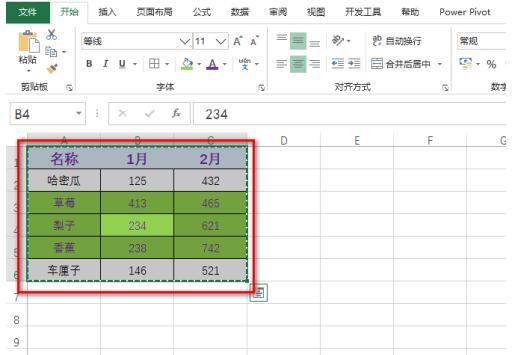
Course Introduction:Excel is our most commonly used office software. Many users set formats when editing content in tables. Sometimes they need to paste the formatting together. Most users don’t know how to perform this step. So in this issue This software tutorial will share the operation methods. I hope the content in this issue can be helpful to the majority of users. The operation method is as follows: 1. Enter the software, open the form, select the target area, and press Ctrl+C to copy. 2. Click a target cell, right-click and select the option box to paste the copied format. 3. Or right-click the target cell and select the format in Paste Special. 4. In this way, we can see that the formatting form has been pasted, but there is no data.
2024-08-29 comment 0589

Course Introduction:Guide to Java Formatter. Here we also discuss how does formatter function works in java along with examples and its code implementation.
2024-08-30 comment 0260