
Course Elementary 62661
Course Introduction:This course will take you into C language from scratch. The course content includes some basic knowledge of C language such as common Linux commands, C language constant variables, operator expressions, etc.

Course Intermediate 10196
Course Introduction:PHP is a scripting language that executes on the server side, especially suitable for web development and can be embedded in HTML. After more than 20 years of development, with the rapid development and improvement of php-cli related components, PHP can be used in TCP/UDP services, high-performance Web, WebSocket services, Internet of Things, real-time communications, games, microservices and other non-stop applications. System development in the web field.

Course Elementary 14042
Course Introduction:MySQL Database Service is a fully managed database service for deploying cloud-native applications using the world's most popular open source database. It is 100% developed, managed and supported by MySQL.

Course Elementary 3387
Course Introduction:Promise is the most important and difficult technology in ES6. Interviews with medium and large companies will ask about the implementation of front-end Promise. This video tutorial starts from the most basic callback/exception syntax, to the basic use of Promise; from technical analysis of Promise difficulties, to step-by-step handwritten Promise implementation, extended async and await in-depth analysis, macro queue and micro queue detailed explanation; and finally through Classic interview questions to test the effect of Promise learning. After passing the level, you will become a Promise senior engineer.

Course Intermediate 10061
Course Introduction:Object-oriented part of learning, from object-oriented basics to advanced object-oriented, from independent development of object-oriented to system use of object-oriented, from theoretical explanation to illustrations, all-round explanation of object-oriented.
2019-06-08 23:08:03 0 4 1730
2018-01-03 15:20:21 0 2 1122
How to get into HTML development
2018-10-03 11:10:55 0 1 1001
phpstudy cannot enter the setting interface
2018-12-15 18:33:24 0 0 1133
2017-05-16 13:22:58 0 4 875

Course Introduction:How to enter the BIOS from Dell: When the computer starts or restarts, when you see the DELL startup screen, press the "F2" key to enter the BIOS interface; or press the "F12" key to enter the boot device selection menu and select "BIOS SETUP" "Enter.
2019-07-29 comment 0 155171

Course Introduction:How to forcefully enter the BIOS: First, when the computer merchant icon appears when the computer is turned on, press and hold the F2 key to enter the BIOS interface; then press the down key to enter the BIOS advanced settings; then use the direction keys in the pop-up selection window; finally, after the settings are completed, press ESC key returns to the main interface.
2020-08-07 comment 0 33278
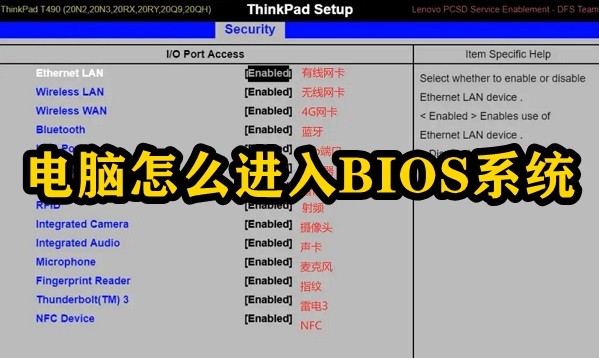
Course Introduction:Users sometimes need to enter the computer's BIOS system to make some settings. Most of the BIOS keys are F8, F12, F11, F9, and ESC. Different computers use different motherboards, and the keys to enter the BIOS system are also different. If you don't know what to use, What should I do with the BIOS buttons of my computer? The editor below will bring you a list of BIOS system buttons. Friends in need can take a look. How to enter the BIOS system on a computer 1. Entry timing 1. If you want to enter the BIOS, you must first "restart the computer" 2. Then when the "boot logo appears", press the "bios button" to enter the BIOS. (The bios buttons are generally F8, F12, F11, F9, and ESC)
2024-02-16 comment 0 2419
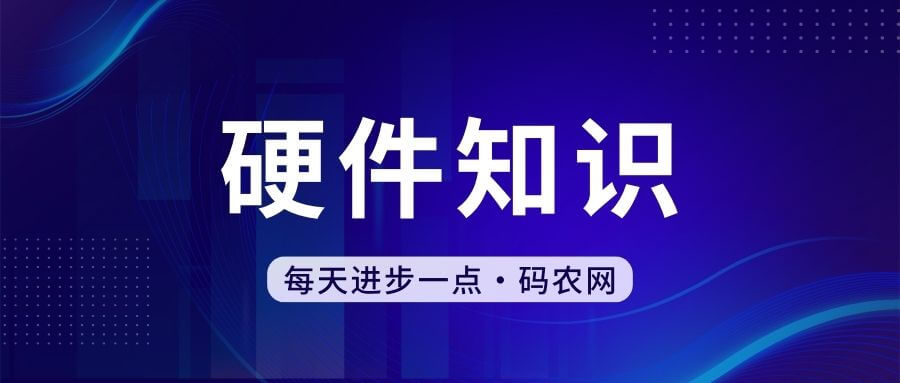
Course Introduction:How to enter the BIOS on the Colorful motherboard? To enter the BIOS settings on the Colorful motherboard, click the del key at the same time when booting or click the F11 key to quickly enter. BIOS setting method: Insert the U disk with the boot disk into the USB interface of the computer, restart the computer, and after the startup screen appears, press the del key continuously to enter the BIOS setting main interface. Full solution on how to enter BIOS settings on Colorful motherboard: Press the computer host power button, and immediately after the startup screen appears, press and hold the DEL key on the keyboard to enter the BIOS setting interface. After we make relevant settings, we can press the F10 key to save. First, in the computer startup interface, press the F11 button to enter the bios system. Then move the cursor to the boot option in the interface. Then find the one inside
2024-06-11 comment 0 625

Course Introduction:How to enter the BIOS on a Dell laptop: After booting, when the prompt message appears in the upper right corner of the screen, you can press the F2 key to directly enter the BIOS; you can also press F12 to enter the boot device selection menu and select "BIOS SETUP" to enter.
2019-07-23 comment 0 68532