
Course Elementary 55546
Course Introduction:When registering, use Alibaba Cloud News SDK to receive and verify mobile phone SMS verification codes, as well as SMS notification functions.

Course Advanced 4777
Course Introduction:Develop real-time chat system based on workerman and websocket

Course Advanced 9010
Course Introduction:Swoole enables PHP developers to write high-performance and high-concurrency TCP, UDP, Unix Socket, HTTP, WebSocket and other services, making PHP no longer limited to the Web field. The maturity of Swoole4 coroutines has brought PHP into an unprecedented period, providing unique possibilities for performance improvement.
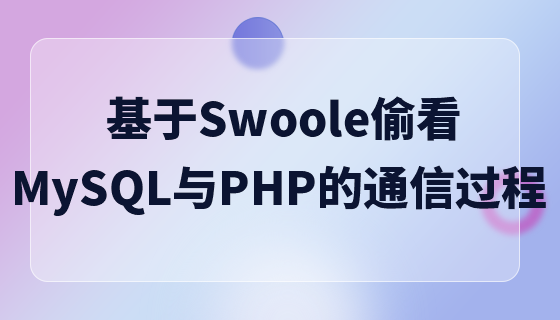
Course Advanced 20332
Course Introduction:Public welfare live broadcast time: 19:30 pm on December 10, 2020, teacher: Ximen Daguanren, communication QQ group: 731694316, there are multiple sets of customized mouse pads given away during the live broadcast! Core knowledge points of the course: 1. Compilation and installation of swoole in the Linux system; 2. The communication process between navicate and mysql; 3. The communication process between php and mysql.

Course Elementary 3178
Course Introduction:Apipost is an API R&D collaboration platform that integrates API design, API debugging, API documentation, and automated testing. It supports grpc, http, websocket, socketio, and socketjs type interface debugging, and supports privatized deployment. Before formally learning ApiPost, you must understand some related concepts, development models, and professional terminology. Apipost official website: https://www.apipost.cn
Chime SDK uses Vue JS to display all video tiles and live attendee list display
2023-09-01 15:49:40 0 1 572
Imperial cms secondary development--how to display pictures in information management
2022-12-06 18:16:41 0 1 1085
objective-c - 用极光推送,如果不通过点击推送的通知进入app,而是通过点击app图标进入app, 那么怎么获取它已经推送过的消息?
用极光推送,如果不通过点击推送的通知进入app,而是通过点击app图标进入app, 那么怎么获取它已经推送过的消息?
2017-04-26 09:02:16 0 1 617
How does Laravel display this error or success message?
2017-05-16 16:50:29 0 1 393
How do I get my image to appear on the page's main display?
2024-04-06 15:33:12 0 1 713
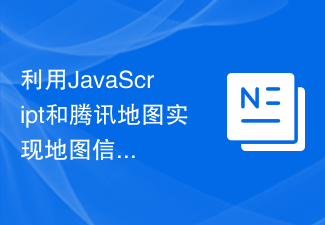
Course Introduction:Using JavaScript and Tencent Maps to implement the map information window display function In the modern Internet era, the map display function has become a common component of many web pages and applications. As one of the more popular map applications in China, Tencent Maps provides a rich API interface, allowing us to implement various map functions through JavaScript, including displaying information windows. In this article, we will introduce how to use JavaScript and Tencent Maps to implement the map information window display function and provide
2023-11-21 comment 0 1055

Course Introduction:1. First open the EZVIZ Cloud Video APP, as shown in the figure below. 2. Then select My Enter at the bottom navigation, as shown in the figure below. 3. Enter the page and select settings in the upper right corner, as shown in the figure below. 4. Click to select the message notification sound, as shown in the figure below. 5. Enter the page to modify the prompts, as shown in the figure below.
2024-06-04 comment 0 941
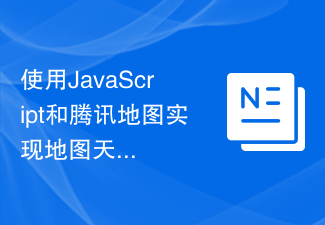
Course Introduction:Use JavaScript and Tencent Maps to implement the map weather information display function. With the continuous development of technology and the improvement of people's living standards, more and more people choose to obtain weather information through digital means. Among the many ways to display weather information, the map weather information display function is very popular because of its intuitive and convenient features. This article will introduce how to use JavaScript and Tencent Maps to implement the map weather information display function, and provide specific code examples. 1. Preparation Before starting, we need to introduce Tencent Maps
2023-11-21 comment 0 1432
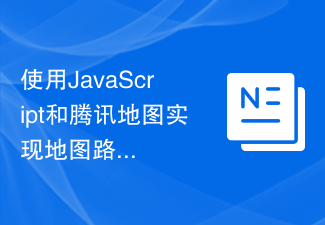
Course Introduction:Using JavaScript and Tencent Maps to implement the map traffic display function The map traffic display function is a common function in modern map applications. It can help users understand the traffic conditions on the road in real time and choose the best driving route. In this article, we will use JavaScript and Tencent Map API to implement the map traffic display function and provide specific code examples. Step 1: Introduce Tencent Map API First, we need to introduce Tencent Map in the <head> tag of the HTML file
2023-11-21 comment 0 1211

Course Introduction:The first step is to open the phone and find the settings on the desktop, as shown in the figure below: The second step is to enter the phone settings, go to the application management, and click DingTalk, as shown in the figure below: The third step is to click on Permissions in the DingTalk settings interface. As shown in the figure below: After entering the permission settings in the fourth step, you can see that the DingTalk address book permission is turned on, as shown in the figure below: The fifth step clicks to close the DingTalk address book permission, and the address book is successfully closed, as follows As shown in the figure:
2024-04-29 comment 0 360