
Course Elementary 55546
Course Introduction:When registering, use Alibaba Cloud News SDK to receive and verify mobile phone SMS verification codes, as well as SMS notification functions.

Course Intermediate 11422
Course Introduction:"Self-study IT Network Linux Load Balancing Video Tutorial" mainly implements Linux load balancing by performing script operations on web, lvs and Linux under nagin.
objective-c - iOS中点击推送的通知栏,通知栏为什么不会消失
iOS7的设备,APP收到推送后,点击通知栏,通知栏没有消失
2017-05-02 09:22:41 0 0 570
ios - How to push notification messages to the notification bar in a mini program
2017-05-17 10:04:58 0 1 838
Firebase Cloud Notification Tutorial for Sending Images Using Core PHP
2023-09-16 10:24:13 0 1 695

Course Introduction:WeChat message banner notification is a notification function that will display WeChat message notifications at the top of the mobile phone screen. It will present the name of the friend who sent us the message and the message content. It will also pop up in any interface of the mobile phone. If you don’t want to Once this function is turned on, you can turn it off through this tutorial. How to turn off message banner notifications in WeChat 1. Open WeChat, click My, and then click Settings. 2. Click the message notification. 3. Turn off the message notification banner function.
2024-07-15 comment 0 872

Course Introduction:Dianzhong Reading's push notification closing function has significant significance and value. In today's era of information explosion, too many push notifications may interfere with users' daily lives. So how to turn off push notifications? Follow us below to take a look. How to turn off push notifications 1. Open the Dianzhong app on your mobile phone, enter the homepage, and click "My"; 2. Open the "System Settings" page; 3. On the system settings page, click "Turn off push notifications"; 4. Then find "Allow" Notification" option, click to set it to off to turn off message push.
2024-06-24 comment 0 765
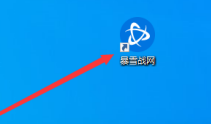
Course Introduction:When it comes to Blizzard Battle.net, I believe all the users here are familiar with it, but do you know how to turn off notifications on Blizzard Battle.net? The following article will bring you how to turn off notifications on Blizzard Battle.net. Let us learn together below. Open the Blizzard Battle.net software on your computer, click the Battle.net icon in the upper left corner, enter the settings interface, find the notification settings in the settings section, and uncheck the Turn off notifications option.
2024-03-05 comment 0 985

Course Introduction:Where to turn off push notifications on Ele.me? Ele.me will push notifications about meals or activities from time to time, and users can turn off the notifications. Many friends still don’t know where to turn off Ele.me’s push notifications. Here’s how to turn off Ele.me’s push notifications. Let’s take a look. Where to turn off push notifications on Ele.me? 1. Turn on your phone and click on the "Ele.me" app. As shown in the picture: 2. Read the page prompts, and then click "Agree". As shown in the picture: 3. Click "My" in the lower right corner of the main page. As shown in the figure: 4. Click "Log in now" according to the prompts on the "My" page. As shown in the picture: 5. Then click the "Settings" logo in the upper right corner according to the page prompts. As shown in the figure: 6. Click on the "General" column on the "Settings" page.
2024-06-26 comment 0 722

Course Introduction:After we turn on the Keep system notification, the software will send a message to remind the user to exercise. In addition, Keep’s system notification function also includes course update reminders, activity reminders, etc., allowing users to keep track of the latest fitness information at any time. If you don't need notification reminders, you can follow the editor's instructions to turn off the notification function. How to turn off Keep notifications 1. Open the keep software. 2. Click My in the lower right corner. 3. Click Settings in the upper right corner. 4. Click Push Settings. 5. Find the system notification and turn off the switch on the right.
2024-07-15 comment 0 643