
Course Elementary 23471
Course Introduction:Linux is a free-to-use and freely disseminated Unix-like operating system. It is a multi-user, multi-task, multi-thread and multi-CPU operating system based on POSIX and UNIX.

Course Advanced 11655
Course Introduction:"Brothers New Version Linux Network Service SSH Service Video Tutorial" explains the introduction to the SSH service, encryption principles, configuration files and commands, etc. It is a brief introduction to the SSH service.

Course Elementary 8752
Course Introduction:In today's Internet era, many people want to enter the IT industry, and then they start to crazily learn C/C++, python, Java and other languages. They have learned a lot of languages, but when it comes to actual projects, they still know nothing. I think many novices think that the more languages they learn, the better, but this is not the case. Until later, I got inspiration from some big guys. For novices, computer network knowledge is the most important than the language itself.

Course Elementary 2959
Course Introduction:If you have any questions, please send us a message via WeChat: Le-studyg; during the course, we will first introduce the new features of MySQL 8, including performance optimization, security enhancements, new data types, etc., to help students quickly become familiar with the latest features of MySQL 8. Next, we will deeply analyze the network communication mechanism of MySQL, including protocols, connection management, data transmission, etc., so that students can understand how MySQL communicates with the client. In addition, the course will also introduce how to optimize MySQL's network communication performance, including advanced technologies such as connection pooling, network compression, and SSL encryption. Through practical projects, students will personally configure and optimize MySQL network communication to improve database performance and security. Through the study of this course, students will be able to deeply understand the new features and network communication mechanisms of MySQL 8, and master how to achieve efficient and stable database communication in practical applications. At the same time, students will also develop analytical and problem-solving abilities and improve database management and network communication skills. Whether you are a beginner interested in MySQL 8 or a developer who wants to gain an in-depth understanding of database network communication, this course will provide you with valuable experience and inspiration. Let us explore the mysteries of MySQL 8 and network communication together and start the journey of database management!

Course Intermediate 31948
Course Introduction:"Python Scrapy Web Crawler Practical Video Tutorial" allows us to take you to uncover the mystery of crawlers, master the basic principles of crawlers, deeply understand the scrapy framework, use scrapy to carry out practical projects, and solve common problems encountered in the data crawling process.
The linux virtual server cannot connect to the network!
Teacher, my virtual server follows your steps! But I just can’t connect to the Internet?
2019-04-11 07:19:13 0 4 1371
PHPcurl, a dedicated network interface
2023-11-08 20:01:46 0 1 760
javascript - js determines whether the user's network can access the Internet?
2017-07-05 10:51:37 0 9 1055
centos7 - centos 7 apache cannot connect to the LAN after adding virtual IP
2017-05-16 16:58:12 0 3 977
2023-09-12 20:37:02 0 1 512

Course Introduction:Connect to a Windows network to communicate with other network devices. Specific steps include: Check network settings to make sure the adapter is enabled and connected. Select the network type (Home, Public, Work/School). Enter the network name and password. When connecting to a hidden network, manually enter the network name, security type, and key. If you're having trouble connecting, check your router settings, restart your device, and run the troubleshooter. How to connect to a Windows network? Connecting to a Windows network allows you to communicate with other network devices, such as other computers, printers, and servers. Here are the steps to connect to a Windows network: Visit the Network and Sharing Center, click "Set up a new connection or network," select "Set up a new network connection," and follow the instructions. 1
2024-04-02 comment 0 798
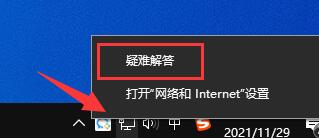
Course Introduction:ToDesk network connection error. Please check the network. What should I do? Many users have encountered network connection errors when using ToDesk remote control software. Please check the network. So what should users do when encountering this situation? Next, let this site carefully introduce the analysis of ToDesk network connection error problem for users. ToDesk network connection error problem analysis method 1: 1. First, we need to ensure that our network connection is normal. 2. Since it is a remote connection software, both the computers that need to be connected and the computers being connected can be connected to the Internet. 3. If a computer cannot connect to the network, you can right-click the network icon and use the troubleshooter to solve the problem. Method 2: 1. If the network connection is normal, then there may be no
2024-08-28 comment 0 738
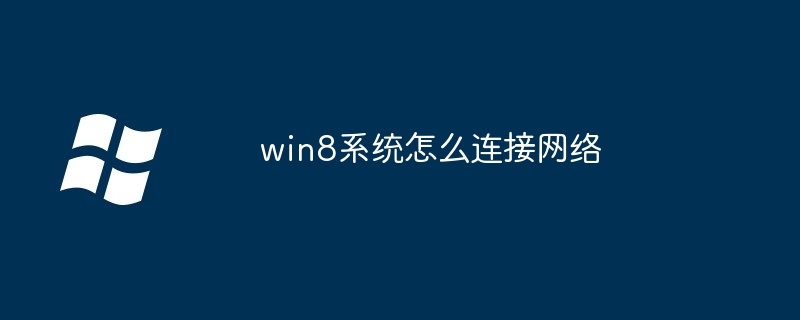
Course Introduction:The steps to connect to the network in Windows 8 are as follows: Open network settings and select the network connection type. Choose a Wi-Fi, Ethernet, or dial-up connection. Depending on the type of network you select, you may need to enter a password or dial-up settings. After the connection is successful, the network icon in the system tray will display the connected status. If you can't connect, try checking your network connection, Wi-Fi password, or restarting your device.
2024-04-14 comment 0 1027

Course Introduction:Many people are using XMind software in the office, so do you know how to set up a network connection in XMind? The editor below will bring you the method of setting up network connection in XMind. Let us take a look below. How to set up network connection in XMind? To set up a network connection in XMind, first open XMind and click the "Edit" button in the upper menu bar, then click "Preferences" and click the "Network Connection" option in the pop-up window to set up the network connection.
2024-07-31 comment 0 823
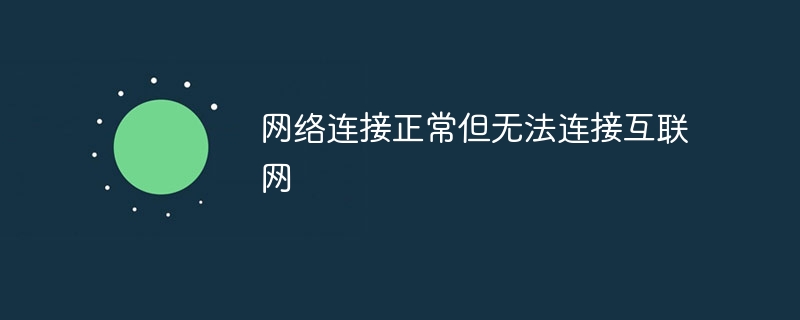
Course Introduction:1. Check the network connection status: Open the network settings and check whether the network connection is turned on. Make sure the Wi-Fi or Ethernet connection is working properly and there are no connection errors or warnings. 2. Restart the router and computer: Frequently restarting the router and computer can help solve some common network problems. Please shut down the computer first, then disconnect the power supply of the router, wait a few minutes and then reconnect the power supply. Wait for the router to fully boot before turning on the computer. 3. Check the network settings: Open the network settings on the computer and ensure that the IP address and DNS server are correctly configured. If you use
2024-04-02 comment 0 974