
Course Elementary 1989
Course Introduction:Questions and inquiries WeChat: Le-studyg; This course will provide an in-depth analysis of the basic concepts and principles of processes, as well as their key role in program execution. The course will comprehensively explain the underlying mechanism of Socket communication, including the TCP/IP protocol stack and Socket programming interface. In addition, the course will explore in detail how Nginx communicates efficiently with back-end applications (such as PHP-FPM) through FASTCGI, and the core position of Nginx in web servers. At the same time, the course will provide an in-depth explanation of the conversion principles between host byte order and network byte order, helping students understand the changing process of data during network transmission. Finally, the course will lead students to appreciate the implementation of Redis basic applications and communication protocols, master the core data structure and common commands of Redis, and understand its advantages in caching and data storage. This course is suitable for back-end development engineers, system administrators, network engineers and students who are interested in back-end technology. Through learning, students will comprehensively improve their skills and knowledge in the field of back-end development.

Course Elementary 2148
Course Introduction:If you have any questions, add WeChat: Le-studyg; this course is a course for Swoole extension, aiming to deeply explore the Swoole multi-process model and its implementation principles. Through this course, learners will understand the concepts, principles and applications of the multi-process model in the Swoole framework. The course content covers the basic concepts of the Swoole multi-process model, inter-process communication, process management, process pools, etc., helping learners comprehensively master the technical points of Swoole multi-process programming, so as to better apply it to actual projects. Through the study of this course, students will be able to have a deeper understanding of the Swoole multi-process model and provide strong support for the development of high-performance, high-concurrency network applications.

Course Intermediate 10488
Course Introduction:"CSS3 Advanced Video Tutorial" This course was recorded by Beifeng.com. CSS3 is an upgraded version of CSS technology. CSS3 language development is developing towards modularization. The previous specification was too large and complex as a module, so it was broken down into smaller modules and more new modules were added. These modules include: box model, list module, hyperlink method, language module, background and border, text effects, multi-column layout, etc.

Course Elementary 2565
Course Introduction:This course is recorded based on the "Go Language Basics Video" and is the second half of the Go language basics. Including package management, IO operations, the biggest highlights of Go language: high concurrency, goroutine, channel, reflection, etc. This video is mainly to help beginners of the Go language get started quickly from scratch. After completing this course, you can learn how to manage Go projects through packages, concurrency models, and concurrency implementations, how channels transmit data, reflection, etc.

Course Intermediate 23899
Course Introduction:"Python Advanced Video Tutorial" This course was recorded by Geek Academy. Python is a completely object-oriented language. Functions, modules, numbers, and strings are all objects. And it fully supports inheritance, overloading, derivation, and multiple inheritance, which is beneficial to enhance the reusability of source code. Python supports overloaded operators and dynamic typing. Compared with Lisp, a traditional functional programming language, Python only provides limited support for functional design. There are two standard libraries (functools, itertools) that provide proven functional programming tools in Haskell and Standard ML.
ios - Application loader and XCode are stuck uploading binary files...
2017-07-03 11:43:14 0 2 1431
2017-04-26 09:01:58 0 0 804
Why does the video keep getting stuck and I can't watch it?
There is no problem with internet speed. But the video keeps getting stuck and I can’t watch it.
2018-02-21 20:00:51 0 1 1072
I don't know why the course progress got stuck after a little while.
2018-12-02 00:48:47 0 0 936
2017-05-18 10:51:24 0 1 1041
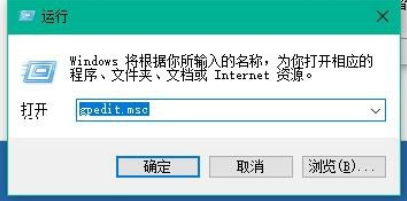
Course Introduction:Sometimes due to system update and optimization, the computer system needs to be updated. So what should I do if the win10 update is stuck? For this reason, System House brings you a detailed solution to win10 update stuck. Here you can use this method to solve the problems you encounter and create a better way to use your computer! Solution 1 for win10 update stuck. First, you need to open the computer's run function through the shortcut key [Win+R], then in the window that appears, enter [services.msc], click OK, and enter the service window! 2. Find the [windowsupdate] selection in the window that opens, and then click to open! 3. Find the startup type in the window that opens, and then change the startup type
2024-09-05 comment 0 752

Course Introduction:Many users now use wps software on their computers, but many users have encountered the situation where WPS is stuck and unresponsive. So how can we solve this problem? In this issue, the editor will talk to you Share the specific solution. I hope the content in this issue can help everyone. Solution: 1. When wps is stuck and unresponsive, choose to open any manager. Use the shortcut key combination Ctrl+Alt+Delete on the keyboard. First press and hold the first two keys without releasing them. Finally, press the Delete key to enter any manager. . 2. At this point, we select the stuck WPS document and end the task. (Similar to the picture, mine is office2010 Excel). 3. Knot
2024-08-21 comment 0 602

Course Introduction:1. The computer screen suddenly freezes? 1. This is because your computer has insufficient memory. 2. You need to clean up your computer. 3. First, you can clean up all the unused software and files in your computer, uninstall the unused software, and delete all the unused files. 4. Then you can also optimize the computer. Software that is not in use should not be running in the background and should be closed in time. 2. How to solve the problem when the computer suddenly gets stuck? First, you can use the shortcut keys CTRL+ALT+DEL to call out the computer's task manager. After opening it, just close the unresponsive program, or you can directly choose to shut down on the task manager page. This is also a common response method. one. 3. The computer suddenly gets stuck and the keyboard fails? Computer keeps dying
2024-09-03 comment 0 365