
CourseElementary16999
Course Introduction:"Memcached Command Operation Manual" is the latest official Memcached online reference manual. In this Memcached document, various Memcached operation commands are provided with Chinese explanations. You will learn how to use Memcached to reduce database load and improve performance. It is a must-have online query reference document tutorial for Memcached learners and users!

CourseElementary56593
Course Introduction:"Redis Command Operation Chinese Manual" is the latest official Redis online reference manual. Redis is an in-memory cache database. This manual contains various Redis operation commands with Chinese explanations. You will learn to master the efficient use of Redis in the data server. It is a must-have online query for Redis learning and users. Refer to the documentation tutorial!
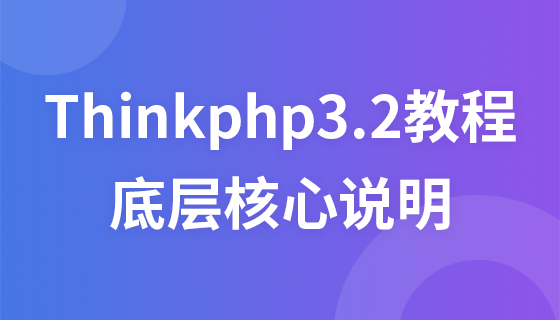
CourseElementary2016
Course Introduction:This course will explain in detail the core operating processes of the ThinkPHP framework, including database operations, routing configuration, controller design, view rendering and other core functions. Through learning, you will master the core principles and best practices of the ThinkPHP framework, laying a solid foundation for developing efficient and maintainable web applications.

CourseElementary54145
Course Introduction:"HTML5 From Beginner to Mastery Tutorial" introduces in detail that HTML5 has added a lot of new content based on HTML, with more functions and more dazzling effects.
vimrc - How does gvim automatically run a command in command mode at startup?
2017-05-16 16:34:33 0 2 600
Laravel 5.3 error running gulp command
2017-05-16 16:51:41 0 2 271
laravel - error when starting vagrant up from command line
2017-05-16 16:54:20 0 2 464
vim - mac command line does not execute
2017-05-16 16:36:05 0 5 634
2017-05-16 16:36:31 0 3 858
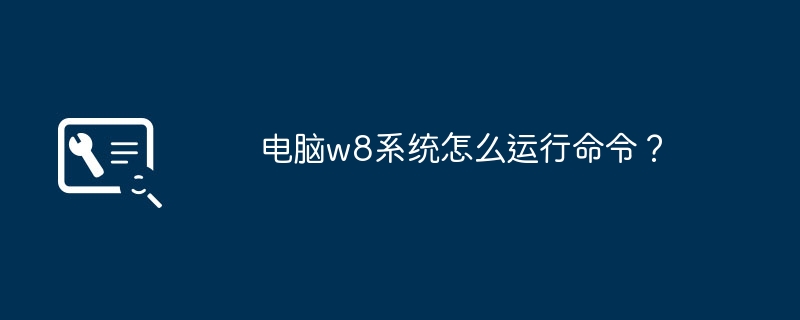
Course Introduction:1. How to run commands in computer w8 system? Method 1: The fastest method: Press the Win+R shortcut key anywhere in the system, and the run command input box will appear immediately. Method 2: Use the super menu to press the Win+X key combination anywhere in the system. The Win8 super menu will appear in the lower left corner of the desktop. Click "Run" in it, and the run command input box will appear immediately! Method 3: Start the screen search in On the Win8 start screen, slide the mouse to the upper right corner or lower right corner of the screen, click "Search" in the toolbar that appears, and enter "Run" in the search box that appears. A run command button will appear in the upper left corner of the screen. After clicking, it will disappear. The run command input box appears! 2. How to open the computer run command? sometimes i
2024-09-04 comment 0939

Course Introduction:Guide to C# Command Line Arguments. Here we discuss How Does Command Line Argument Work in C# along with the examples and outputs.
2024-09-03 comment 0878

Course Introduction:The command line in the win10 system is a work prompt that prompts us to enter some commands. It allows us to quickly perform certain system operations or programs. It is very practical. So how to quickly open the win10 command line window? Here I will give you Let’s introduce in detail how to quickly open the win10 command line window. Interested friends can take a look. Method 1: 1. Click the search icon in the bottom taskbar, and then enter "Command Prompt" in the search box. 2. Click the "Command Prompt" option under "Best Match". Method 2: 1. Right-click Start in the taskbar. 2. Select "Run" in the option menu given
2024-09-02 comment 0983
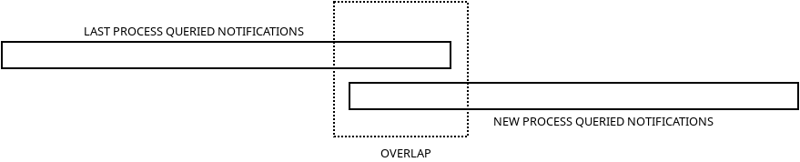
Course Introduction:Introduction In this post we are going to learn how to use supervisord to handle the execution of a symfony command. Basically, supervisord will allow us to: Autostart the command Autorestart the command Specify the number of processes we wan
2024-09-07 comment 0763

Course Introduction:Laravel - Artisan Commands - Laravel 5.7 comes with new way of treating and testing new commands. It includes a new feature of testing artisan commands and the demonstration is mentioned below ?
2024-08-27 comment 0643