
CourseElementary54262
Course Introduction:"HTML5 From Beginner to Mastery Tutorial" introduces in detail that HTML5 has added a lot of new content based on HTML, with more functions and more dazzling effects.

CourseElementary27080
Course Introduction:"Javascript Basics Tutorial" will take you to quickly learn the basic knowledge of javascript and explain it through examples, so that you can better understand the javascript scripting language.

CourseElementary30948
Course Introduction:This tutorial will start from the basics and does not require you to have any programming knowledge. The "HTML Tutorial" contains our knowledge of HTML5, truly achieving a comprehensive learning of HTML.

CourseElementary24235
Course Introduction:"HTML5 Quick Self-Study Tutorial" is suitable for zero-based entry learning of HTML5. HTML5 is the fifth version of HTML development. With the support of browser technology, it has also begun to be widely used. H5 will become the new standard for WEB development. This course will provide readers with Explain all the core features of HTML5.

CourseElementary90811
Course Introduction:"JavaScript Elementary Tutorial" is an introductory course to JavaScript, designed to let everyone know and understand the common knowledge of JavaScript.
javascript - There are js imports in the innerHTML content or the statements cannot run properly.
2017-06-30 09:58:51 0 2 846
phpstudy linux version How to open and query the built-in mysql running log?
2018-12-01 08:54:56 0 1 1200
Running has no effect. Running has no effect. Running has no effect. Running has no effect.
2021-08-26 00:30:45 0 3 1147
2019-09-26 23:19:40 0 3 1292

Course Introduction:1. Is 64 bits of computer running memory enough? A computer with 64 bits of RAM is enough. We ordinary people don't need such a large memory at all. As programmers, 16 or 32 memory is usually enough. 2. Can office 2010 32-bit run on a 64-bit computer? 1. 32-bit computers can only install 32-bit office software. 2. Due to backward compatibility, 64-bit computers can install 32-bit and 64-bit offices. 3. Before installation, the old version of office that was originally uninstalled needs to be deleted before the installation can be successful. 4. After the installation is completed, the software needs to be activated. The activation key can be purchased from Microsoft or activated using the activation tool. 3. Set up the background on the computer to run the settings on the computer.
2024-09-02 comment 0698

Course Introduction:The longer our computer is used, the more running memory will be occupied, so we need to clean up the running memory from time to time. However, there are still many users who don’t know how to release running memory in Win10 with one click. Next, the editor will give you a one-click guide on Win10 Let me share with you how to release running memory. How to quickly clean up running memory in win10: 1. First, we open "This PC" on the desktop, on the page, right-click and select "Properties" in the C drive. 2. After entering the properties page, we click the "Disk Cleanup" option below. 3. Then it will start scanning the junk files in the c drive, just wait patiently for a while. 4. After the cleaning is completed, the disk junk files will pop up. We can just check the box to clean them all. 5.
2023-07-14 comment 03423

Course Introduction:Thunder Simulator is an easy-to-use simulator application that allows users to play various mobile games on their computers. It has powerful functions, 120-frame ultra-high-definition image quality, and built-in smart buttons to make it easy to get started. However, I found that there is insufficient memory when using this software. . Is there any good way to deal with the lag when running? Today I have brought you a detailed tutorial, let’s take a look. How to solve the problem of insufficient memory/stuttering in the Thunderbolt Simulator? 1. Performance Settings - Set up the emulator CPU and memory management. 1. You can set the tablet, mobile phone or customized resolution and save the settings. Select CPU 2 cores, memory 2048M, and save the settings; if the game package is too large or the game image quality requirements are high, you can select CPU 4 cores, memory 4096M, and save the settings. The purpose of disk management
2024-08-30 comment 0977

Course Introduction:1. Insufficient computer memory With the advent of the digital age, computers have become one of the indispensable tools in people's lives. However, sometimes we may encounter a common problem, which is that the computer has insufficient memory. What is out of memory? Insufficient memory refers to the situation where the computer runs slowly or freezes due to insufficient memory when running programs or processing tasks. When the computer memory is insufficient, it will not only affect the user experience, but may also cause the system to crash or the program to fail to run properly. What are the causes of insufficient memory? There are many reasons for insufficient computer memory, the most common of which include: Running too many programs or tasks Memory leaks Improper allocation of system resources Aging computer hardware How to solve the problem of insufficient memory? For the problem of insufficient computer memory
2024-09-02 comment 0305
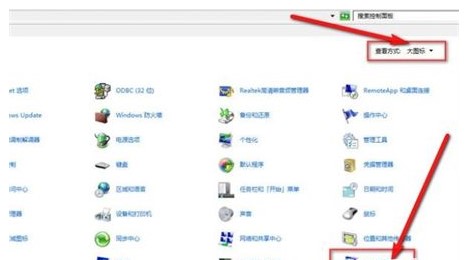
Course Introduction:What should I do if Windows 7 Picture Viewer runs out of memory? Some users use Win7 to view pictures or a prompt message pops up from the system. Once users see this reminder, they cannot view pictures. How to solve this problem? Next, I will tell you the solution to the problem that Windows 7 picture viewer has insufficient memory. Users can refer to this method to solve the problem if necessary. What to do if Windows 7 Picture Viewer runs out of memory 1. Click "Start" - "Control Panel", select the query method as "Large Icons", and click "Color Management Method". 2. In the opened color management method prompt box, click to open the "Advanced" menu bar and change the Windows color system device environment variable to
2023-07-16 comment 04351