
Course Intermediate 11245
Course Introduction:"Self-study IT Network Linux Load Balancing Video Tutorial" mainly implements Linux load balancing by performing script operations on web, lvs and Linux under nagin.

Course Advanced 17581
Course Introduction:"Shangxuetang MySQL Video Tutorial" introduces you to the process from installing to using the MySQL database, and introduces the specific operations of each link in detail.

Course Advanced 11291
Course Introduction:"Brothers Band Front-end Example Display Video Tutorial" introduces examples of HTML5 and CSS3 technologies to everyone, so that everyone can become more proficient in using HTML5 and CSS3.
Extract differences of consecutive values in MySQL 5.7
2024-04-01 15:51:07 0 2 405
Ways to fix issue 2003 (HY000): Unable to connect to MySQL server 'db_mysql:3306' (111)
2023-09-05 11:18:47 0 1 751
Experiment with sorting after query limit
2023-09-05 14:46:42 0 1 684
CSS Grid: Create new row when child content overflows column width
2023-09-05 15:18:28 0 1 579
PHP full text search functionality using AND, OR and NOT operators
2023-09-05 15:06:32 0 1 540
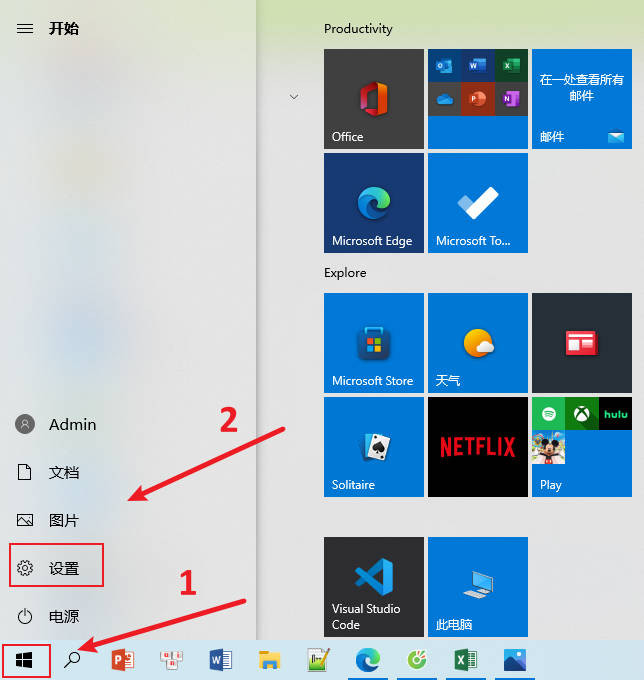
Course Introduction:McAfee software is an anti-virus software in win11 system, but many users may be more accustomed to using third-party security protection software, so they want to uninstall McAfee software, but they don’t know how to uninstall McAfee after reinstalling win11 system. In fact, The method is not difficult. Next, follow me to take a look at the McAfee uninstallation tutorial for win11 reinstallation system. Steps to uninstall McAfee when reinstalling Windows 11: 1. First, use the mouse to click Start under the taskbar to enter the settings page. 2. Click the application settings icon inside. 3. You can see the “McAfeeantivirus” icon here. 4. Click this icon and click Uninstall below to succeed.
2024-03-20 comment 0 676
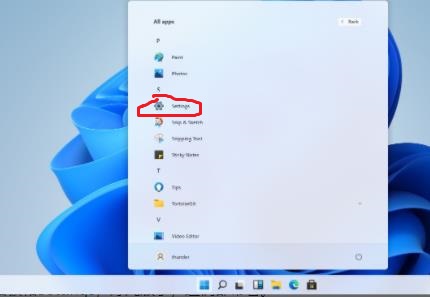
Course Introduction:McAfee is the computer's built-in security protection system, but many users are also blocked when downloading non-toxic software. This makes many users dislike this security software, so why can't they uninstall McAfee in win11? ? Let this site carefully introduce to users the analysis of the problem that Win11 McAfee cannot be uninstalled. Analysis of the problem that McAfee cannot be uninstalled in win11 1. McAfee is not a security software that comes with the system as people often say. Therefore, in fact, it is entirely possible for it to be uninstalled. 2. Start the computer, click the Start menu below the taskbar, and select to enter the settings interface. 3. Then, filter out the application settings module and click the corresponding icon. 4. Next, search for “McAfee
2024-03-16 comment 0 1287
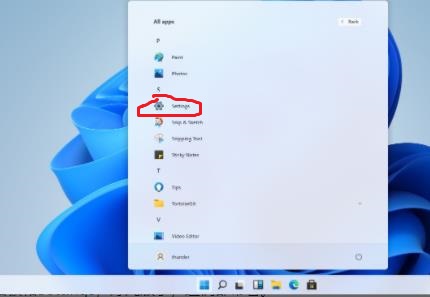
Course Introduction:McAfee is the computer's built-in security protection system, but many users are also blocked when downloading non-toxic software. This makes many users dislike this security software. So why can't you uninstall McAfee in win11? ? Let this site carefully introduce to users the analysis of the problem that Win11 McAfee cannot be uninstalled. Analysis of the problem that McAfee cannot be uninstalled in win11 1. McAfee is not a security software that comes with the system as people often say. Therefore, in fact, it is entirely possible for it to be uninstalled. 2. Start the computer, click the Start menu below the taskbar, and select to enter the settings interface. 4. Next, search for the word McAfeeantivirus in the settings list, find the icon and right-click it.
2024-02-20 comment 0 904

Course Introduction:Many users have been blocked by the security software McAfee when downloading software on the new win11 system, but when they uninstall it, they find that it cannot be uninstalled. In fact, this is just because your uninstall method is wrong. Here is what I will bring to you Now that you have learned the detailed method of uninstalling McAfee in win11, come and learn how to do it. Why can’t I uninstall McAfee in win11? 1. McAfee is not a security software that comes with the system, so it can be uninstalled. 2. Click Start below the taskbar to enter the setting interface. 3. Then click the application settings icon inside. 4. Then you can see the “McAfeeantivirus” icon here. 5. Finally, right-click the icon and click Uninstall below to succeed.
2023-12-26 comment 0 1939
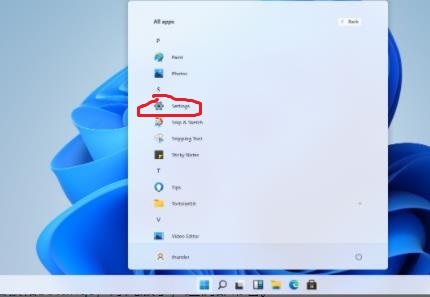
Course Introduction:Hi guys! What I want to share with you today is about the computer’s built-in security system—McAfee. However, some friends are blocked by it when downloading non-toxic software, so they don't like this security software very much. So, why can’t I uninstall the win11 version of McAfee? Don't worry, this site will answer this question in detail for you, so that you can easily solve the problem of not being able to uninstall. Analysis of the problem that McAfee cannot be uninstalled in win11 1. McAfee is not a security software that comes with the system as people often say. Therefore, in fact, it is entirely possible for it to be uninstalled. 2. Start the computer, click the Start menu below the taskbar, and select to enter the settings interface. 3. Then, filter out the application settings module and click the corresponding icon. 4. Next, in the settings list
2024-09-10 comment 0 304