
Course Intermediate 11340
Course Introduction:"Self-study IT Network Linux Load Balancing Video Tutorial" mainly implements Linux load balancing by performing script operations on web, lvs and Linux under nagin.

Course Advanced 17643
Course Introduction:"Shangxuetang MySQL Video Tutorial" introduces you to the process from installing to using the MySQL database, and introduces the specific operations of each link in detail.

Course Advanced 11353
Course Introduction:"Brothers Band Front-end Example Display Video Tutorial" introduces examples of HTML5 and CSS3 technologies to everyone, so that everyone can become more proficient in using HTML5 and CSS3.
Ways to fix issue 2003 (HY000): Unable to connect to MySQL server 'db_mysql:3306' (111)
2023-09-05 11:18:47 0 1 830
Experiment with sorting after query limit
2023-09-05 14:46:42 0 1 730
CSS Grid: Create new row when child content overflows column width
2023-09-05 15:18:28 0 1 619
PHP full text search functionality using AND, OR and NOT operators
2023-09-05 15:06:32 0 1 581
Shortest way to convert all PHP types to string
2023-09-05 15:34:44 0 1 1009
Course Introduction:This article mainly introduces the usage of jQuery menu plug-in. It analyzes the complete usage skills of jQuery menu plug-in in more detail with an example. It has certain reference value. Friends who need it can refer to it.
2016-05-16 comment 0 1253

Course Introduction:WPS2019 is a document editing and processing software that is widely loved by friends. It can help us easily edit various documents and improve office efficiency. However, some friends may not know how to insert attachments in WPS. Let me introduce the method of inserting attachments in detail. First, open the WPS software and enter the document you want to edit. Find the "Insert" option in the menu bar and click on it. In the drop-down menu, you will see an "Attachments" option, click on it. Next, you will see a file browser window pop up. Here are the steps: 1. Open the WPS2019 software EXCEL table and click "File". 2. Pull down the menu, find and click "Insert"
2024-01-08 comment 0 822

Course Introduction:PyCharm is a powerful Python integrated development environment. By installing plug-ins, its functionality and efficiency can be further improved. This article will introduce you to the installation method of PyCharm plug-in in detail, and provide some common plug-in usage examples so that you can get started easily. 1. Plug-in installation method Installing plug-ins in PyCharm is very simple. Just follow the steps below: Open PyCharm and go to "File" -> "Settings" in the menu bar.
2024-02-26 comment 0 1220
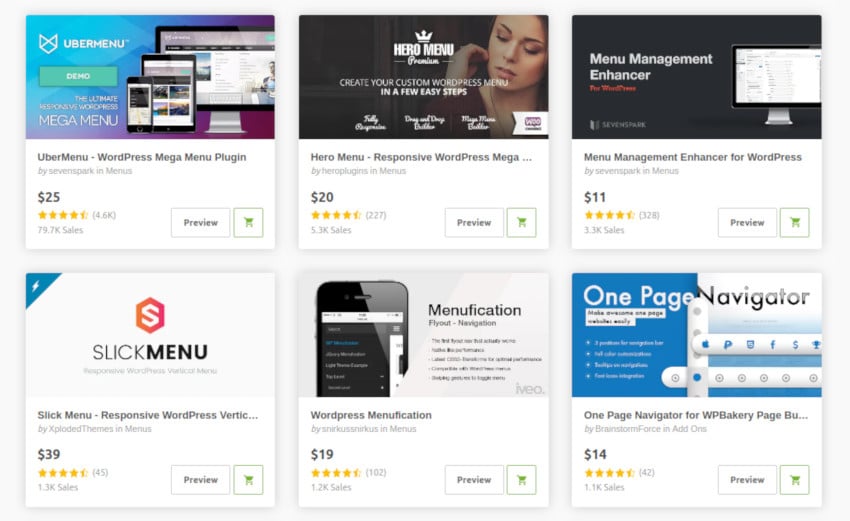
Course Introduction:WordPress has a built-in menu management system that makes it easy to add menus to your website. However, as you add more and more pages, posts, and other miscellaneous content, it may become impossible to include every destination in the standard menu bar. In these cases, by replacing the standard horizontal menu bar with drop-down menus, you can easily access every part of your website without cluttering your menu bar. In this quick tip, I’ll share two easy ways you can convert any standard WordPress menu into a dropdown menu. Best WordPress Navigation Plugins Before we get started, I want to mention that you can find over 7,000 of the best ever WordPress navigation plugins on CodeCanyon
2023-09-11 comment 0 1134

Course Introduction:EXCEL2021 is a professional office software launched by Microsoft. The software is simple to operate and can help users edit tables easily. So how to insert worksheet rows? If you don’t know how to operate, you can read the tutorial below. [Operation method] 1. Open the table prepared in EXCEL2021 and click on the position to be inserted. 2. Click the Insert menu and click Insert Worksheet Row. 3. This will insert a row.
2024-02-12 comment 0 1028