
Course Elementary 3000
Course Introduction:If you have any questions, please send us a message via WeChat: Le-studyg; This course aims to deeply explore how to use the Swoole extension to operate the database connection pool in the Laravel framework. The course will start with basic concepts, introduce the basic principles and usage of Swoole, and then focus on how to integrate with the Laravel framework. Students will learn how to configure and manage database connection pools to improve the performance and concurrency of database operations. The course will also cover actual case studies and best practices to help students better understand and apply this technology. Whether you are a Laravel developer or a developer interested in Swoole connection pool operation database, this course will open new doors for you to learn and practice.

Course Intermediate 11259
Course Introduction:"Self-study IT Network Linux Load Balancing Video Tutorial" mainly implements Linux load balancing by performing script operations on web, lvs and Linux under nagin.

Course Advanced 17588
Course Introduction:"Shangxuetang MySQL Video Tutorial" introduces you to the process from installing to using the MySQL database, and introduces the specific operations of each link in detail.
Confluence MySQL connector connection not established
2023-09-09 13:22:30 0 1 722
PHP connection failed: SQLSTATE connection refused
2023-08-23 18:49:26 0 2 589
How to connect to the database with node.js
2023-10-10 10:06:27 0 9 648
python2.7 - django cannot connect to redis
2017-05-16 13:18:54 0 2 678
2023-10-14 19:05:33 0 1 690
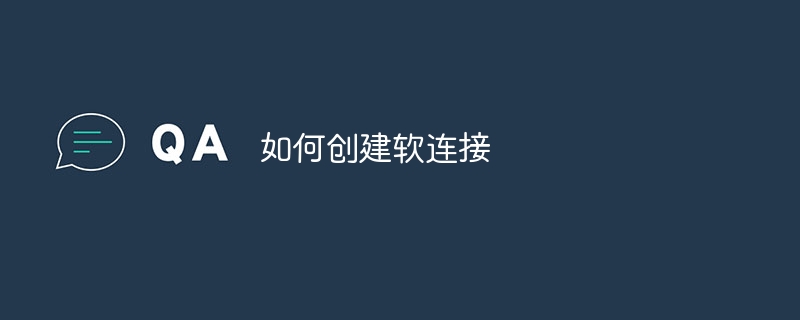
Course Introduction:Create a symbolic link on your computer that points to another file or directory. In Linux, you can use the ln command to create a soft link, and in Windows, you can use the mklink command to create a soft link. Whether in Linux or Windows, creating soft connections requires sufficient permissions.
2023-10-25 comment 0 5257

Course Introduction:I have been learning Golang recently and feel that this language is very easy to use, so I want to deploy my own code to the server. During the deployment process, I discovered a very useful tool - soft connection. Let me share with you how to use soft connection in Golang. What is a soft connection? Under the Linux system, a soft link is a special file type, also called a symbolic link, which occupies an independent position in the file system. A soft link refers to linking a file to another place. The other place can be a file, folder or a URL.
2023-05-15 comment 0 871

Course Introduction:1. PSV connection computer software User guide for PSV connection computer software With the advancement of technology, we are increasingly dependent on computers and various smart devices. Many people may be confused or unaware of the use of PSV connection computer software. Today we will explore this topic in depth and provide you with professional guidance. The importance of PSV connection computer software PSV connection computer software plays a vital role in modern society. It not only helps you manage your PSV device easily, but also facilitates file transfer, backup and update. Whether you are a player or an ordinary user, it is very beneficial to master the use of PSV connection computer software. Installation steps of PSV connection computer software Installing PSV connection computer software is not complicated, just press
2024-08-14 comment 0 1096

Course Introduction:What are the remote connection software? With the popularization of the Internet and the development of information technology, people's demand for remote connection is getting higher and higher. Remote connection software allows users to establish network connections between different geographical locations to achieve remote access, remote control, remote collaboration and other functions. This article will introduce some common remote connection software to help readers choose the software that suits their needs. TeamViewerTeamViewer is currently one of the most widely known and used remote connection software. It supports cross-platform connection, in Window
2024-02-23 comment 0 1189

Course Introduction:How to connect Huawei watchgt2 watch to zepp software? This software can not only quickly detect the user's physical condition, but also quickly record every movement of the user. Recently, a friend came over and asked the editor, I bought a Huawei watchgt2 watch. Can this watch be connected to this software? If this software can be connected, how should I operate it? The following is the tutorial on how to connect the watch brought by the editor. Tutorial on quickly connecting the watch with Zepp software 1. First download and install the zepp application software on your mobile phone, log in to zepp after completing the registration. 2. Turn on the Bluetooth connection of both the watch and the mobile phone. 3. You can find mine at the bottom of the zepp homepage
2024-03-13 comment 0 796