
Course Intermediate 11334
Course Introduction:"Self-study IT Network Linux Load Balancing Video Tutorial" mainly implements Linux load balancing by performing script operations on web, lvs and Linux under nagin.

Course Advanced 17638
Course Introduction:"Shangxuetang MySQL Video Tutorial" introduces you to the process from installing to using the MySQL database, and introduces the specific operations of each link in detail.

Course Advanced 11350
Course Introduction:"Brothers Band Front-end Example Display Video Tutorial" introduces examples of HTML5 and CSS3 technologies to everyone, so that everyone can become more proficient in using HTML5 and CSS3.
PHP obtains the address pointed to by the Linux soft link
2018-08-07 21:22:15 0 1 1116
How to create recommended ranking and sorting URL links
2018-06-20 20:55:58 0 1 1667
How to remove the default link color of html hyperlink "a" tag?
The default link color is blue. How to remove default link color of html hyperlink tag?
2023-08-23 16:28:59 0 2 955
Teacher, where can I download the source code? Can you give me a link?
2018-04-17 10:56:20 0 1 1529
How to solve the problem of link error 1130
2020-02-03 00:50:28 0 1 937
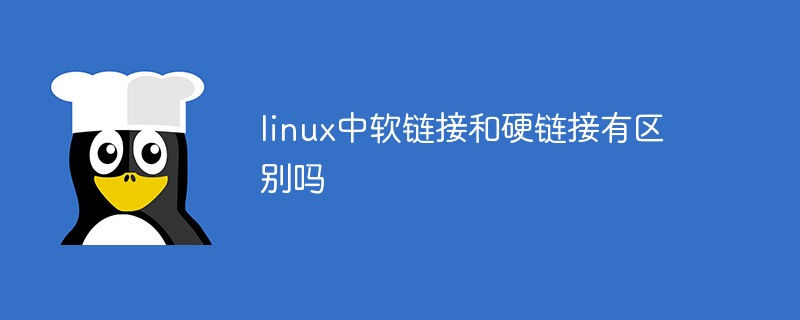
Course Introduction:There is a difference between soft links and hard links in Linux. The differences are: 1. Soft links exist in the form of paths, and hard links exist in the form of file copies; 2. Soft links can cross file systems, but hard links cannot; 3. Soft links can Links to directories are not possible with hard links.
2021-11-22 comment 0 18096
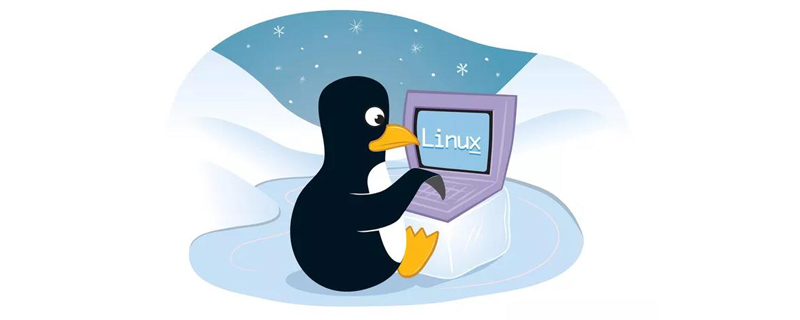
Course Introduction:The difference between hard links and soft links in Linux is: 1. The inode node number of the hard link file is the same as the source file, while the inode node number of the soft link file is different from the source file; 2. Soft links can cross file systems, while hard links Cannot cross file systems.
2019-12-25 comment 0 6548
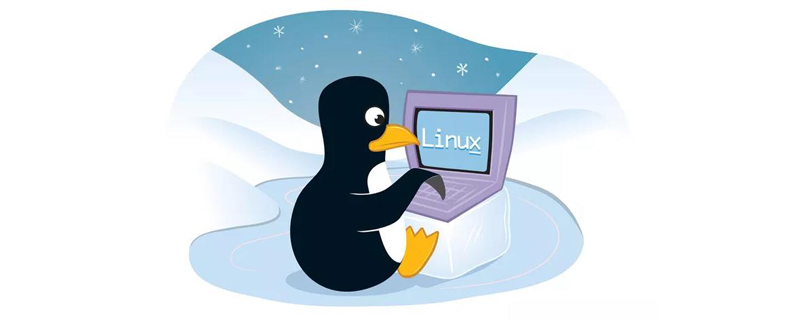
Course Introduction:The difference between soft links and hard links: soft links are equivalent to shortcuts, and hard links are equivalent to mirrors. A soft link to a directory is just a shortcut to a directory to a specified location. When the operating system finds this shortcut, it will directly find the files in the real directory.
2020-08-03 comment 0 5942

Course Introduction:Soft links and hard links in Linux are two common link methods. They have some differences in use. This article will explore in depth the characteristics and differences of these two links. 1. Soft link A soft link (symbolic link), also known as a symbolic link, is a link pointing to a file or directory, similar to a shortcut under Windows systems. A soft link is actually a special file that contains the path information of the original file. When we open a soft link, we are actually accessing the linked object. Create a soft link:
2024-02-22 comment 0 1274
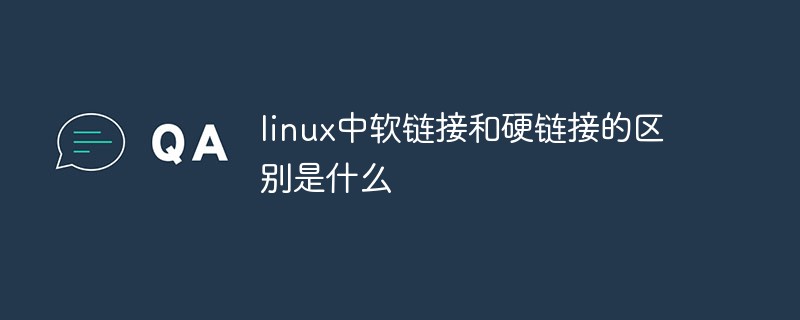
Course Introduction:The difference between soft links and hard links in Linux: 1. Soft links exist in the form of paths, and hard links exist in the form of file copies, but do not occupy actual space; 2. Soft links can cross file systems, but hard links cannot; 3. A soft link can link to a file name that does not exist, and a hard link can only be created in the same file system. 4. A soft link can link to a directory, but a hard link does not allow you to create a link to a directory.
2023-06-07 comment 0 10380