
Course Intermediate 11331
Course Introduction:"Self-study IT Network Linux Load Balancing Video Tutorial" mainly implements Linux load balancing by performing script operations on web, lvs and Linux under nagin.

Course Advanced 17634
Course Introduction:"Shangxuetang MySQL Video Tutorial" introduces you to the process from installing to using the MySQL database, and introduces the specific operations of each link in detail.

Course Advanced 11347
Course Introduction:"Brothers Band Front-end Example Display Video Tutorial" introduces examples of HTML5 and CSS3 technologies to everyone, so that everyone can become more proficient in using HTML5 and CSS3.
mysql queries data with valid ID number field value
2017-05-18 10:48:22 0 2 1157
Firebase Authentication. request.auth is null when the page is refreshed
2024-02-25 21:55:56 0 2 488
2023-11-09 23:58:07 0 1 876
Resolving redirect issues with Slim 4 authentication middleware
2023-08-13 12:04:52 0 1 593
2023-08-18 10:33:04 0 1 575

Course Introduction:Authentication in Node.js What is Authentication? Authentication is the process of verifying the identity of a user or a system. In web applications, authentication ensures that the person trying to access the system is who they claim to be. This p
2024-08-19 comment 0 797
Course Introduction:PHP验证身份证收藏。身份证方面的函数,个人感觉挺有用的,特别是在网络问卷调查时,对个人信息里的身份证进行验证很有用,发出来分享一下。 <?php // 计
2016-06-13 comment 0 963

Course Introduction:Laravel - Authentication - Authentication is the process of identifying the user credentials. In web applications, authentication is managed by sessions which take the input parameters such as email or username and password, for user identification.
2024-08-27 comment 0 507
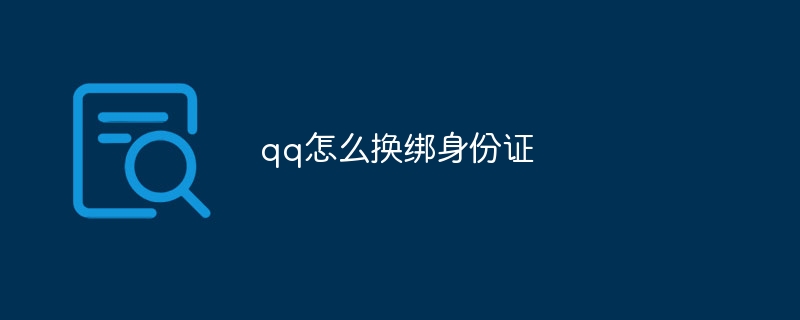
Course Introduction:How to change your ID card in QQ: Log in to QQ and visit the security center. Select the "Account Protection" option. Click "Real-name Authentication". Verify identity information and upload ID photo. Fill in the ID card information and submit for review. The ID card can be updated after approval.
2024-05-04 comment 0 1184
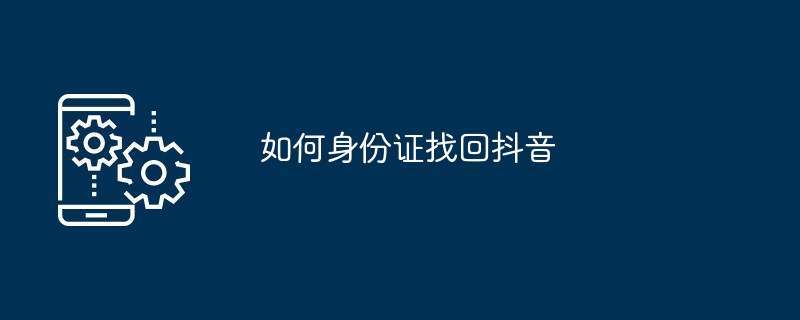
Course Introduction:Steps to retrieve Douyin account through ID card: Open the Douyin login page and select "Login with ID card". Enter your ID number and name to verify your identity. Enter the SMS verification code. Reset password and retrieve account.
2024-05-04 comment 0 467