
Course Intermediate 11259
Course Introduction:"Self-study IT Network Linux Load Balancing Video Tutorial" mainly implements Linux load balancing by performing script operations on web, lvs and Linux under nagin.

Course Advanced 17588
Course Introduction:"Shangxuetang MySQL Video Tutorial" introduces you to the process from installing to using the MySQL database, and introduces the specific operations of each link in detail.

Course Advanced 11301
Course Introduction:"Brothers Band Front-end Example Display Video Tutorial" introduces examples of HTML5 and CSS3 technologies to everyone, so that everyone can become more proficient in using HTML5 and CSS3.
Pseudo-static - nginx rules help
2017-05-16 17:23:22 0 2 503
MySQL server cannot apply modifications in my.cnf file
2023-09-06 14:28:28 0 1 527
Ways to fix issue 2003 (HY000): Unable to connect to MySQL server 'db_mysql:3306' (111)
2023-09-05 11:18:47 0 1 759
Experiment with sorting after query limit
2023-09-05 14:46:42 0 1 695
CSS Grid: Create new row when child content overflows column width
2023-09-05 15:18:28 0 1 590

Course Introduction:How to Skip Internet Activation for New Computers In recent years, with the rapid development of technology, computers have become an indispensable part of modern people's lives. When we buy a new computer, we usually need to perform online activation to ensure the use and security of genuine software. However, sometimes for various reasons, we may want to skip the online activation step. So, how to skip online activation on a new computer? Under normal circumstances, online activation is to verify the legitimacy of the computer and ensure the user's software authorization. However, in some cases we may need to
2024-02-21 comment 0 1905

Course Introduction:How to skip online activation in win11? After the win11 system went online, many people had some questions about system activation. For example, someone recently asked how win1122h2 can skip online activation. In response to this problem, the following is a tutorial on how to skip network activation of win11 using win1122h2 as an example. I hope it will be helpful to everyone. Win11 Skip Internet Activation Tutorial Method 1: Use Rufus3.19 to make a boot disk image to skip the Internet. One is that if you log in to a Microsoft account when starting for the first time, the user folder under C: Users will be truncated before the Microsoft account mailbox Five characters, which may be too much for some people. The other is the 7-day no-questions-asked return and exchange policy for most notebooks.
2023-06-29 comment 0 25884

Course Introduction:Why does win11 skip online activation? Many computer veterans will tell users with pre-installed win11 system not to connect to the Internet when entering the system for the first time. It is best to skip the Internet for the initial use of the system. At this time, many computer novices don’t understand: Why do computers with pre-installed win11 skip online activation? Will skipping it have any harmful effects on the normal use of the computer? Today, the editor will explain to you the details in this regard. The dangers of win11 online activation After all, if win11 needs to be activated online, the activation process is relatively cumbersome and very time-consuming. At the same time, e-commerce platforms do not provide 7-day no-reason returns for laptops that have been activated. If the user does not skip the Internet connection, the computer cannot be returned after it is turned on. because
2023-06-29 comment 0 8953
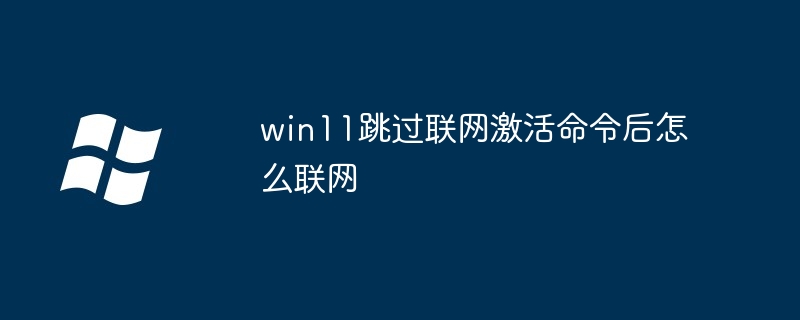
Course Introduction:Skip Windows 11 Internet Activation After Internet Activation: Install and skip activation of Windows 11. Open Settings → Network & Internet. Connect to Wi-Fi or Ethernet. Refresh DNS. Activate Windows 11.
2024-04-14 comment 0 914
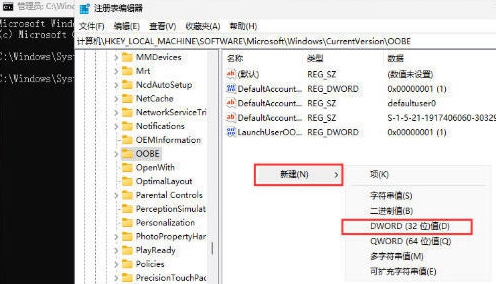
Course Introduction:How to skip online activation in win1123h2? Many friends want to upgrade to the latest win1123h2 system, but they need to perform online activation when updating or starting a new computer. However, many people do not want to perform this operation and want to skip online activation, but they do not know how to do it. For this problem, today’s win11 tutorial will share two operation methods. Next, let us take a look at the complete operation steps. Win1123h2 skips network activation method Method 1: Modify the registry 1. Press and hold the shift key and the F10 key on the keyboard at the same time, enter the cmd command, enter regedit, and press the Enter key to enter the registry editor. 2. Click "HKEY_LOCAL_MAC
2024-02-11 comment 0 860