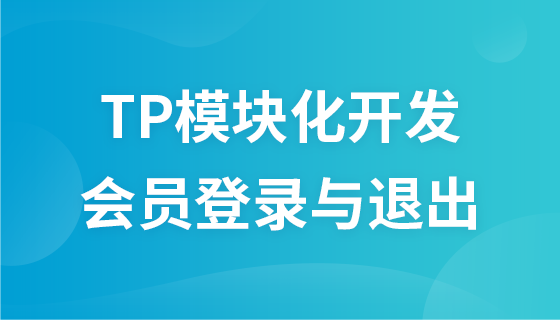
CourseIntermediate14001
Course Introduction:This course will use short and concise language to develop a mall in a modular manner to facilitate code reuse. There is no need to spend a lot of time learning other unrelated functions to implement one function. At the same time, all courses are combined into one The complete shopping mall project is very suitable for colleges to practice.

CourseIntermediate3801
Course Introduction:Digital signature generation and verification principles, AES and RSA encryption and decryption

CourseIntermediate15176
Course Introduction:Starting from zero foundation, you can solve conventional business logic, operate MySQL with PHP to add, delete, modify, and query, display dynamic website data, deeply understand the MVC framework, and learn and flexibly master various knowledge points involved in PHP development.

CourseIntermediate12534
Course Introduction:Starting from zero foundation, you can solve conventional business logic, operate MySQL with PHP to add, delete, modify, and query, display dynamic website data, deeply understand the MVC framework, and learn and flexibly master various knowledge points involved in PHP development.

CourseIntermediate11195
Course Introduction:Starting from scratch, you can solve conventional business logic, operate MySQL with PHP to add, delete, modify, and query, display dynamic website data, master the MVC framework, master the basics of the TP6 framework, and learn and flexibly master various knowledge points involved in PHP development.
Can you please help me solve this error message? Thank you~!
2018-03-28 22:59:31 0 1 984
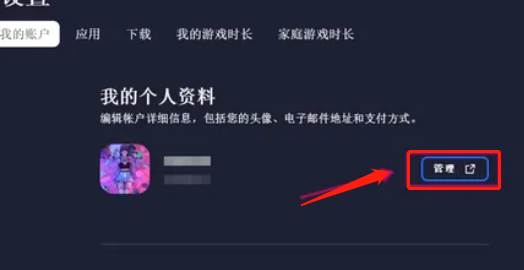
Course Introduction:Many users of Steam have bound their EA accounts when playing games before, but now want to unbind them. For many people, they don’t know how to successfully unbind their EA accounts. To address this problem, this article In this issue, the editor will share the operation methods with the majority of users. Friends in need are welcome to come to the PHP Chinese website to obtain detailed operation steps. I hope that today’s content can answer users’ questions. How to unbind an EA account from a Steam account 1. Log in to your EA account, then enter Settings, click Manage 2. Go to the social account page, scroll down, and select Connection. Here you can see the corresponding bound account. 3. You can see the corresponding binding information here in the connected account. Just click to cancel the binding.
2024-08-27 comment 0302

Course Introduction:If players want to change or no longer want the account in After Tomorrow, they can choose to log out of the character. They only need to log out the account on their personal homepage. Many friends are not sure about this yet. Let me introduce it to you. Just give it a try. How to cancel the account after tomorrow 1. Enter the main interface and click on the account center on the personal homepage. 2. Find and click Account Logout in the Account Center interface. 3. Click to check the security agreement, go to the next step, and check to agree to log out of the account in the new interface. 4. Complete the account real-name authentication according to the prompts, and select an account to cancel the hesitation period. 5. Finally, verify the details of the canceled account, then click OK and Submit in the lower right corner.
2024-08-27 comment 0285

Course Introduction:Google accounts are very easy to use. With a Google account, you can download any software you want from the Google Store. So can I still register a Google account in China? Of course it is possible, but it is a bit complicated. Below, the editor will bring you a method to register a Google account. If you are in need, come and take a look. How to register a Google account? 1. Open the Google official website (www.google.com) and click the login button in the upper right corner. 2. Jump to the interface for logging in to your Google account. We click the Create Account-Create for Yourself button. 3. On the information filling page, we correctly fill in the information that Google requires us to fill in, and then click Next. Remember the username and password. 4. At this time, you will jump to the mobile phone verification interface. If you are lucky,
2024-08-27 comment 0888

Course Introduction:WPS is one of the commonly used office software in our daily life. It has powerful functions that can help users improve editing efficiency. More and more friends choose to use it to edit documents. Many functions require membership to be turned on before they can be used. Here is a small The editor will sort out some of the latest free membership accounts for you, you can take a look. WPS latest member account sharing: Note: You can use it by logging in directly. Do not change the password. Account: 2500895809@qq.com Password: wps28588 Account: zimu0806@163.com Password: 663802czm0 Account: 857941201@qq.com Password: stick1god Account: 119237675@qq.
2024-09-02 comment 0647

Course Introduction:Steam is a gaming platform used by many users. Many users here are asking how to change their steam account preferences? Let this site give users a detailed introduction to how to set account preferences on Steam. How to set account preferences on Steam? 1. Click steam in the upper left corner, then click Settings 2. Then click Account, then click View Account Details 3. Click Preferences on the left 4. After clicking, you can set it here.
2024-09-03 comment 0400