
Course Elementary 2519
Course Introduction:If you have any questions, add WeChat: Le-studyg; this course is a course for Swoole extension, aiming to deeply explore the Swoole multi-process model and its implementation principles. Through this course, learners will understand the concepts, principles and applications of the multi-process model in the Swoole framework. The course content covers the basic concepts of the Swoole multi-process model, inter-process communication, process management, process pools, etc., helping learners comprehensively master the technical points of Swoole multi-process programming, so as to better apply it to actual projects. Through the study of this course, students will be able to have a deeper understanding of the Swoole multi-process model and provide strong support for the development of high-performance, high-concurrency network applications.

Course Advanced 1853
Course Introduction:Django DRF source code analysis includes: 1 Front-end and back-end separation mode 2 restful interface specification 3 Simple applications of CBV 4 Object-oriented and reflection supplement 5 CBV source code analysis 6 CBV source code analysis 2 7 APIView source code analysis 8 Serialization and deserialization of DRF 9 Supplementary information on the use of serializers 10 Serializer save operation 11 Interface implementation based on APIView 12 save method completes updating data 13 ModelSerializer 14GenericAPIView 15GenericAPIView(2) 16 min mixed class 17 Re-encapsulation of Minin mixed classes 18ViewSet 19 ModelViewSet 20 routing components

Course Intermediate 20964
Course Introduction:"BootStrap Classic Case Analysis" This course was recorded by Beifeng.com. Bootstrap is based on HTML, CSS, and JavaScript. It is simple and flexible, making web development faster. Bootstrap provides elegant HTML and CSS specifications, which are written in the dynamic CSS language Less. Bootstrap has become very popular since its launch and has always been a popular open source project on GitHub.

Course Advanced 13941
Course Introduction:"PHP Low-level Analysis Video Tutorial" will bring you in-depth learning and teaching of PHP, and learn PHP in depth through the analysis of PHP operation.
2018-12-18 23:17:01 0 2 1180
Google Access Assistant Installation
2019-11-07 11:01:50 0 1 1591
javascript - js Make Google Chrome maximize instead of full screen (F11)
js maximizes Google Chrome instead of full screen (F11)
2017-05-19 10:37:01 0 2 933

Course Introduction:Over the past few years, Google has been actively promoting and using Go (Golang for short), an open source programming language developed by Google. Go language is widely used within Google and is used to build projects of various sizes, such as Google's infrastructure, cloud computing platform, system tools, etc. Google admires the efficiency, simplicity and concurrency of the Go language and believes that this language is very suitable for building large-scale distributed systems. However, some voices have recently questioned whether Google will give up support and development of the Go language in the future. These
2024-03-06 comment 0 1224

Course Introduction:How to open multiple Google Chrome browsers? If you need to log in to two Google Chrome accounts on one computer device, you can choose to open multiple Google Chrome accounts so that the logged-in accounts will not conflict. How do I set it up if I want to open multiple Google Chrome browsers on one device? The editor below will talk about the steps to set up a clone in Google Chrome, let’s take a look. Setting method 1. Open Google Chrome on the computer. 2. Click the avatar in the upper right corner. 3. Click Add below. 4. Click to continue without logging in. 5. Enter the name and click Finish. 6. Operate on the original Google Chrome first. 7. Then operate on the separate Google Chrome browser. The two Google Chrome browsers will not affect each other. 8. You can see on the computer desktop that the clone has been set up successfully.
2024-08-26 comment 0 377

Course Introduction:How to separate Google Chrome? Google Chrome is an extremely stable browsing tool. Some users want to set up a clone of Google Chrome so that they can use two browsers at once to improve work efficiency. So how does Google Chrome implement clones? In this article, the editor will share the specific setting method. If you are interested, don’t miss it. Setting step 1. Open Google Chrome on the computer. 2. Click the avatar in the upper right corner. 3. Click Add below. 4. Click Continue without logging in. 5. Enter the name and click Finish. 6. Operate on the original Google Chrome first. 7. Then operate on the separate Google Chrome browser. The two Google Chrome browsers will not affect each other. 8. You can see on the computer desktop that the clone has been set up successfully.
2024-08-27 comment 0 783
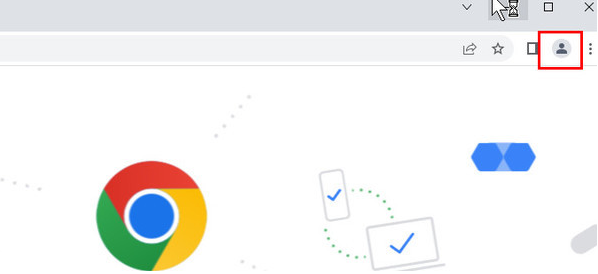
Course Introduction:How to create a clone account in Google Chrome? Users can enjoy more functions and services by logging in to Google Chrome. Google Chrome allows users to create clone accounts on the same device and log in to multiple accounts at the same time. So do users know how to create clone accounts? Let this site carefully introduce to users how to create a clone account in Google Chrome. How to create a clone account in Google Chrome 1. Double-click to open the software and click on the avatar box in the upper right corner (as shown in the picture). 2. Then click "Add" in the option list below (as shown in the picture
2024-07-31 comment 0 745