
Course Intermediate 11302
Course Introduction:"Self-study IT Network Linux Load Balancing Video Tutorial" mainly implements Linux load balancing by performing script operations on web, lvs and Linux under nagin.

Course Advanced 17615
Course Introduction:"Shangxuetang MySQL Video Tutorial" introduces you to the process from installing to using the MySQL database, and introduces the specific operations of each link in detail.

Course Advanced 11321
Course Introduction:"Brothers Band Front-end Example Display Video Tutorial" introduces examples of HTML5 and CSS3 technologies to everyone, so that everyone can become more proficient in using HTML5 and CSS3.
post-php interface development error debugging problem
2017-06-27 09:17:37 0 5 1400
Calling custom hook setState from inside form submission handler does not update state
2023-09-16 11:39:44 0 1 948
Upload the image and save it in public folder in NuxtJs
2024-03-29 17:28:07 0 1 520
Cookies lost after WordPress redirect
2023-09-09 23:47:44 0 1 703
2017-05-19 10:25:11 0 2 664
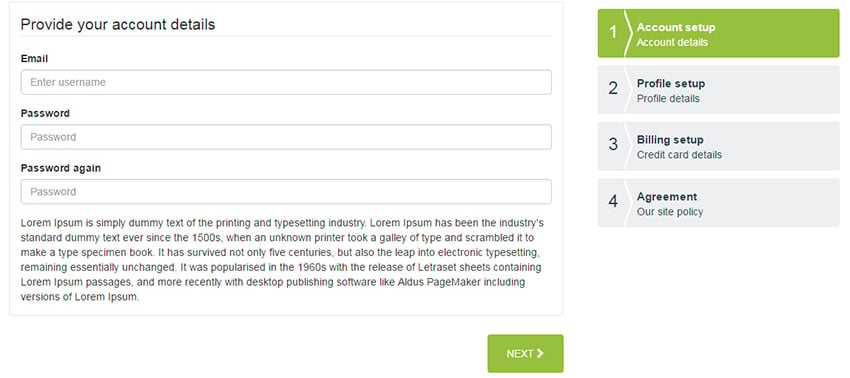
Course Introduction:In the previous tutorial, we discussed how to implement basic form validation using some input attributes and some regular expressions in HTML5. In this tutorial, you will learn how to use the jQuery plugin to add simple form validation to your website. There are many uses for using jQuery plugins to validate forms. It provides you with extra features such as easily displaying custom error messages and adding conditional logic to jQuery form validation. Validation libraries also help you add validation to HTML forms with minimal or no changes to the markup. Validity conditions can also be easily added, removed or modified at any time. Getting Started We will be using the jQuery validation plugin in this tutorial. The plugin offers a lot of features and can also
2023-09-03 comment 0 1473
Course Introduction:This article mainly introduces the method of using jquery.form.js to implement image uploading, involving jquery's use of the form plug-in jquery.form.js for image upload submission, type verification, execution result callback display and other techniques. It is very simple and practical, and is required Friends can refer to it
2016-05-16 comment 0 1558
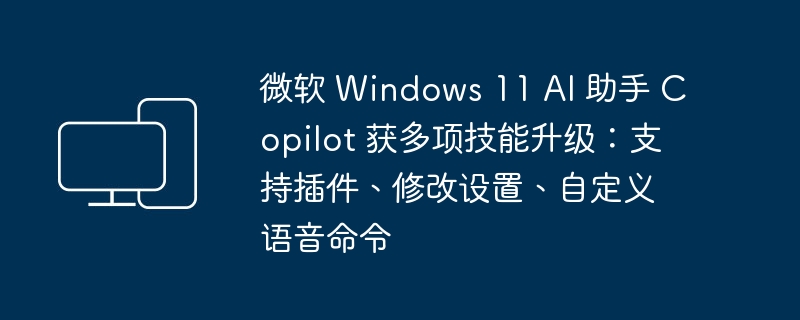
Course Introduction:According to news on March 2, Microsoft recently released a blog announcing that Windows 11’s AI assistant Copilot will receive multiple skill improvements. It is said that these new features are launched based on the Windows 11 PC keyboard Copilot keys. Microsoft has updated the Copilot icon on the taskbar and added some new features, such as docking, undocking, and resizing the Copilot window. New plug-ins Through Copilot in Windows, users can use plug-ins to access a variety of applications. For example, combining Copilot and the OpenTable plug-in, users simply prompt Copilot to "design a healthy dinner menu for eight people." And when the user is ready to shop
2024-03-05 comment 0 1177

Course Introduction:Usage and Function of Vue.use Function Vue is a popular front-end framework that provides many useful features and functions. One of them is the Vue.use function, which allows us to use plugins in Vue applications. This article will introduce the usage and function of the Vue.use function and provide some code examples. The basic usage of the Vue.use function is very simple, just call it before Vue is instantiated, passing in the plugin you want to use as a parameter. Here is a simple example: //Introduce and use the plug-in
2023-07-24 comment 0 2044
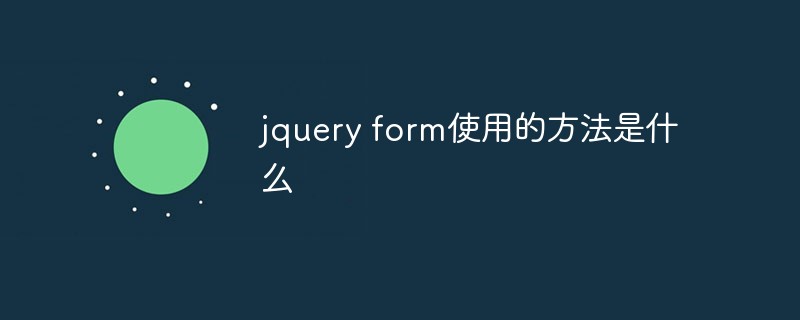
Course Introduction:In jquery, you can use ajaxForm() and ajaxSubmit() to use "jquery form". "jquery form" is a plug-in for asynchronous form submission. It is used to submit the form and set the parameters for form submission. It can be used when the form is submitted. Checksum processing of form data before and function call after form submission.
2022-06-07 comment 0 2723