
CourseElementary4655
Course Introduction:Record your own courses under a Mac or Windows system, including the selection and configuration of course recording software, selection of video editing software, video editing process, video compression parameter configuration, etc. 2022 php Chinese website lecturer settlement plan: //m.sbmmt.com/blog/detail/33314.html, welcome to settle in!

CourseElementary6170
Course Introduction:Vuejs started out as a side project for Google developers and now sits alongside #React and #Angular… With help from Sarah Drasner, Taylor Otwell, Thorsten Lünborg and many friends from the Vue.js community, Evan You tells The story of how he fought to bring #Vuejs to life.

CourseElementary4402
Course Introduction:Markdown is a lightweight markup language that allows people to write documents in a plain text format that is easy to read and write, and then convert them into valid XHTML (or HTML) documents. This language incorporates many of the features of plain text markup already found in email.

CourseAdvanced8166
Course Introduction:"jQuery Development Login Tutorial" will explain how to use jquery to explain the verification of the login module

CourseAdvanced33983
Course Introduction:The course "PHP Login and Registration Tutorial" will introduce how to use PHP to implement the login and registration function.
git - How to check push records that are not commit records
2017-05-17 10:02:58 0 2 878
laravel - laravle Eloquent ORM updates multiple records at one time
2017-05-16 16:54:58 0 1 507
php - Record video last viewed time
2017-06-23 09:12:05 0 3 1130
How does Nginx proxy_pass record response?
2017-05-16 17:25:07 0 1 579
How to check last record in table in Angular
2023-08-14 14:05:14 0 1 338
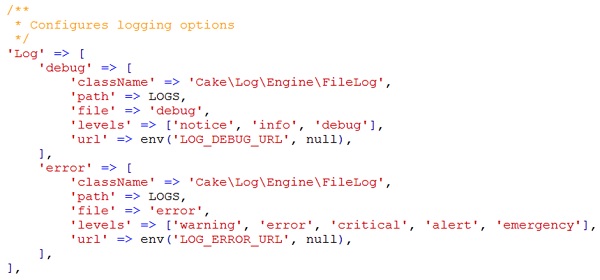
Course Introduction:Logging in CakePHP is a very easy task. You just have to use one function. You can log errors, exceptions, user activities, action taken by users, for any background process like cronjob. Logging data in CakePHP is easy. The log() function is provide
2024-09-10 comment 0455
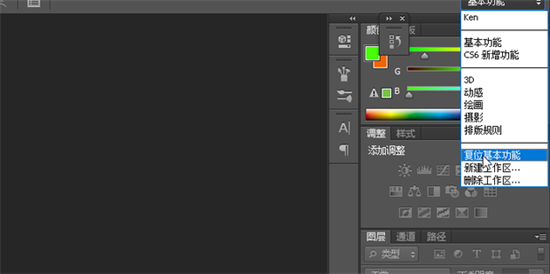
Course Introduction:In the process of using PS, a lot of historical records will be left. If you want to know the previous operations on the pictures, you can call up the historical records. So how do you view the history in PS? The editor below has brought you detailed tutorial illustrations, come and take a look. The specific steps are as follows: 1. First, click on Basic Functions in the upper right corner and select Reset Basic Functions; 2. Click on the upper window to select History; 3. Then you can see the history; 4. You can also click Edit at the top to select keyboard shortcuts; 5. Find the history record and set the shortcut key for the history record.
2024-08-27 comment 0698
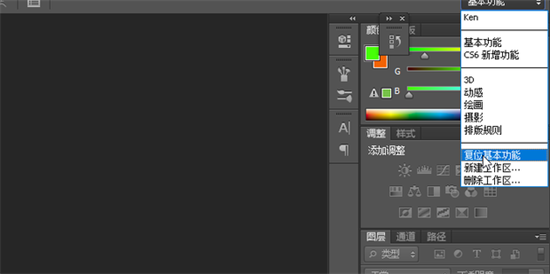
Course Introduction:In the process of using PS, a lot of historical records will be left. If you want to know the previous operations on the pictures, you can call up the historical records. So how do you view the history in PS? The editor below has brought you detailed tutorial illustrations, come and take a look. The specific steps are as follows: 1. First, click on Basic Functions in the upper right corner and select Reset Basic Functions; 2. Click on the upper window to select History; 3. Then you can see the history; 4. You can also click Edit at the top to select keyboard shortcuts; 5. Find the history record and set the shortcut key for the history record.
2024-08-27 comment 0279

Course Introduction:How to delete travel records on Amap? Amap travel records can be deleted manually. After deletion, the travel records can no longer be viewed, which can better protect privacy. Many friends still don’t know how to delete the travel records on the Amap map. The following is a summary of how to delete the travel records on the Amap map. Let’s take a look. How to delete travel records on Amap 1. Open Amap and click on the query bar. 2. After clicking on the query bar, the history records you have queried will be listed. 3. Find a historical record, press and hold the record, and click to delete it.
2024-07-01 comment 01053