
Course Advanced 21478
Course Introduction:"Tutorial on Simple Book Front Desk Lending System Developed in PHP" introduces the development of a simple book front desk borrowing system through PHP to realize electronic book borrowing.

Course Intermediate 11330
Course Introduction:"Self-study IT Network Linux Load Balancing Video Tutorial" mainly implements Linux load balancing by performing script operations on web, lvs and Linux under nagin.

Course Advanced 17632
Course Introduction:"Shangxuetang MySQL Video Tutorial" introduces you to the process from installing to using the MySQL database, and introduces the specific operations of each link in detail.
How to subscribe to multiple topics using mqtt in js?
2017-05-19 10:28:56 0 1 1050
Mysql partition error, and how to optimize the novel subscription table?
2017-05-18 10:53:57 0 1 852
2024-03-29 12:36:27 0 1 406
2024-04-02 20:15:22 0 1 614

Course Introduction:It's a good habit to regularly review your subscribed content on your iPhone to avoid continuing to pay for apps you don't need. If you need to check and cancel subscription items, please follow the steps below: Go to iPhone "Settings" - "Apple ID" - "Subscriptions" to view all subscribed content. Here you can renew or cancel your subscription. Will the subscription content become invalid immediately after unsubscribing? Upon successful cancellation, your subscription will stop at the end of the current billing cycle. For example, if it is a monthly subscription and the fee has been paid this month, then there will be no deduction for the next month after canceling the subscription. How to apply for a refund if I subscribe by mistake? If you do not want to subscribe but it was caused by misoperation, you would like to apply for this subscription.
2024-01-11 comment 0 1405

Course Introduction:How to cancel a subscription with vsco (how to cancel a subscription with vsco), many netizens don’t know how to cancel a subscription, follow the editor to find out. 1. Go to AppleID in "Settings" and click "View AppleID"; 2. After entering, tap "Subscription"; 3. Find VSCO to manage subscriptions, and then you can cancel the subscription;
2024-06-18 comment 0 869

Course Introduction:Users can unsubscribe when using Little Red Car to download wallpapers. Many users have encountered the problem that they cannot resubscribe after unsubscribing. Users need to go to the recycle bin to clear the corresponding files, and then they can resubscribe in the creative workshop. What should I do if Xiaohongche can no longer subscribe after unsubscribing? Delete the subscribed wallpaper 1. If a friend deletes a subscribed wallpaper in the folder, but the subscription status is still displayed in the wallpaper engine. 2. You need to go to the recycle bin and clear the corresponding files, otherwise the wallpaper engine may still think it is a subscription. 3. You can resubscribe in the creative workshop later. Unsubscribe 1. If you cancel the subscription in the creative workshop, but the subscription status is still displayed in the wallpaper engine. 2. It needs to be obtained from the creative workshop of the steam client.
2024-03-21 comment 0 579

Course Introduction:How to add a transfer subscription? You can subscribe to stores you like on Zhuanzhuan, and you can also follow sellers you are satisfied with. Many friends still don’t know how to add Zhuanzhuan subscription. The following is a summary of how to add Zhuanzhuan subscription. Let’s take a look. How to add a Zhuanzhuan subscription. The first step is to click My to open the Zhuanzhuan software, and then click My Functions in the lower right corner, as shown in the picture. 2. In the second step, click My Subscription. After we enter the settings, we then click the My Subscription function below, as shown in the figure. 3The third step, click Add Subscription. After we enter My Subscriptions, then we click Add Subscription above.
2024-06-26 comment 0 837
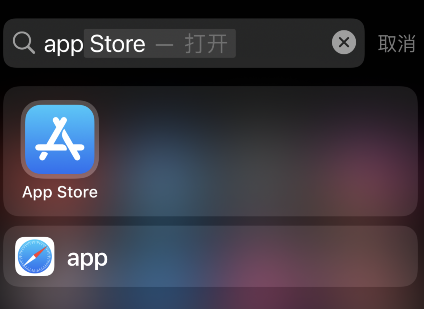
Course Introduction:How to unsubscribe on toonme (introduction to how to unsubscribe on toonme), how to do it specifically, many netizens don’t know, follow the editor to find out. 1. Open appstore 2. Click on the avatar in the upper right corner 3. Click to subscribe 4. Find toonme and click to cancel subscription
2024-06-14 comment 0 1179