
CourseElementary8336
Course Introduction:In today's Internet era, many people want to enter the IT industry, and then they start to crazily learn C/C++, python, Java and other languages. They have learned a lot of languages, but when it comes to actual projects, they still know nothing. I think many novices think that the more languages they learn, the better, but this is not the case. Until later, I got inspiration from some big guys. For novices, computer network knowledge is the most important than the language itself.
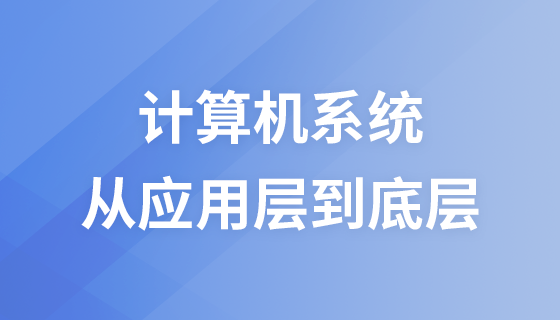
CourseElementary3099
Course Introduction:If you have any questions, add WeChat: Le-studyg; this course is an in-depth exploration of the internal working principles of computer systems. It starts from the macro application level and gradually goes down to the bottom of the hardware, revealing how all levels of the computer system work together. By studying this course, students will master the entire process from application software to hardware implementation, laying a solid foundation for future technology research and development and innovation.

CourseElementary2664
Course Introduction:If you have any questions, add WeChat: Le-studyg; This course is an in-depth analysis of the core concepts, principles and ideas of computer programming languages. By studying this course, students will master the basic elements of programming languages, understand the advantages and disadvantages of different programming paradigms, and the philosophical ideas of programming languages. This course focuses on the combination of theory and practice, cultivating students' programming thinking and practical abilities, and laying a solid foundation for future study and career.
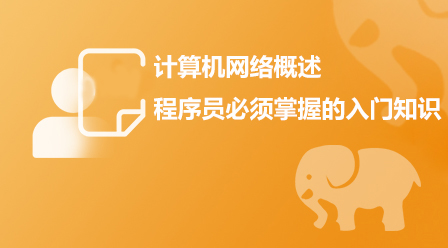
CourseElementary17070
Course Introduction:On the basis of introducing the computer network architecture, it systematically explains the main services, working principles, common technologies and protocols at each level of the network architecture from top to bottom, taking the Internet as an example, including the application layer, transport layer, network layer, Data link layer and physical layer, and finally network security principles and protocols.

CourseElementary3188
Course Introduction:If you have any questions, please contact WeChat: Le-studyg; This course takes the technical power of personal computers as the core and deeply explores its important position and value in today's information society. The course will analyze the development history of personal computer technology and the impact of technological changes on daily life and work patterns. Through case analysis, students will understand how to effectively use personal computer technology to solve practical problems and improve work efficiency. At the same time, the course will also look into future technology trends and provide students with strategies and suggestions to stay competitive in the ever-changing technology environment. Let us deeply explore the power of personal computer technology, grasp its development context, and prepare for future technology applications and innovations.
How to get the current computer login user in php?
2019-03-19 17:35:15 0 3 1217
2017-06-10 09:47:24 0 1 491
The program can't start because servicecore.dll is missing from your computer.
2018-11-15 13:43:10 0 1 1469
How to find a suitable internship for a computer science graduate?
2020-03-17 19:38:33 0 0 1338
2019-04-01 09:08:39 0 2 2695

Course Introduction:Although there are far fewer users using the win8 system than those using win7 or win10, the win8 system may be particularly good at operating touch-screen computers. So how do we reinstall win8 on our computers? The editor below will explain The computer reinstallation system win8 process tutorial is shared with large computers. How to reinstall the win8 system. Special tools/materials. System version number: win7 well-known brand model and specification: desktop all-in-one computer/notebook tool software: novice one-click system reinstallation mobile phone software, three-step novice Installation method 1. Reinstall the system immediately 1. First download and assemble the three-step installation version of the software, open the software and it will automatically pair with the appropriate system, and then click Now. 2. Fully automatic download of system image files
2023-07-14 comment 01148

Course Introduction:What should I do if the win7 operating software is incompatible? When we copy a program from the old system to win7 for installation, it will fail to install. This is an incompatibility issue with win7 operating software. So what should I do if the win7 operating software is not compatible? Here, I will share with you solutions to the incompatibility of win7 operating software. What to do if the software running on your win7 computer is incompatible: 1. Right-click the incompatible software or program. 2. Click the Properties option in the pop-up menu list. 3. Click the Compatibility tab in the pop-up properties window. 4. Find the Run this program in compatibility mode option under the Compatibility tab. 5. Check the Run this program in compatibility mode option as shown! 6. Done! Note: This method is not valid for some software
2023-07-13 comment 02033

Course Introduction:Sometimes when we surf the Internet, the computer will automatically install software for you, which greatly affects the computer experience. Many users will set the computer to prohibit the installation of software, which can effectively prevent computer poisoning and data theft. Let’s talk about win10 with you. How to set up the computer installation program. 1. On the Windows 10 system desktop, right-click the Start button in the lower left corner and select the Run menu in the pop-up menu. 2. In the opened run window, enter the command secpol.msc, and then click the OK button. 3. Then you will open the Windows 10 Local Security Policy window, and click the "Security Settings/Local Policy/Security Options" menu item in the window. 4. Next, in the right window, we find "
2023-07-13 comment 02752
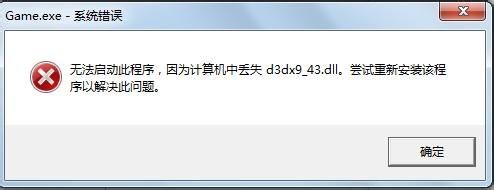
Course Introduction:How to solve the problem of missing d3dx9_43.dll in win7 computer? 3dx9_43.dll is the dl component of directX9 in computer system components. If you play the game without this component, there will be a message that the game cannot start this program. Users who want to solve the problem should look at the solution for missing d3dx9_43.dl in win7 computers. Solution to d3dx9_43.dll missing in win7 computer. 1. Download or copy the d3dx9_43.dll file_43.dll file from the Internet. Save the d3dx9_43.dll file to the System32 directory in the system; 3. Press Win+R to open the operation and enter regsvr32d3
2023-07-16 comment 01309

Course Introduction:Each computer has its own name, but we can see and change your own computer name at any time. View and modify the computer name of win7 computer? Regarding this issue, today I will introduce to you how to change the computer name in the win7 operating system. View and modify win7 computer name. 1. Click the Control Panel function in the "Start" menu; 2. Select System and Security on the new page; 3. Then find "View Computer Name" under "System" and click it; 4. Then we can You can see the name of the current computer in "Computer Name"; 5. If you want to modify the computer name, just click Change Settings on the current page; 6. Click "Change" in the new options; 7. Modify the computer name Page
2023-07-12 comment 02908