
Course Intermediate 11331
Course Introduction:"Self-study IT Network Linux Load Balancing Video Tutorial" mainly implements Linux load balancing by performing script operations on web, lvs and Linux under nagin.

Course Advanced 17634
Course Introduction:"Shangxuetang MySQL Video Tutorial" introduces you to the process from installing to using the MySQL database, and introduces the specific operations of each link in detail.

Course Advanced 11348
Course Introduction:"Brothers Band Front-end Example Display Video Tutorial" introduces examples of HTML5 and CSS3 technologies to everyone, so that everyone can become more proficient in using HTML5 and CSS3.
Uploading PDF to WordPress works on localhost but not on live server using Formidable plugin
2024-03-28 17:57:39 0 1 439
2019-02-26 19:47:57 0 0 1001
visual-studio-code - How to debug laravel using vscode breakpoints?
2017-05-16 16:48:11 0 2 1286
2017-05-19 10:25:04 0 1 934

Course Introduction:UniApp is a cross-platform development framework based on Vue.js, which can quickly achieve the effect of writing once and running on multiple terminals. In actual development, countdown is a common functional requirement. This article will introduce how to use UniApp to implement a countdown plug-in and provide corresponding code examples. Countdown refers to gradually decreasing the value within a certain period of time. It is often used in countdown functions, flash sale activities, etc. We can implement the countdown plug-in through the following steps: Step1: Define the component. First, we need to
2023-07-04 comment 0 2474
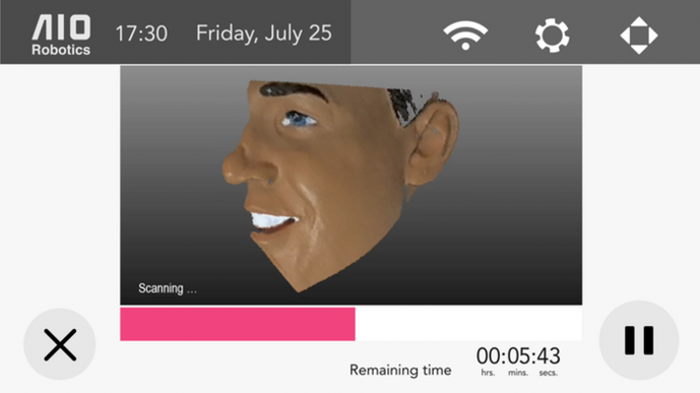
Course Introduction:Linux software timer, as a tool in the operating system to assist in the implementation of scheduled tasks, is characterized by providing precise time control and improving program running performance. This article will provide an in-depth analysis of the operating mechanism of Linux software timers and specific application methods from multiple directions. 1. What is a Linux software timer? Before we delve into it, we can first understand what Linux timer software is. This is essentially a powerful technical means, based on the Linux operating system, to achieve various precise timing tasks. Different from the dependence of traditional hardware timers, software timers are managed and run by the core operating system. Their unique feature is that they can operate freely without the support of hardware facilities. Using software timers, we can
2024-03-09 comment 0 1180

Course Introduction:As a giant in the short video field, Douyin provides users with rich creative space. When making short videos, the timer function can help users control the video duration more accurately to make the work more perfect. So, how to set the TikTok timer? This article will introduce in detail the setting method of Douyin timer, as well as a practical Douyin timer software. 1. How to set the TikTok timer? 1. Open Douyin APP and enter the creation interface. 2. Click the "Clip" button on the bottom toolbar to enter the video editing page. 3. On the editing page, find the "Timer" button on the top toolbar and click to turn on the timer function. 4. After the timer is started, a countdown animation will be displayed on the screen. You can set the start and end time of the timer by adjusting the video progress bar
2024-07-15 comment 0 719
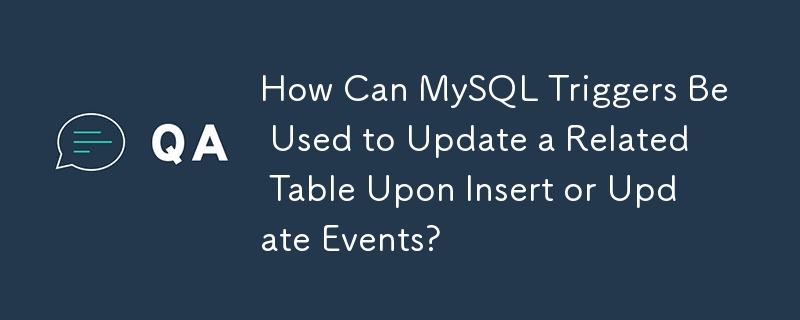
Course Introduction:Using MySQL Triggers to Handle Insert and Update EventsTo address the need for updating a related table ("ext_words_count") upon insert or update...
2024-11-13 comment 0 459
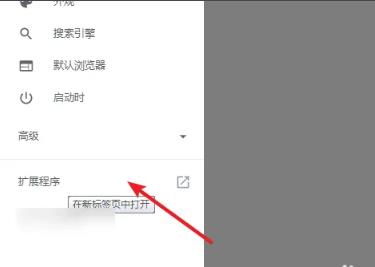
Course Introduction:What should I do if Google Chrome prompts the error "Invalid package CRX_HEADER_INVALID" when installing the idm plug-in? Recently, some users encountered it when adding the idm plug-in, but they didn't know how to solve it. First reset Google Chrome and then proceed. The editor below will show you the operation process after reset. Solution: 1. Open the settings in the browser menu. 5. Select the IDMEdgeExt folder in the IDM installation directory.
2024-09-09 comment 0 1025