
Course Elementary 6360
Course Introduction:PHP Programming Guide collects existing PHP best practices, coding standards and authoritative study guides to facilitate PHP developers to read and find

Course Intermediate 30366
Course Introduction:This course refers to the software engineer's principles from Robert C. Martin's Clean Code book and applies to PHP. This is not a style guide. This is a guide to developing readable, reusable, and reconfigurable PHP software. Not all of the principles here must be followed, and few are even universally accepted. Although these are just guidelines, they are all summarized by the Clean Code authors over the years.

Course Elementary 2471
Course Introduction:As a back-end, being urged by the front-end to require interfaces has become a daily hassle in my work; and when the front-end jointly debugged, I found that the data of my mock did not match the back-end, which was even more frustrating. When the backend has not yet provided a real interface, it is very important to first get a data structure of the simulated response, which is what we call the interface document. How to write such a dynamic document that is clear and standardized and can be updated in real time? No need to do it yourself, we can use Apipost, a research and development collaboration artifact, to quickly and automatically generate an ideal interface document!

Course Elementary 13277
Course Introduction:In this tutorial, you will learn how to create high-quality web sites. You will learn important web standards that will make your site easier and more readable.

Course Elementary 128208
Course Introduction:The course "Mastering PS from Zero Basics" explains the knowledge of PS from shallow to deep, truly turning you into a PS master from zero basics.
Adjust line spacing in R Shiny: a step-by-step guide
2024-03-28 12:25:37 0 1 438
How to adjust WordPress menu effects
2023-04-16 12:00:36 0 1 1277
html adjust the desired text size and position
html adjust the desired text size and position html adjust the desired text size and position
2021-03-29 16:34:50 0 1 1915
vim - Can Ubuntu terminal emulator adjust text line height?
2017-05-16 16:38:41 0 1 893
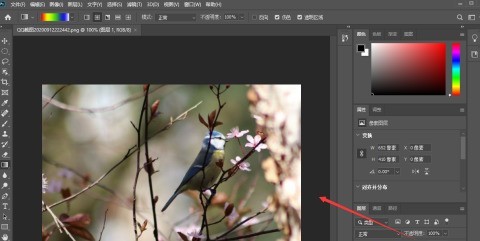
Course Introduction:First open Photoshop 2020 and open the picture you want to adjust the brightness. Then click the [Image] option at the top of the interface. Then in the menu that opens, click the [Adjust] option. Then click the [Brightness/Contrast] option in the secondary menu. Then open the window, drag the brightness slider, adjust the brightness, and click the [OK] button. Finally, use Photoshop 2020 to adjust the brightness of the picture, as shown in the picture.
2024-06-02 comment 0 695
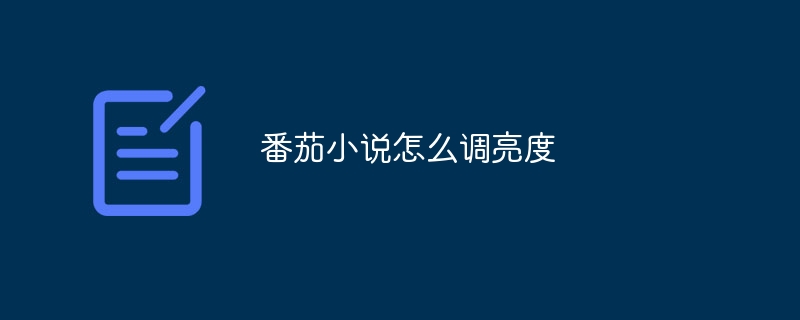
Course Introduction:How to adjust the brightness of Tomato Novel: Open Tomato Novel and enter the reading interface. Tap the screen to bring up the bottom toolbar. Find the brightness adjustment button and drag the slider to adjust the brightness. Adjust the brightness to the appropriate level according to your preference. Click the screen to exit the brightness adjustment interface.
2024-05-03 comment 0 612

Course Introduction:Are you wondering, like the editor, how to adjust dpi on Logitech GHUB? Today, the editor will bring you the method of adjusting dpi with Logitech GHUB. Interested users can take a look below. How to adjust dpi on Logitech GHUB? Logitech GHUB adjusts the dpi method by opening the driver in the computer. We need to open the Logitech official website driver and bind our corresponding device. After entering the sensitivity binding device, open the settings page and enter the sensitivity options. Adjust DPI speed In the sensitivity page, we can adjust the DPI speed by sliding the punctuation point.
2024-08-05 comment 0 990
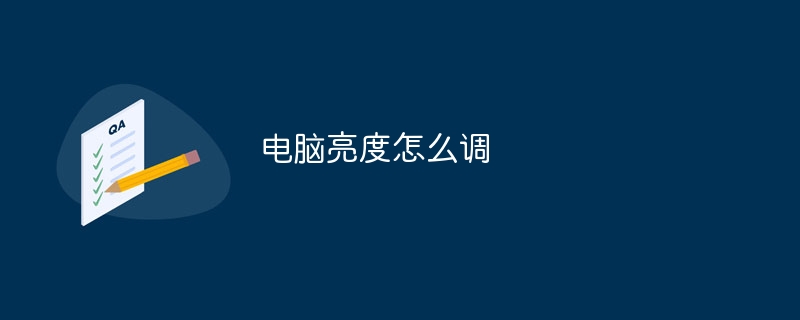
Course Introduction:Methods to adjust the brightness of the computer: 1. Use shortcut keys to adjust the brightness of the computer screen; 2. Use the setting tool to adjust the brightness of the computer screen; 3. Use manual adjustment of the brightness of the computer screen; 4. Use the adjuster to adjust the brightness of the computer screen. Detailed introduction: 1. Use shortcut keys to adjust the computer screen brightness. If you are using a laptop, you can adjust the screen brightness through shortcut keys. Different laptops may have different shortcut keys, but common shortcut keys include "Fn + F5 ", "Fn + F6", "Ctrl + F1", etc.
2024-01-08 comment 0 1387

Course Introduction:There are 4 ways to adjust the code size in Eclipse: 1. Use shortcut keys; 2. Adjust through the menu; 3. Through the zoom in/out slider; 4. Set a custom default code size through the right-click menu.
2024-05-05 comment 0 1331