
Course Intermediate 11396
Course Introduction:"Self-study IT Network Linux Load Balancing Video Tutorial" mainly implements Linux load balancing by performing script operations on web, lvs and Linux under nagin.

Course Advanced 17707
Course Introduction:"Shangxuetang MySQL Video Tutorial" introduces you to the process from installing to using the MySQL database, and introduces the specific operations of each link in detail.

Course Advanced 11401
Course Introduction:"Brothers Band Front-end Example Display Video Tutorial" introduces examples of HTML5 and CSS3 technologies to everyone, so that everyone can become more proficient in using HTML5 and CSS3.
2018-09-10 10:02:37 0 0 1306
2019-01-10 11:01:34 3 2 2073
Online registration for courses and exam functions
2022-09-02 09:53:21 0 1 907
How to solve the problem of querySelector only selecting the first element?
2024-01-10 16:23:33 0 2 428
How to connect to Google Calendar API using service account using Node.js?
2023-08-17 23:52:59 0 1 563
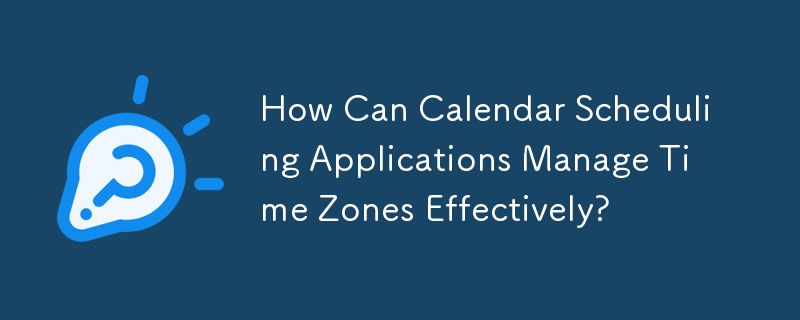
Course Introduction:Managing Timezones for Calendar Scheduling ApplicationsIn the development of web applications involving scheduling, presenting events across...
2024-10-30 comment 0 411

Course Introduction:1. How to set the start time of the super curriculum? Super curriculum start time and date setting tutorial! 1. Open the mobile version of the super curriculum downloaded from this site. Super Curriculum Mobile Version Category: Education and Learning Download Super Curriculum Mobile Version is a very practical curriculum APP. The software has practical functions such as curriculum management, score inquiry, examination schedule, and curriculum backup. The Super Course Schedule app is simple and convenient to operate. Users can quickly add courses, set class time, location, teacher and other information, and modify it at any time. At the same time, the software supports a variety of theme styles, which can be selected according to personal preferences. 2. After entering the homepage, select the course schedule in the middle below. 3. Pull down the course schedule and click to modify the current week. 4. After selecting the first week, click
2024-03-15 comment 0 744

Course Introduction:The built-in perpetual calendar application in Win10 is very powerful. You can add some to-do items or schedules to it, so you don’t have to worry about forgetting some important things. However, some users reported that their calendar app cannot create schedules. What is the reason? Let’s take a look at the solution to the problem that Win10 calendar cannot add schedules with the editor. Method 1. Run Windows Application Troubleshooter 1. Press the Windows key and enter Troubleshooter. 2. Click Troubleshoot to open the troubleshooting dialog box. 3. View more all keys and open the Windows App Store. 4. Click "Next" and wait for the fault to clear the scanner system and resolve the problem. 5. Finally, restart the system software. Method 2: Open Wind
2023-07-11 comment 0 1982

Course Introduction:First, click to open the Classin software, click the calendar icon to view the course schedule, then click Settings at the top of the page, then switch the stage button to off mode to cancel the stage.
2024-06-02 comment 0 545
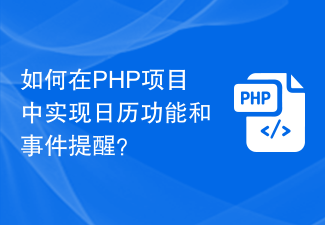
Course Introduction:How to implement calendar functions and event reminders in PHP projects? Calendar functionality and event reminders are one of the common requirements when developing web applications. Whether it is personal schedule management, team collaboration, or online event scheduling, the calendar function can provide convenient time management and transaction arrangement. Implementing calendar functions and event reminders in PHP projects can be completed through the following steps. Database design First, you need to design a database table to store information about calendar events. A simple design could contain the following fields: id: unique to the event
2023-11-02 comment 0 1260