
Course Elementary 6792
Course Introduction:This course is an intensive course on Axure. Through the explanation of various functions, operations, components, functions, etc. of Axure software, all users who are interested in Axure can fully understand and master the functions of the software, allowing users to have a new understanding of Axure. and a relatively thorough understanding.

Course Advanced 10385
Course Introduction:The CSS tutorial "CSS In-depth Understanding of Border Video Tutorial" will explain in depth the border attribute in CSS, the relationship between border-color, border and background positioning, border and transparent borders, and teach you how to use border for graphics Construction, and how to complete our layout using limited tags with the help of borders.

Course Elementary 20574
Course Introduction:1. HTML5: a new generation of structured markup language, the latest international standard from W3C; 2. CSS5: The latest collection of style rules, in line with modern page layout standards; 3. ES6: The latest specification of JavaScript (based on the latest ECMAScript standard); 4. NPM: The latest standard front-end package management tool based on Node.js; 5. VUE: The world’s most popular universal front-end development framework (essential for front-end development)

Course Elementary 19531
Course Introduction:Python is an object-oriented, interpreted computer programming language invented by Guido van Rossum in 1989. The first public release was released in 1991. Python is purely free software. The source code and interpreter CPython follow the GPL (GNU General Public License) agreement. Python syntax is concise and clear, and one of its features is the mandatory use of white space as statement indentation. Python has rich and powerful libraries. It is often nicknamed the glue language, which can easily connect various modules made in other languages (especially C/C++) together. "Heima Cloud Classroom 8-day in-depth understanding of Python video tutorial" will take you to an in-depth understanding of the Python language

Course Intermediate 11360
Course Introduction:"Self-study IT Network Linux Load Balancing Video Tutorial" mainly implements Linux load balancing by performing script operations on web, lvs and Linux under nagin.
python - flask-sqlalchemy How to set is_delete to achieve false deletion
How to set is_delete in flask-sqlalchemy to achieve false deletion
2017-05-19 10:07:07 0 1 909
PHP array comparison unset problem
2017-06-29 10:08:35 0 8 992
symfony - how to configure a public template variable
2017-05-16 16:45:09 0 1 560
php - How to dynamically set the session to be deleted/retained when closing the browser in Laravel?
2017-05-31 10:34:32 0 1 829
Set php.ini directives for each site
2023-08-28 00:20:14 0 2 583

Course Introduction:Hello everyone, today we are going to teach you how to cancel win10 web page blocking settings. Sometimes we encounter web pages being blocked, which is a headache because you can't do anything if you can't access the web page. Don't worry, we have an easy way to fix this problem. Just do it in the browser settings! Next, I will teach you in detail how to cancel win10 web page blocking settings. Method to cancel win10 web page interception settings 1. Start the required browser software and find the menu item with "three little dots" at the top of the screen to find the drop-down list. 2. Select from the drop-down list and click the "Settings" button, which will jump to the browser's parameter configuration page. 3. Among the many options on this page, you should locate and click "Advertisement"
2024-09-10 comment 0 490

Course Introduction:To set up fingerprint unlocking on Alibaba Cloud disk, we first need to go deep into the core area of its settings. After finding the relevant security setting options, click to enter the fingerprint unlocking setting page. Here, the system will prompt us to gently place our finger on the fingerprint recognition area to enter our unique fingerprint information. How to set up fingerprint unlocking: 1. First open Alibaba Cloud Disk, click to enter the homepage, and then click [Avatar] in the upper left corner to enter the sidebar. 2. Then click [Settings] to enter the settings. 3. Then we need to click [Account and Security] and then enter the account and security settings interface. 4. Next, you need to click [Screen Lock] to enter the screen lock setting interface. 5. Then click the switch button on the right side of [Fingerprint Unlock]. 6. After completing the fingerprint verification, you can open [
2024-06-07 comment 0 770

Course Introduction:How to cancel the login password setting in win10? It is very simple to cancel the login password setting in win10, but many users do not know how to set it. They can enter the setting area with a simple command. Many friends don’t know how to operate in detail. The editor has compiled the method of canceling the login password setting in Win10 below. If you are interested, follow the editor to take a look below! Method to cancel login password setting in win10 1. First click Start in the lower left corner, and then enter settings. 2. Click Account in Settings. 3. Then click the login option on the left. 4. Click Password on the right and select Change. 5. After entering the password interface, fill in nothing, click Next, and finally click Continue & OK. The above is [win
2023-06-29 comment 0 3313
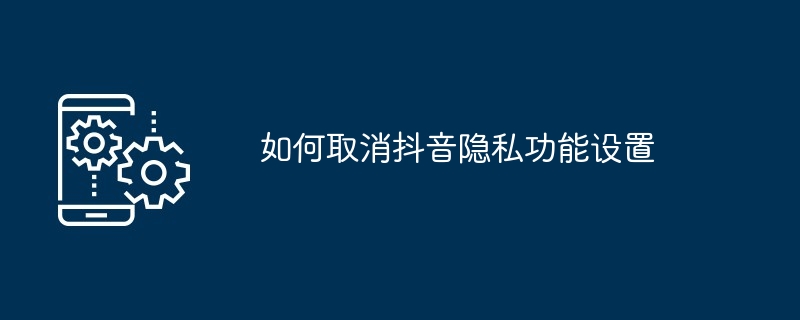
Course Introduction:Douyin provides a variety of privacy settings. The steps to cancel these settings are as follows: Cancel a private account: Visit profile-Settings and Privacy-Privacy Settings-Private Account-Close. Cancel private message restrictions: Privacy settings-private messages-who can send me private messages-everyone. Cancel the visibility restriction of liked videos: Privacy Settings - Likes - Who can see the videos I like - Everyone. Unfollow the account visibility restrictions: Privacy Settings-Following-Who can see the accounts I follow-Everyone. Remove restrictions on commenting on videos: Privacy Settings - Comments - Who can comment on my videos - Everyone. Remove restrictions on downloading videos: Privacy Settings-Video Download-Who can download my videos-No one.
2024-05-03 comment 0 678

Course Introduction:How to set up fingerprint unlocking in Win11? Many computers now have fingerprint functions, and Win11 comes with fingerprint recognition, which can better protect the security of users’ files when using their computers. But because Win11 is a new system, many operations are unfamiliar to me. So how to set up fingerprint unlocking in Win11? Next, I will teach you how to set up fingerprint unlocking. How to set up fingerprint unlocking in Win11 1. Press the Win key, or click the start icon on the taskbar; 2. In the opened interface, click Settings under pinned applications; 3. In the settings window, click Account on the left; 4. Right Side-click on the login options (Windows Hello, Security Key, Password, Dynamic Lock); 5. Find and click on Fingerprint Recognition.
2024-09-05 comment 0 1194