
Course Intermediate 11337
Course Introduction:"Self-study IT Network Linux Load Balancing Video Tutorial" mainly implements Linux load balancing by performing script operations on web, lvs and Linux under nagin.

Course Advanced 17638
Course Introduction:"Shangxuetang MySQL Video Tutorial" introduces you to the process from installing to using the MySQL database, and introduces the specific operations of each link in detail.

Course Advanced 11351
Course Introduction:"Brothers Band Front-end Example Display Video Tutorial" introduces examples of HTML5 and CSS3 technologies to everyone, so that everyone can become more proficient in using HTML5 and CSS3.
How to create a Vue component with exportable functions
2023-09-11 20:34:15 0 1 610
Help me see what's going on. Thanks
2017-07-04 17:21:19 0 1 1020
php - Send 20,000 WeChat template messages at one time
2017-07-03 11:40:07 0 3 1057
There is already a good solution for automatic search prompts (completion), why reinvent the wheel?
2017-06-29 16:03:09 0 1 1812

Course Introduction:Where can I view tim message board messages? Not only can you communicate in real time on tim, you can also leave messages on the message board. Many friends still don’t know where to view tim message board messages. Here we have compiled the methods for viewing tim message board messages. Let’s take a look together. Where to check messages on tim message board 1. First, enable [Friend Updates] in [Settings]-[Accessibility]-[Function] of Tencent TIM, because this function is turned off by default; 2. After opening friend updates, go to [Me 's] page, click [Friend Updates] to enter the QQ space; 3. Click your [avatar] to enter your own QQ space; 4. After entering the QQ space, click [Message] to view the messages left by your friends; 5. Swipe up and down You can view from
2024-06-27 comment 0 980
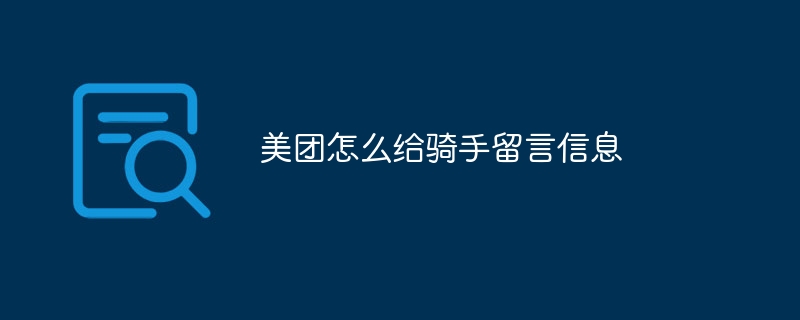
Course Introduction:You can leave a message to the rider through the Meituan App: 1. After placing the order, enter the order details page; 2. Click "Contact Rider"; 3. Enter the message content; 4. Click the send button. Make sure your message is short and clear, write it politely, and send all relevant information at once.
2024-05-04 comment 0 557

Course Introduction:With the release of iOS 17, Apple has added a wealth of new features, features, and enhancements to its mobile operating system. One of them is that you can now leave FaceTime iPhone video messages and audio if someone misses your call. After you leave a message, your friends and family can even play your message on their Apple Watch, making it easier for you to stay connected. The first step to leaving a video message during a FaceTime call is to initiate the call. If the person on the other end doesn't answer the call, an option to record a video will appear on the screen. After clicking this option, the countdown starts from 5 to 1, after which you can start recording the message. The interface is user-friendly with a "Call Again" button and a "Record Video" button
2023-10-26 comment 0 2035

Course Introduction:How to implement the message board function in PHP: first create a message table, whose main fields include the name of the sender, message content, and message sending time; then create a form on the front end and query the message messages for list display; finally submit the form The incoming information can be saved to the database.
2020-05-14 comment 0 3146