
Course Intermediate 11239
Course Introduction:"Laravel Practical Development of Short Link Generator Video Tutorial" Laravel is a simple and elegant PHP Web development framework (PHP Web Framework). It can free you from messy codes like noodles; it can help you build a perfect network APP, and every line of code can be concise and expressive.

Course Elementary 8012
Course Introduction:[5-Day Quick Javascript Basics Video Tutorial] is very suitable for students who have zero basic front-end knowledge. Learning goals: Be proficient in the basic syntax of JavaScript; master Js operations on DOM, Js built-in objects and commonly used Js functions.

Course Intermediate 13959
Course Introduction:"Front-end Comprehensive Project Practical Video Tutorial" This course was recorded by Beifeng.com. This course brings together the basic front-end technologies. This course is perfect for front-end beginners. Multiple front-end projects can be put into practice. Comprehensively practice the basic knowledge you learned before.
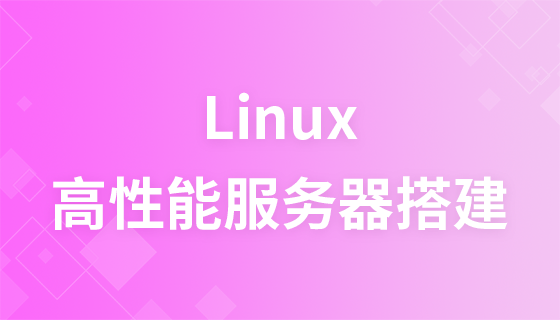
Course Advanced 43158
Course Introduction:"High-Performance Linux Server Building Video Tutorial" introduces the installation and configuration of the system, the introduction of the editor, the operation of files, the establishment of the lnmp environment and the installation and use of Redis.

Course Elementary 16783
Course Introduction:Markdown is a writing tool that can use simple markup syntax to write HTML format. It is very suitable for blogging and publishing technical articles, so every programmer should master the use of this writing tool. This course uses the most commonly used Markdown syntax to allow everyone to quickly master this new online writing tool in the shortest time, so that we can quickly share our articles.
html5 - WeChat browser video playback fails
2017-05-24 11:36:13 0 1 1064
UC Browser cannot watch videos, Android system
2019-06-18 19:12:07 0 2 1342
Get the x and y coordinates of the video picker to resize and drag based on the video resolution
2023-09-19 10:00:05 0 1 696
2023-08-28 09:24:28 0 1 639
2020-01-04 23:18:13 0 0 1017

Course Introduction:Video Cut Merger is an efficient and easy-to-use free software that focuses on fast cutting and merging of videos. Video Cut Merger can accurately cut 100MB video files in just 10 seconds, making it one of the fastest video cutting tools on the market. The video cutter and merger supports precise cropping of any time period in AVI, MP4, FLV, MPEG, 3GP, WMV and other video formats, and has the function of easily merging multiple video files. How to cut videos with Video Cut Merger? 1. Click the "Add Video File" button to open the video file. 2. Drag the progress bar to the time point you want to start cutting, and click "Set start cutting point"
2024-07-31 comment 0 314

Course Introduction:How to turn videos downloaded by UC browser into local videos? Many mobile phone users like to use UC Browser. They can not only browse the web, but also watch various videos and TV programs online, and download their favorite videos to their mobile phones. Actually, we can convert downloaded videos to local videos, but many people don't know how to do it. Therefore, the editor specially brings you a method to convert the videos cached by UC browser into local videos. I hope it can help you. Method to convert uc browser cached videos to local videos 1. Open uc browser and click the "Menu" option. 2. Click "Download/Video". 3. Click "Cached Video". 4. Long press any video, when the options pop up, click "Open Directory". 5. Check the ones you want to download
2024-02-29 comment 0 2153

Course Introduction:How does the dubbing tool app convert video to audio? This is a very lightweight dubbing artifact app. This software allows users to record no matter where they go, as long as they take out their mobile phones. During the recording process, many users were asking the editor, how should we convert the video in the software into audio? In fact, the operation method of converting video to audio is very simple. If you still don’t know how to convert, please refer to the following content. Tutorial on converting video to audio in the Dubbing Artifact app 1. Enter the main interface of the Dubbing Artifact app and click on the tool below. 2. Then find the video tool bar. 3. Click here to convert video to audio. 4. After jumping to the page, you can click here
2024-03-12 comment 0 485

Course Introduction:How to merge Douyin videos? Douyin allows you to edit the video before uploading it. You can directly complete some simple editing work on Douyin. Many friends still don’t know how to merge Douyin videos. Here is a summary of how to merge Douyin videos. Let’s take a look at the method guide. How to merge Douyin videos 1. Open Douyin, click [+], and upload the video we prepared previously. 2. Choose to merge videos, and then edit and modify a single video. 3. After modifying all the selected videos, add music to the videos. 4. After completing the music editing and modification, add special effects, then click Save and publish.
2024-06-26 comment 0 846
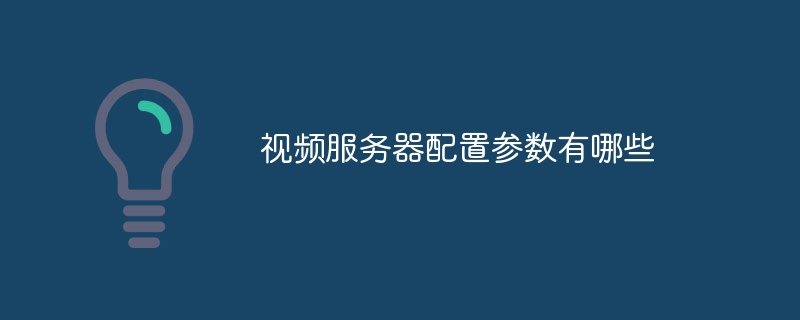
Course Introduction:Video server configuration parameters include processor, memory, storage, video codec, network interface, video input and output interface, operating system, security, environmental adaptability and cost. When building a video server, these parameters need to be reasonably selected based on actual needs and budget to achieve the goals of high performance, high stability and low cost.
2023-10-17 comment 0 1691