
Course Intermediate 10361
Course Introduction:Composer is a tool used by PHP to manage dependency relationships. You can declare the external libraries (libraries) you depend on in your project, and Composer will install these dependent library files for you.

Course Intermediate 11427
Course Introduction:"Self-study IT Network Linux Load Balancing Video Tutorial" mainly implements Linux load balancing by performing script operations on web, lvs and Linux under nagin.

Course Advanced 17719
Course Introduction:"Shangxuetang MySQL Video Tutorial" introduces you to the process from installing to using the MySQL database, and introduces the specific operations of each link in detail.
Implementing an optional two-way user relationship: a step-by-step guide
2024-04-01 12:05:59 0 1 494
Symfony 6 parent controller to child controller dependency injection
2023-08-17 20:19:03 0 1 573
2017-05-27 17:44:33 0 2 967
The relationship between memory and data,
What is the relationship between memory and data?
2017-08-16 16:18:40 0 1 1222
javascript - Why declare dependencies in dependencies?
2017-06-21 10:11:57 0 5 825
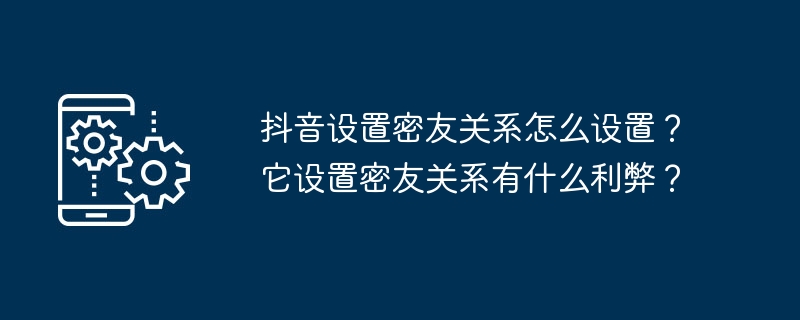
Course Introduction:On Douyin, a short video platform, users can establish various relationships. Among them, the "close friend" relationship is a more special relationship setting. So, how to set up a close friend relationship on Douyin? What are its pros and cons? This article will answer these questions for you in detail. 1. How to set up a close friend relationship on Douyin? The purpose of setting up close friend relationships on Douyin is to allow users to interact and communicate with specific friends more privately. The following are the steps to create a close friend relationship: 1. Open the Douyin App and enter the "Me" or "Personal Center" page. 2. Click the "Settings" or "Privacy Settings" button to enter the settings page. 3. On the settings page, find the "Contact Us" or "Add Friend" option. 4. Click to enter, and then select the friend you want to set up a close friend relationship with. 5
2024-03-21 comment 0 2145

Course Introduction:On Kuaishou, a platform full of diverse interactions, there is a setting that can hide intimate relationships. Users can choose to hide their close relationships with specific people based on their wishes and needs. How to hide intimate relationships 1. First open the Kuaishou software, go to the Kuaishou page and click the [three horizontal lines] icon in the upper left corner, as shown in the picture; 2. Then click [Settings] on the current page, as shown in the picture; 3. After entering the settings page, click [Privacy Settings], as shown in the picture; 4. After entering the privacy settings page, click [Close Friends], as shown in the picture; 5. After finally clicking, close the dialog box that pops up. [Turn on the close friends function on the homepage] to hide close relationships, as shown in the picture.
2024-06-19 comment 0 651

Course Introduction:1. First open Kuaishou and click [Close Friends] under the nickname on the [Me] page. 2. Then click [Invite] behind the friend. 3. Then select an intimate relationship and click [Apply]. After the other party agrees to apply, the relationship can be established.
2024-04-11 comment 0 749
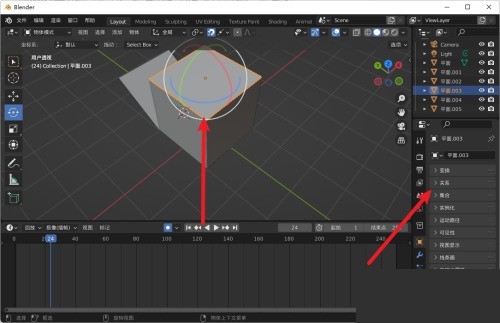
Course Introduction:1. First, we select the sub-object and click on the relationship. 2. Then click the eyedropper on the right side of the parent. 3. Finally, select the parent object to complete the binding.
2024-04-07 comment 0 1139
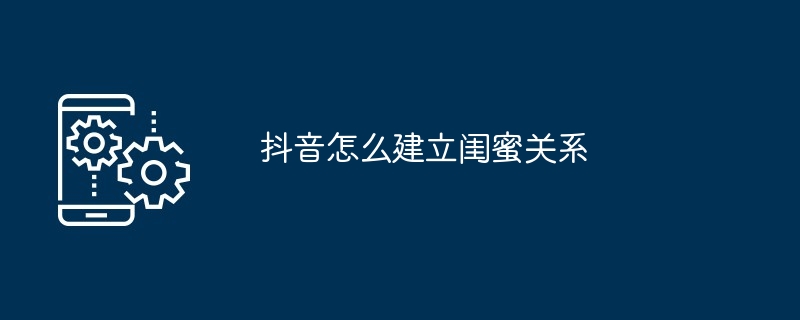
Course Introduction:1. Open the Douyin app, click [Me] to enter the personal page, and click [Friends] under the avatar. 2. Then find the person you want to set as a close friend in the friend list and click the [three dots] icon to the left of it. 3. Finally, turn on the switch on the right side of [Set as Close Friend], so that the friend will successfully become the user's close friend.
2024-04-16 comment 0 1457