
Course Intermediate 11357
Course Introduction:"Self-study IT Network Linux Load Balancing Video Tutorial" mainly implements Linux load balancing by performing script operations on web, lvs and Linux under nagin.

Course Advanced 17659
Course Introduction:"Shangxuetang MySQL Video Tutorial" introduces you to the process from installing to using the MySQL database, and introduces the specific operations of each link in detail.

Course Advanced 11374
Course Introduction:"Brothers Band Front-end Example Display Video Tutorial" introduces examples of HTML5 and CSS3 technologies to everyone, so that everyone can become more proficient in using HTML5 and CSS3.
How to add a new version of PHP to the PHP toolbox?
2019-01-09 23:40:53 0 0 1424
Java - Error when installing visibroker
2017-06-23 09:14:35 0 1 1089
javascript - vue project npm run dev error report
2017-05-24 11:37:38 0 3 764
Ways to fix issue 2003 (HY000): Unable to connect to MySQL server 'db_mysql:3306' (111)
2023-09-05 11:18:47 0 1 851
Experiment with sorting after query limit
2023-09-05 14:46:42 0 1 739

Course Introduction:The Win7 Ultimate system has high stability and strong compatibility. Many netizens are still used to installing the genuine Win7 Ultimate system. However, for computer novices, many netizens do not know how to install win7 ultimate version. The editor below will teach you how to install the genuine win7 ultimate version. We can use tools to install the original Win7 Ultimate system with one click, and then activate it by purchasing the genuine key to activate the Win7 genuine system. We can also choose other free methods to activate it. The specific installation steps are as follows: 1. First, close the anti-virus software on the computer, download and install the Magic Pig one-click reinstallation system software and open it, select the win7 ultimate system for installation. 2. No operation is required, the software will automatically start downloading system files.
2023-07-21 comment 0 1845
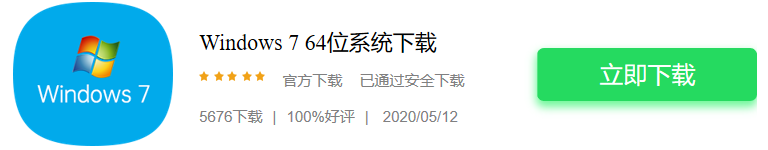
Course Introduction:There are many win7 operating systems on the Internet, such as ghost version, pure version, etc., but most users prefer the original version of win7 ultimate version. Recently, a friend asked me for help on how to download and install the original image of Windows 7 Ultimate. In fact, the operation is very simple. Below, the editor will share with you the original installation steps of win7 ultimate version. How to install win7 ultimate version First, let’s take a look at the original image download address of windows7 ultimate version: http://iso.windows7en.com:801/iso/764_xb_20_9_17.iso Then let’s take a look at how to download the original image of windows7 ultimate version
2023-07-12 comment 0 1619

Course Introduction:The win764-bit ultimate version system is the most popular among the win7 system versions, and it is also a system with rich functions. Many netizens want to download and install the win764 ultimate version. So how to install the 64-bit win7 ultimate system? Today I will share with you a simple tutorial on installing win764 ultimate system. We can use the Xiaobai three-step installation tool to quickly install the win7 ultimate system online. The specific steps are as follows: 1. Search "Xiaobai System Official Website" online, download the Xiaobai three-step installation tool, open it, select the win764-bit ultimate version system, and then click Reinstall Now. 2. No operation is required, the software automatically starts downloading the win7 system image, etc. 3. During the installation and deployment of win7 system. 4. Deployment completed
2023-07-19 comment 0 1172

Course Introduction:Many friends want to download the win7 ultimate system, but they don’t know how to install the win7 ultimate system. We can use tools to quickly install the win7 ultimate system with one click, which is more suitable for novice computer users. The editor below will share with you a simple installation tutorial for the original system of win7 ultimate version. The specific installation steps are as follows: 1. Download and install Xiaobai's one-click system reinstallation tool on your computer and open it. Select the original win7 ultimate system that needs to be installed, and click to install this system. (Be sure to back up important data on drive C before installation, and turn off the anti-virus software on your computer to avoid being intercepted.) 2. Wait for the software to download system image file data, etc. 3. After the deployment is completed, choose to restart the computer. 4. After restarting the computer, enter the boot options.
2023-07-17 comment 0 1382

Course Introduction:Recently, users always ask what is the one-click method to install win7 ultimate 64-bit system? What should you pay attention to when installing win7 ultimate 64-bit system? In fact, one-click installation of win7 ultimate 64-bit system is very simple. Next, the editor will teach you Let’s follow the detailed instructions for installing the official version of win7 ultimate version. 1. Download a Xiaobai three-step installation version of the software and open it, select the win7 system, and click Reinstall Now. 2. Then start downloading the win7 ultimate system image, and we will wait for a while. 3. After the download is completed, the software will automatically reinstall the Windows system online. 4. After the installation is complete, click Restart now. (At this point the software will automatically help us reinstall the system, we don’t need to do anything) 5. After restarting, select the second option in the menu
2023-07-14 comment 0 1844