
Course Intermediate 11301
Course Introduction:"Self-study IT Network Linux Load Balancing Video Tutorial" mainly implements Linux load balancing by performing script operations on web, lvs and Linux under nagin.

Course Advanced 17615
Course Introduction:"Shangxuetang MySQL Video Tutorial" introduces you to the process from installing to using the MySQL database, and introduces the specific operations of each link in detail.

Course Advanced 11321
Course Introduction:"Brothers Band Front-end Example Display Video Tutorial" introduces examples of HTML5 and CSS3 technologies to everyone, so that everyone can become more proficient in using HTML5 and CSS3.
2021-10-29 15:44:36 0 2 825
python - xlwt insert table data horizontally
2017-05-18 10:50:46 0 2 750
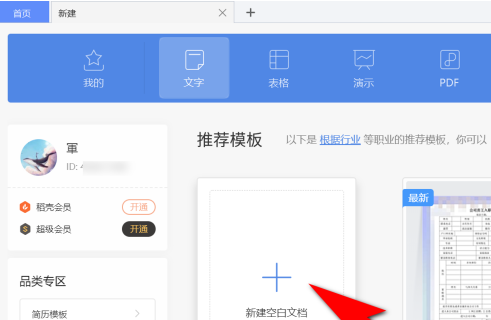
Course Introduction:WPS is one of the commonly used office software. Do you know how to insert a WPS table into a WPS document? The following article brings you the method of inserting WPS tables into WPS documents. Interested users can take a look below. How to insert a WPS table into a WPS document? How to insert a WPS table into a WPS document Open WPS and create a new wps document; in the wps document, click "Insert"; in the insert function bar, click "Attachment"; on the computer, click on the wps table to be inserted and click "Open"; as shown in the picture: the wps table has been inserted into the wps document. Double-click to open the inserted wps table.
2024-08-06 comment 0 591

Course Introduction:This article collects a large number of jQuery table plug-ins to help web designers better control HTML tables. You can sort tables horizontally and vertically, set fixed headers, search tables, paginate large tables, and scroll tables. , drag and drop operations, etc. Many of these plugins include detailed tutorials.
2016-05-16 comment 0 1079
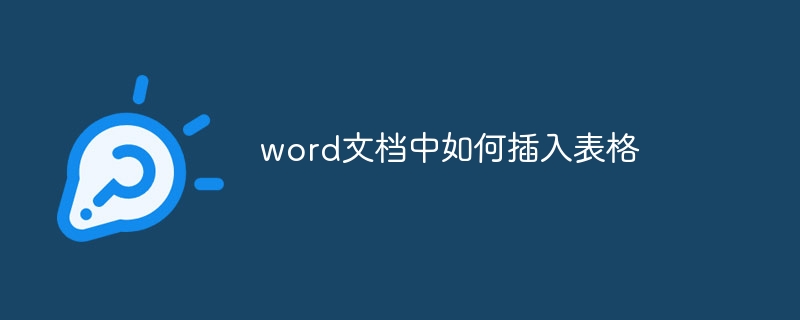
Course Introduction:How to insert a table into a word document: 1. Open the Word document, select a new document to create, or open an existing document; 2. Position the cursor where you want to insert the table; 3. Select the method of inserting the table, and use Table option in the Insert menu; 4. Adjust the size and style of the table. Once the table is inserted into the document, it can be adjusted to meet your needs; 5. Edit the content of the table. Once the table is inserted into the document, you can fill in data in it. Or edit text, move the cursor to a cell in the table and start entering text or data.
2023-08-07 comment 0 8988
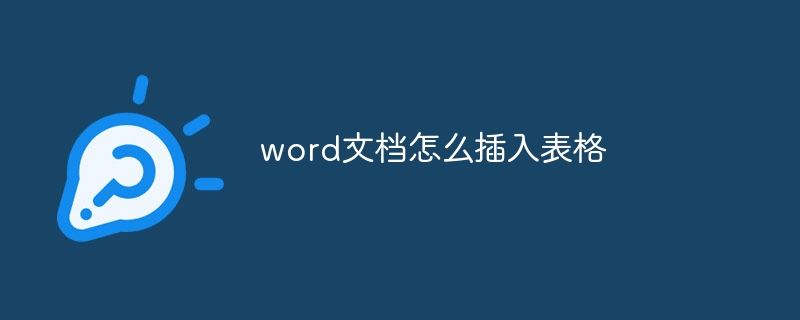
Course Introduction:How to insert a table into a word document: 1. Open the word document, click the insert option where you want to insert the table; 2. Select the table ribbon; 3. Select a blank table, manually select the number of rows and columns of the table, and click the left mouse button Click the arrows on the number of rows and columns to select the size; 4. A table object will be created in the word document; 5. Click on the cells in the table to adjust formatting, font settings, alignment, etc. in the toolbar at the top operations and so on.
2023-08-07 comment 0 8226
Course Introduction:This article mainly introduces the usage summary of jQuery table plug-in datatables. DataTables is a very powerful table plug-in. Interested friends can refer to it.
2016-05-16 comment 0 1270