
Course Intermediate 11312
Course Introduction:"Self-study IT Network Linux Load Balancing Video Tutorial" mainly implements Linux load balancing by performing script operations on web, lvs and Linux under nagin.

Course Advanced 17627
Course Introduction:"Shangxuetang MySQL Video Tutorial" introduces you to the process from installing to using the MySQL database, and introduces the specific operations of each link in detail.

Course Advanced 11330
Course Introduction:"Brothers Band Front-end Example Display Video Tutorial" introduces examples of HTML5 and CSS3 technologies to everyone, so that everyone can become more proficient in using HTML5 and CSS3.
Ways to fix issue 2003 (HY000): Unable to connect to MySQL server 'db_mysql:3306' (111)
2023-09-05 11:18:47 0 1 815
Experiment with sorting after query limit
2023-09-05 14:46:42 0 1 719
CSS Grid: Create new row when child content overflows column width
2023-09-05 15:18:28 0 1 610
PHP full text search functionality using AND, OR and NOT operators
2023-09-05 15:06:32 0 1 571
Shortest way to convert all PHP types to string
2023-09-05 15:34:44 0 1 1000
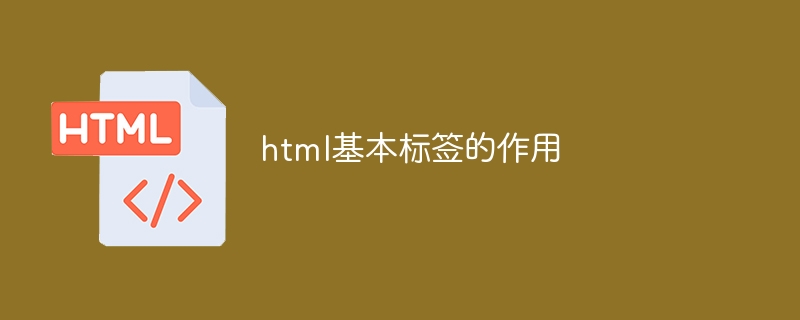
Course Introduction:HTML tags are special elements that define the structure and content of web pages. Their functions are as follows: (1) Structured tags define the structure of the entire document, metadata, and visible content. (2) Text formatting tags are used to create titles, paragraphs, bold text and insert line breaks. (3) Link tags create hyperlinks to other pages. (4) Insert the image into the picture tag. (5) List tags create unordered and ordered lists. (6) Table tag creates a table and specifies rows, headers and data cells. (7) Frame tags are embedded in other web pages or applications. (8) Other tags provide metadata, page title, styles and JavaScript code.
2024-04-22 comment 0 1099

Course Introduction:Title: Simple implementation of jQuery to verify that input content is numbers and decimal points. In web development, form validation is an essential part. In certain cases, it may be necessary to verify that the input is numeric or contains a decimal point. This article will introduce how to use jQuery to implement this function, and use simple code examples to verify input content. HTML code: First, we need to define an input box in HTML for users to input content. According to needs, we can add an id attribute to the input box for convenience.
2024-02-24 comment 0 713

Course Introduction:With the development of Internet technology, forms have become an indispensable part of website development. In PHP programming, forms are also commonly used tools. Forms can collect and submit user-entered data, allowing interaction between the website and the user. In this article, we will discuss about PHP forms. 1. Basic concept of form A form is composed of HTML code, which can be used to submit data entered by the user. It contains a variety of different HTML tags, such as forms, input boxes, drop-down menus, etc. A basic HTML form class
2023-05-31 comment 0 1962

Course Introduction:Vue component development: Tag selector component implementation method Introduction: Tag selector is one of the common components in web development. It can be used to select one or some specific tags to provide users with convenient operations. This article will introduce how to implement a simple label selector component in Vue component development and provide specific code examples. 1. Requirements analysis: We need to implement a tag selector component. The specific requirements are as follows: display a list of all selectable tags; allow users to search for tags through the input box; users can select one or more
2023-11-24 comment 0 976
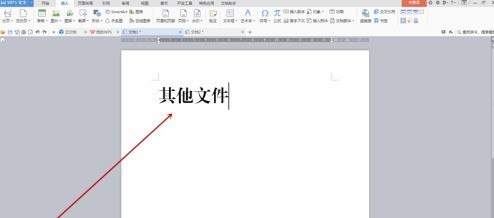
Course Introduction:First, use Founder's small standard Simplified Song to input the label content in a blank document, adjust the font size, and then move the cursor to the middle of every two words and press the Enter key to make the text vertical. Select all vertical text, click the [Table] drop-down menu button in the [Insert] tab of the toolbar, and select [Convert Text to Table] in the pop-up menu. After the dialog box pops up, there is no need to change the settings. Click the OK button to close the dialog box. You can see the effect in Figure 2 below. Right-click on the selection to pop up the menu and select [Borders and Shading]. After the dialog box pops up, use the mouse to click on the center line border pointed by the red arrow in Figure 1 below. When the center line disappears, click the OK button to close the dialog box. At this time, the center line of the table has completely disappeared, leaving only a large border. Move mouse to right
2024-06-10 comment 0 493