
Course Intermediate 11312
Course Introduction:"Self-study IT Network Linux Load Balancing Video Tutorial" mainly implements Linux load balancing by performing script operations on web, lvs and Linux under nagin.

Course Advanced 17626
Course Introduction:"Shangxuetang MySQL Video Tutorial" introduces you to the process from installing to using the MySQL database, and introduces the specific operations of each link in detail.

Course Advanced 11329
Course Introduction:"Brothers Band Front-end Example Display Video Tutorial" introduces examples of HTML5 and CSS3 technologies to everyone, so that everyone can become more proficient in using HTML5 and CSS3.
How to use CSS selectors to target div elements containing specific attributes or tags?
2024-04-03 22:25:59 0 1 413
Ways to fix issue 2003 (HY000): Unable to connect to MySQL server 'db_mysql:3306' (111)
2023-09-05 11:18:47 0 1 815
Experiment with sorting after query limit
2023-09-05 14:46:42 0 1 719
CSS Grid: Create new row when child content overflows column width
2023-09-05 15:18:28 0 1 610
PHP full text search functionality using AND, OR and NOT operators
2023-09-05 15:06:32 0 1 571
Course Introduction:This article introduces the example code of jQuery form acquisition and loss of focus input box prompt effect. Friends in need can refer to it.
2016-05-16 comment 0 1093

Course Introduction:How to use JavaScript to implement the tag input box function. The tag input box is a common user interaction component that allows users to input multiple tags and can dynamically add and delete tags. In this article, we will use JavaScript to implement a simple label input box function. The following is a specific implementation code example: HTML structure First, we need to create an <input> element for input tags and a <div for display tags in HTML
2023-10-18 comment 0 1276

Course Introduction:How to use Vue to implement special effects for tag input boxes Introduction: With the development of web applications, we often encounter scenarios where multiple tags need to be entered, such as entering email addresses or adding user tags. In order to improve the user experience, you can use the Vue framework to implement a tag input box special effect, allowing users to enter and delete tags more conveniently. This article will introduce in detail how to use Vue to achieve this special effect and provide specific code examples. 1. Preparation First, we need to introduce Vue into the project. Vue can be installed via npm, or
2023-09-19 comment 0 751
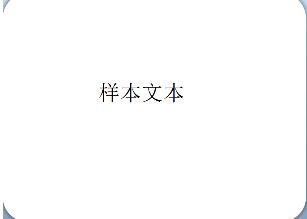
Course Introduction:1. Complete the barcode label design in BarTender's label template. This article creates a label containing a text object. 2. Click [Format] at the bottom of the interface to display the data input form. This article adds a text input box to the form. 3. Double-click the text input box to open the properties dialog box and link the data source [Template Object Data Source—Text 2]. 4. Switch to the data input interface. Set the data input frequency to [each record]. Click Close. 5. Click the Print button and check [Repeat data entry until canceled] in the options bar. 6. Click Print at this time. Before a label is printed, the form will prompt you to enter data. There will be no further prompts until manually canceled.
2024-04-08 comment 0 923

Course Introduction:Tip: Choose to use a prime or a double prime to superscript the label letters. Just use the keyboard to directly enter the half-width prime and prime in the label edit box. Enter the codes listed in the table below (case-sensitive) in the label edit box, and they will be automatically converted into the corresponding Greek or Latin letters. When the font used for the label is different, the symbol display will be different.
2024-04-17 comment 0 878