
Course Intermediate 11423
Course Introduction:"Self-study IT Network Linux Load Balancing Video Tutorial" mainly implements Linux load balancing by performing script operations on web, lvs and Linux under nagin.

Course Advanced 17716
Course Introduction:"Shangxuetang MySQL Video Tutorial" introduces you to the process from installing to using the MySQL database, and introduces the specific operations of each link in detail.

Course Advanced 11416
Course Introduction:"Brothers Band Front-end Example Display Video Tutorial" introduces examples of HTML5 and CSS3 technologies to everyone, so that everyone can become more proficient in using HTML5 and CSS3.
The operation of Apple's os system is different from yours.
2019-04-06 21:09:53 0 4 1499
Apple computer cannot install os
2021-09-23 00:00:01 0 1 1617
javascript - Can weex still develop Apple apps now?
I want to learn weex, but I don’t know if weex can still be used on Apple devices?
2017-05-16 13:19:27 0 2 863
2017-06-12 09:27:02 0 3 1203

Course Introduction:What are the models of Apple laptops? 1. Complete list of Apple laptop models. MacBookPro is a high-end series of Apple laptops. It is divided into 13-inch and 15-inch models according to the screen size; 13-inch is mainly divided into two types: without touchbar and with touchbar. 2. Apple MacBookPro (MA601CH/A) 23,600 yuan in 2006. 4Apple MacBookPro (MA600CH/A) 18,600 yuan in 2006. 4 Apple MacBookPro (MA092CH/A) 26,200 yuan in 2006. 4Apple MacBookPro (MA464CH/A) 23,800 yuan in 2006. 3. Apple laptop
2024-04-09 comment 0 1508

Course Introduction:Introduction: In this article, this website will introduce to you the relevant content on how to repair Mac white apple. I hope it will be helpful to you, let’s take a look. What is the reason why MacBook is showing white apples, and what should I do? Insufficient memory on Apple devices may cause crashes, white apples, and inability to boot, etc. It is recommended to clear the memory in time, or clear the memory of an APP. At the same time, you should also pay attention to whether there are bugs in the installed APP. If the power-on circuit is abnormal, you can try to use an external power supply to power the mobile phone, and use an electrical connection meter to check whether the indication changes. If the display does not change, the power cord may be broken or the power button may have poor contact. Common causes of white apples include: conflicts between software and the system, too many startup items, conflicts between software, and system startup calling components.
2024-02-09 comment 0 1420

Course Introduction:Apple announced that with the grand release of the new 14-inch MacBook Pro equipped with the M3 chip, the 13-inch MacBook Pro has officially withdrawn from the stage of history. This decision means that Apple has discontinued the 13-inch MacBook Pro and will no longer sell it on Apple's official website. Instead, it will focus the MacBookPro product line on 14-inch and 16-inch models. The 13-inch MacBook Pro was the last model to be equipped with the TouchBar touch bar. Mac products, therefore, its retirement also marks the official farewell history of TouchBar. From now on, Apple will focus on larger MacBook Pro models to provide users with a broader screen experience and performance. Although 13 British
2023-10-31 comment 0 803
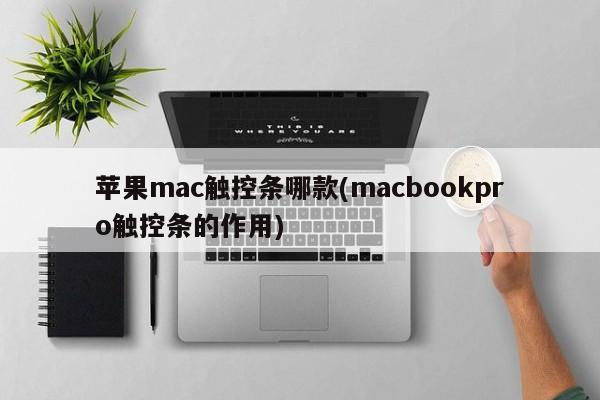
Course Introduction:This article will introduce the relevant content of Apple Mac Touch Bar and help you choose the suitable style. Let’s find out together! Are there two models of 2020 macbook pro without touch control? Why do some 2020 macbook prom1 models not have a touch bar? It’s because the latest MacBook Pro has removed the TouchBar. The product is available in two colors, silver and space gray. Its trackpad features precise cursor control and pressure sensitivity for force-and-long press, acceleration control, pressure-sensitive drawing and multi-touch gestures. not support. MacBook Pro notebooks are equipped with 13-inch, 14-inch and 17-inch (diagonal) LED-backlit mirror widescreen displays.
2024-01-15 comment 0 1883

Course Introduction:Introduction: Today, this site will share with you the relevant content about Apple Mac link Bluetooth mouse. If it can solve the problem you are facing now, don’t forget to pay attention to this site and start now! How to connect a wireless mouse to the Apple Mac system. Taking the Apple MacBook Pro as an example, the method of connecting a Bluetooth mouse is as follows: first turn on the computer, and then turn on the switch of the Bluetooth mouse. Find the Bluetooth icon in the menu bar at the top of your computer and click it. Then, find the name of your Bluetooth mouse in the pop-up menu and click Connect. Once the connection is successful, you can start using the Bluetooth mouse. First, place the Bluetooth mouse near your computer. Then, click on the Apple icon in the upper left corner. Select System Preferences in the pop-up menu bar. in the open window
2024-02-10 comment 0 919