
Course Intermediate 11447
Course Introduction:"Self-study IT Network Linux Load Balancing Video Tutorial" mainly implements Linux load balancing by performing script operations on web, lvs and Linux under nagin.

Course Advanced 17735
Course Introduction:"Shangxuetang MySQL Video Tutorial" introduces you to the process from installing to using the MySQL database, and introduces the specific operations of each link in detail.

Course Advanced 11438
Course Introduction:"Brothers Band Front-end Example Display Video Tutorial" introduces examples of HTML5 and CSS3 technologies to everyone, so that everyone can become more proficient in using HTML5 and CSS3.
Getters with pinia cannot load
2024-01-28 22:10:22 0 1 463
Ways to fix issue 2003 (HY000): Unable to connect to MySQL server 'db_mysql:3306' (111)
2023-09-05 11:18:47 0 1 915
Experiment with sorting after query limit
2023-09-05 14:46:42 0 1 795
CSS Grid: Create new row when child content overflows column width
2023-09-05 15:18:28 0 1 673
PHP full text search functionality using AND, OR and NOT operators
2023-09-05 15:06:32 0 1 646

Course Introduction:layuiAdmin is a backend template system development framework that uses layui's self-built pure front-end MVC architecture, and is not limited to templates. layuiAdmin fully takes over views and routing, and completes data rendering independently. The server is only responsible for the data interface, so layuiAdmin has the ability to develop single-page applications.
2019-07-11 comment 0 19840

Course Introduction:This article will introduce to you how to log out of Apple Mac computers. I hope it will be helpful to you. Please read on. How to log out of the logged-in mailbox on a Mac? Click the Finder option on the desktop, and then click the application option on the pop-up page. Then click the email option to enter the email page. Click the mail option on the mailbox page to enter the mail settings page. Finally click on Account Options. You can force quit the Mail app by pressing the Command-Option-Esc (Escape) keys together, or by going to the Apple Menu in the upper left corner of the screen. In the Force Quit window, select the Mail app and click Force Quit. You can also try using Activity Monitor to end the mail
2024-02-03 comment 0 1629

Course Introduction:1. Application scenarios The following application scenarios can use the template engine: 1. If you have dynamic ajax request data and need to encapsulate it into a view to display to the user, you want to improve your work efficiency. 2. If you are a string spelling person or an array push person, you are eager to change the existing way of writing. 3. If you have common modules and layouts in your page layout, you can extract common templates to reduce the number of maintenance. 2. Implementation principles The implementation principles of different templates are similar, and each has its own advantages and disadvantages. Please choose according to your needs. The following example is analyzed using the artTemplate template engine. 2.1 Template storage Templates are generally placed in te..
2017-03-16 comment 0 1580

Course Introduction:This article will introduce how to change the ringtone of Apple mobile phone on Mac. I hope it will be helpful to everyone. Please read on. How to set a ringtone for an iPhone using a mac. The steps to create an iPhone ringtone are as follows: First, select "New" in the file options to create a new project. The project picker will appear, with categories listed on the left and templates for the selected category displayed on the right. In the item picker, click on the "iPhone Ringtones" option. Next, various ringtone templates will be displayed on the right side for selection. Simply click on the ringtone template you want to use. 2. First, open your Mac, then click the Finder option in the upper left corner of the page, and then select Applications. Secondly, find the music option in the application page and click Play
2024-01-24 comment 0 693
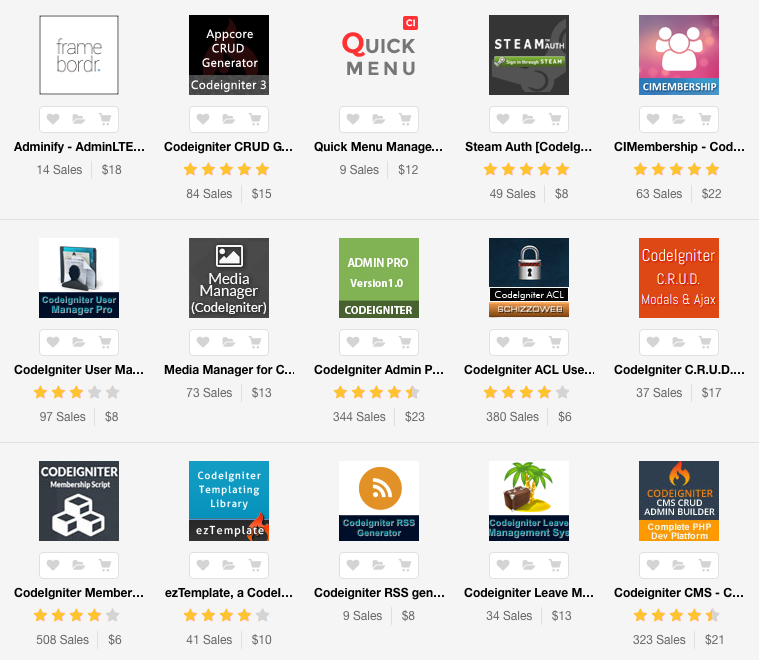
Course Introduction:Views are a key component in any MVC application, and the CodeIgniter application is no exception. Today we will learn what views are and see how to use them to create template solutions for your CodeIgniter projects. The first part of this tutorial will introduce CodeIgniter beginners to what views are and how to use them in a typical application. The second half discusses the motivations for finding a template solution and guides the reader through the necessary steps to create a simple yet effective template library. If you want to do more with CodeIgniter, check out the CodeIgniter plugin and code script range on EnvatoMarket. What is a view? view
2023-08-31 comment 0 1110