
Course Intermediate 11211
Course Introduction:"Self-study IT Network Linux Load Balancing Video Tutorial" mainly implements Linux load balancing by performing script operations on web, lvs and Linux under nagin.

Course Advanced 17555
Course Introduction:"Shangxuetang MySQL Video Tutorial" introduces you to the process from installing to using the MySQL database, and introduces the specific operations of each link in detail.

Course Advanced 11267
Course Introduction:"Brothers Band Front-end Example Display Video Tutorial" introduces examples of HTML5 and CSS3 technologies to everyone, so that everyone can become more proficient in using HTML5 and CSS3.
Ways to fix issue 2003 (HY000): Unable to connect to MySQL server 'db_mysql:3306' (111)
2023-09-05 11:18:47 0 1 733
Experiment with sorting after query limit
2023-09-05 14:46:42 0 1 666
CSS Grid: Create new row when child content overflows column width
2023-09-05 15:18:28 0 1 561
PHP full text search functionality using AND, OR and NOT operators
2023-09-05 15:06:32 0 1 516
Shortest way to convert all PHP types to string
2023-09-05 15:34:44 0 1 953

Course Introduction:1. First, open the UC Browser on your phone. After opening it, long press the upper area of the UC Browser with your finger for a few seconds, and the UC Skin Manager will pop up, as shown in the figure below. 2. The skin setting function of UC Browser is very powerful, including solid color skin, wallpaper skin and web page background color. It also supports users to upload their favorite pictures as skin background, as shown in the figure below. 3. I personally like the wallpaper skin that comes with the UC Browser Skin Center. You can find many very personalized and beautiful skin wallpapers in it, as shown in the picture below. 4. In addition, you can also set the web page background in the UC browser skin. For example, if you like green to protect your eyes, you can also set the web page background to a light green background. Of course, it can also be a fresh light blue. In short, it can
2024-07-01 comment 0 1003
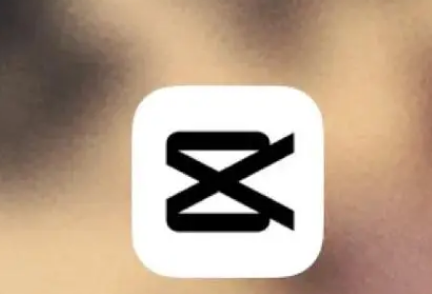
Course Introduction:Cropping supports smart cutout function, which can easily remove the background of pictures. After cutting out the image, users can choose different canvas colors or styles to achieve quick background replacement and easy operation. Today, the editor brings you how to cut out and change the background. If you like it, hurry up and save it! How to cut out the image and change the background 1. Select the canvas style function 1. First, click [Background] at the bottom after completing the cutout. 2. Then select [Canvas Style]. Here we take selecting the brush style as an example. 3. Then select the desired [Canvas Style], and finally complete the background replacement. 2. Select the picture-in-picture function 1. First open the cutout, click "Start Creating", then select a video as the background, and click "HD Add". 2. Then select "Picture in Picture" and click "New
2024-07-02 comment 0 387

Course Introduction:The default theme of win10 is a plain blue window interface. Many friends who like colorful interfaces think it is too monotonous. So the editor below will teach you how to change the default theme of win10. Let’s take a look. How to change the theme background of win10 system. Step one: right-click on the desktop and select personalize settings. Step 2: Select a topic from the list. Step 3: You can use the picture below, or get more themes. Step 4: Choose your favorite background to download. Step 5: After downloading, double-click the image to use it, and the theme background will be changed.
2024-01-03 comment 0 1325

Course Introduction:The character paintings in the Genshin Impact game are very exquisite. Many friends like these paintings very much. Today, the editor has compiled the high-definition paintings and wallpaper avatars of all the characters. Friends who like it, come and take a look! Note: Click on the avatar to view the corresponding character portrait picture! What does vertical painting mean? Standing painting generally refers to the portrait of a single character in the game in a non-CG state, or the portrait of a single character in animation. In fact, It can also be called a figure picture. Generally, a vertical picture does not have a background, that is, a picture with a transparent background.
2024-08-01 comment 0 818

Course Introduction:IT House reported on April 20 that foreign technology media Android Headline published a blog post today, sharing more high-definition renderings of Google Pixel8a mobile phones. The renderings exposed this time once again show four colors: mint green (Mint), ceramic white (Porcelain), obsidian black (Obsidian), and coastal blue (Bay), and show what it looks like after wearing the protective cover. It looks like It's Pixel 8 Pro. According to the information currently available, Google plans to release the Pixel 8a mobile phone at the I/O Developers Conference on May 14 this year. IT House previously shared real pictures of the phone, showing that the back uses a matte design. Another change is that Google has narrowed the screen borders and further
2024-08-21 comment 0 346