
Course Intermediate 11306
Course Introduction:"Self-study IT Network Linux Load Balancing Video Tutorial" mainly implements Linux load balancing by performing script operations on web, lvs and Linux under nagin.

Course Advanced 17616
Course Introduction:"Shangxuetang MySQL Video Tutorial" introduces you to the process from installing to using the MySQL database, and introduces the specific operations of each link in detail.

Course Advanced 11322
Course Introduction:"Brothers Band Front-end Example Display Video Tutorial" introduces examples of HTML5 and CSS3 technologies to everyone, so that everyone can become more proficient in using HTML5 and CSS3.
Ways to fix issue 2003 (HY000): Unable to connect to MySQL server 'db_mysql:3306' (111)
2023-09-05 11:18:47 0 1 811
Experiment with sorting after query limit
2023-09-05 14:46:42 0 1 717
CSS Grid: Create new row when child content overflows column width
2023-09-05 15:18:28 0 1 608
PHP full text search functionality using AND, OR and NOT operators
2023-09-05 15:06:32 0 1 569
Shortest way to convert all PHP types to string
2023-09-05 15:34:44 0 1 998
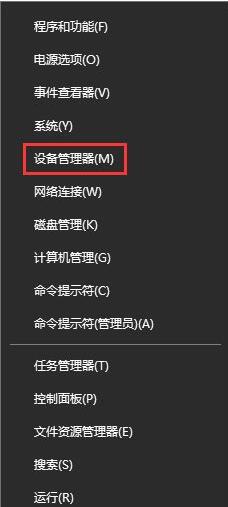
Course Introduction:1. Right-click on the Start menu and select Device Manager. 2. Expand: Network Adapters on the left side of Device Manager. 3. Right-click on the network card below and select Properties. 4. Switch to the [Advanced] tab, select speed and duplex in the properties box, and select the mode that needs to be set in the value drop-down menu on the right.
2024-03-28 comment 0 1139
Course Introduction:This article mainly introduces the native JS implementation code to imitate the product classification menu on the left side of Taobao. It can realize the simple function of sliding the mouse over the tab switching. It is very simple and practical. Friends who need it can refer to it.
2016-05-16 comment 0 3047

Course Introduction:1. After opening the document interface, find and open the layout menu at the top, click the manuscript paper setting button 2. Click the drop-down menu in the grid color option, and select the manuscript paper color you need 3. After clicking to switch, you can see the preview box on the right The color has been changed, and finally click OK to save.
2024-04-24 comment 0 646
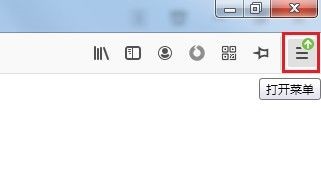
Course Introduction:Do you know how to hide commonly used websites in Firefox? Below, the editor will bring you the method of hiding commonly used websites in Firefox. I hope it will be helpful to everyone. Let’s learn with the editor! First, open the Firefox browser , you can find the menu button consisting of three horizontal lines in the upper right corner, click it with the mouse. After clicking, the Firefox browser menu window will pop up. Find "Options" in the window and click to enter the settings page, as shown in the figure below. 3. At this time, you will enter the settings page of Firefox browser. Click on the left side of the page to switch to the "Homepage" settings page, as shown in the figure below. 4. Then find the "Firefox Home Page Content" column on the right side of the page, click the check box on the left of "Frequently Used Websites" and uncheck it.
2024-03-06 comment 0 1289

Course Introduction:1. First open the Firefox browser. You can see the [Open Menu] button consisting of three horizontal lines in the upper right corner of the browser. Click the button with the mouse, as shown in the figure below. After clicking, the menu window of Firefox will pop up below. Find the [Options] item in the window and click to enter the settings page, as shown in the figure below. 3. At this time, you will enter the settings page of Firefox browser. Click on the left side of the page to switch to the [Homepage] settings page, as shown in the figure below. 4. Then find the [Firefox Home Page Content] column on the right side of the page, click the check box on the left of [Frequently Used Websites] and uncheck it, as shown in the figure below.
2024-05-09 comment 0 285