
Course Intermediate 11360
Course Introduction:"Self-study IT Network Linux Load Balancing Video Tutorial" mainly implements Linux load balancing by performing script operations on web, lvs and Linux under nagin.

Course Advanced 17663
Course Introduction:"Shangxuetang MySQL Video Tutorial" introduces you to the process from installing to using the MySQL database, and introduces the specific operations of each link in detail.

Course Advanced 11379
Course Introduction:"Brothers Band Front-end Example Display Video Tutorial" introduces examples of HTML5 and CSS3 technologies to everyone, so that everyone can become more proficient in using HTML5 and CSS3.
Ways to fix issue 2003 (HY000): Unable to connect to MySQL server 'db_mysql:3306' (111)
2023-09-05 11:18:47 0 1 852
Experiment with sorting after query limit
2023-09-05 14:46:42 0 1 741
CSS Grid: Create new row when child content overflows column width
2023-09-05 15:18:28 0 1 633
PHP full text search functionality using AND, OR and NOT operators
2023-09-05 15:06:32 0 1 603
Shortest way to convert all PHP types to string
2023-09-05 15:34:44 0 1 1019

Course Introduction:Empire CMS template files are stored in the database. Log in to the Empire backend, click "Template" - "Template Management", and you can see the category name of each template on the left.
2019-07-31 comment 0 5595
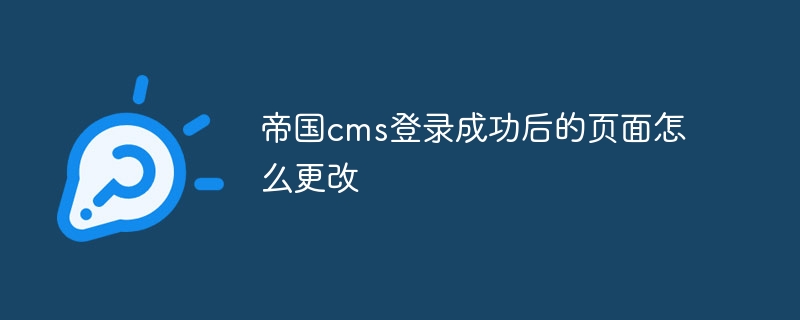
Course Introduction:Use the following steps to modify the Empire CMS login page after successful login: log in to the management backend and navigate to template management. Select the successful login template (login_success.htm). Edit the template content to add or delete required content. Save the template and update the cache. Log out and back in to see the changes.
2024-04-16 comment 0 806
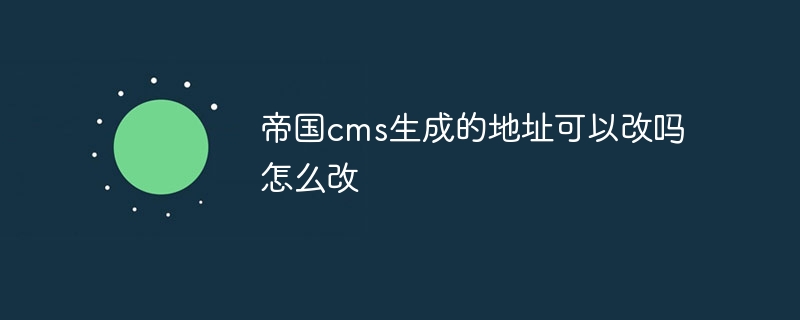
Course Introduction:Yes, the address generated by Empire CMS can be modified. The specific steps are as follows: Log in to the Imperial CMS backend. Enable virtual directory functionality. Set the virtual directory name. Modify the generated address code block in the template file. Clear system cache. Test the new address.
2024-04-17 comment 0 968

Course Introduction:The Imperial CMS special template is located at /e/admin/templets/special/ by default. Detailed steps include: Log in to the Imperial CMS backend. Select "Template Management" and enter "Theme Templates". The default template is "default". New templates can be created via "Add Topic Template". Existing templates can be modified by clicking on the template name. Check the box and click "Delete" to delete the template (note to keep the default template "default").
2024-04-17 comment 0 750
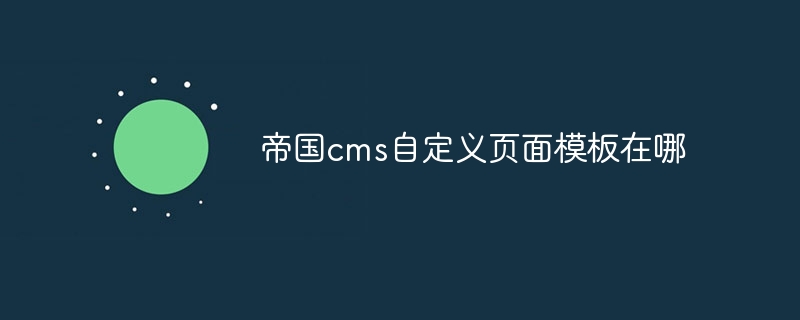
Course Introduction:Imperial cms custom page templates are located in the "Custom Page Templates" tab of the "Template" module. You can log in to the backend management system, enter the "Template" module, and select the "Custom Page Template" tab to view or create a custom page template.
2024-04-17 comment 0 772