
Course Intermediate 11360
Course Introduction:"Self-study IT Network Linux Load Balancing Video Tutorial" mainly implements Linux load balancing by performing script operations on web, lvs and Linux under nagin.

Course Advanced 17663
Course Introduction:"Shangxuetang MySQL Video Tutorial" introduces you to the process from installing to using the MySQL database, and introduces the specific operations of each link in detail.

Course Advanced 11378
Course Introduction:"Brothers Band Front-end Example Display Video Tutorial" introduces examples of HTML5 and CSS3 technologies to everyone, so that everyone can become more proficient in using HTML5 and CSS3.
navigator.share not working properly on Windows 10 Chrome + Edge browsers
2024-03-28 16:45:10 0 1 471
javascript - Can cookies be shared on a local area network?
2017-06-10 09:47:42 0 3 1270
Ways to fix issue 2003 (HY000): Unable to connect to MySQL server 'db_mysql:3306' (111)
2023-09-05 11:18:47 0 1 852
Experiment with sorting after query limit
2023-09-05 14:46:42 0 1 741
CSS Grid: Create new row when child content overflows column width
2023-09-05 15:18:28 0 1 633

Course Introduction:Win10 system can actually open a hotspot through Bluetooth, but many users don’t know how to set up a Bluetooth shared network, so come and take a look at the detailed tutorials provided by this site for users ~ win10 How to use Bluetooth sharing network: 1. First, we enter the settings and select. 2. After entering, we choose to turn on Bluetooth. 3. Then click and select. 4. Then turn on the Bluetooth of the mobile phone and pair it with the Bluetooth of the computer. After the connection is successful, the name of the Bluetooth of the mobile phone will be displayed. 5. Then we set the summary and enter. 6. In one column, we change the connection method to. 7. Then we click and enter below. 8. Select it and click on it. 9. Then select your Bluetooth device
2023-12-28 comment 0 2607

Course Introduction:Friends want to use network sharing through Bluetooth devices, but don’t know how to operate it. So how to enable network connection via Bluetooth in Win10? Here the editor will give you a detailed introduction to the method of enabling Bluetooth network connection in Win10. Friends in need can take a look. 1. Click the search icon in the taskbar below, enter "troubleshooting" in the search box, and click "Open". 2. In the window that opens, click the "Run Troubleshooter" option in "Network Adapter" on the right. 3. After entering the new window, check "Bluetooth Network Connection" and click "Next&q"
2024-09-02 comment 0 864

Course Introduction:1. First, click the search box in the lower left corner of the computer, enter [Troubleshooter], and click [Open]. 2. Then find [Network Adapter] and click [Run Troubleshooter] in the lower right corner. 3. Select [Bluetooth Network Connection], and then click [Next]. 4. Then click [Try these repairs as an administrator]. 5. After the troubleshooting is completed, click [View Details]. 6. Finally, you can find that the Bluetooth network connection has been enabled.
2024-06-02 comment 0 707
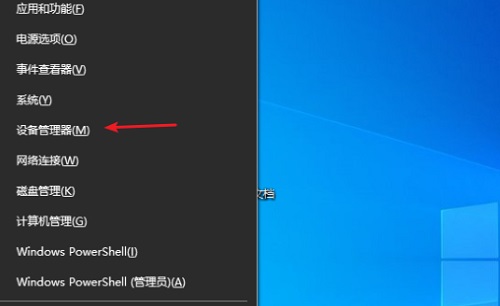
Course Introduction:When we use win10 computers, we sometimes need to use Bluetooth, but many users are also asking how to solve the problem of abnormal Bluetooth network connection in win10? Users can directly turn on Bluetooth under Device Manager. Then select Updates and Drivers to proceed. Let this site give users a detailed introduction to what to do if the Bluetooth network connection is abnormal in Windows 10. What to do if win10 Bluetooth network connection is abnormal Problem analysis 1. First, right-click the lower left corner to open "Device Manager". 2. Then expand the "Bluetooth" device. 3. Then right-click our Bluetooth and select "Update Driver&rdq"
2024-02-05 comment 0 1155

Course Introduction:1. Can’t open network sharing in Win7? Specific puzzle-solving methods: 1. Check the network connection: Make sure your Win7 computer is connected to the network and the network connection is normal. Check the network adapter settings and network wiring to see if they are working properly. 2. Enable file and printer sharing: Make sure the file and printer sharing feature is enabled on Win7. Go to "Control Panel" -> "Network and Sharing Center" -> "Change advanced sharing settings" and make sure file and printer sharing is turned on. 3. Check firewall and security software: Firewall or security software may be blocking the network sharing function. Temporarily turn off your firewall or security software and try accessing the shared folder again to see if that resolves the issue. 4. Shared folder permissions: Ensure that shared files
2024-01-08 comment 0 1482