
Course Intermediate 11331
Course Introduction:"Self-study IT Network Linux Load Balancing Video Tutorial" mainly implements Linux load balancing by performing script operations on web, lvs and Linux under nagin.

Course Advanced 17634
Course Introduction:"Shangxuetang MySQL Video Tutorial" introduces you to the process from installing to using the MySQL database, and introduces the specific operations of each link in detail.

Course Advanced 11347
Course Introduction:"Brothers Band Front-end Example Display Video Tutorial" introduces examples of HTML5 and CSS3 technologies to everyone, so that everyone can become more proficient in using HTML5 and CSS3.
Ways to fix issue 2003 (HY000): Unable to connect to MySQL server 'db_mysql:3306' (111)
2023-09-05 11:18:47 0 1 825
Experiment with sorting after query limit
2023-09-05 14:46:42 0 1 725
CSS Grid: Create new row when child content overflows column width
2023-09-05 15:18:28 0 1 615
PHP full text search functionality using AND, OR and NOT operators
2023-09-05 15:06:32 0 1 577
Shortest way to convert all PHP types to string
2023-09-05 15:34:44 0 1 1004
Course Introduction:This article uses jquery code to achieve Halloween special effects. The code is simple and easy to understand. I will give you a different gift for Halloween. Please refer to this article and let’s make it together.
2016-05-16 comment 0 1776

Course Introduction:Using ChatGPT and MidJourney to create an animated movie, 6 hours is enough. A Bay Area designer named Ammaar Reshi used the above two generated AI models to successfully create a short animated Batman movie, and the effect was quite impressive. The thunder and lightning at the beginning of the film directly captures the gloomy and dark style of Batman, which is quite Tim Burton-like: the indoor scenes are also quite textured, and the details of the bat logo are well received: Batman appears, the pouring rain and the scene from near to far Bat, special effects echo the lines: Currently, the video has attracted 1.5 million views on Twitter and is still growing rapidly. Some netizens said: It’s so cool that other superheroes requested to fight. Some netizens followed the author’s instructions and made one themselves, and the effect seemed to be better: There is also a netizen named Pi
2023-04-11 comment 0 1525
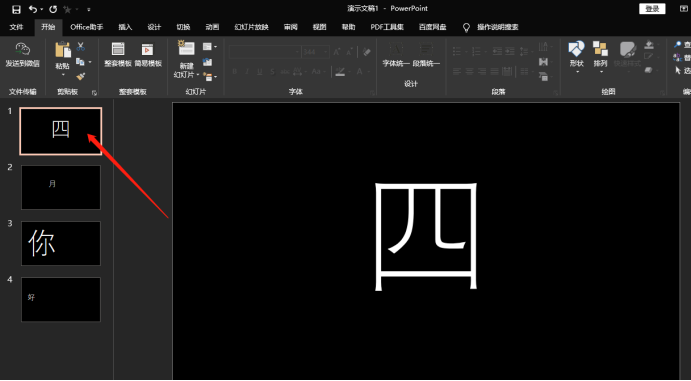
Course Introduction:We all have to watch short videos every day, right? Have you ever seen that kind of flashing video when watching short videos? Does it look particularly exciting? Flashing and flashing gives a great visual impact. In fact, not only videos can be made into flash mobs, but also ppts that we often use can be used. Below, the editor will teach you how to make flash mob ppts! 1. First, we open the PPT and input the content of our flash into the PPT. We must understand the principle of the flash, one picture per page, and it must be regular. The animation must match the rhythm of the music, otherwise it will not come out. The effect is as shown by the red arrow in the figure below: 2. We insert music on the first page, click the [Insert] button on the top of the menu bar, and select [Audio] from the file, as shown in the red figure below
2024-03-19 comment 0 419

Course Introduction:Adventure Squad is a fun card strategy role-playing mobile game for girls. The game uses 3D physics engine special effects technology to present exquisite and gorgeous Japanese two-dimensional graphics. The characters' vertical drawings and facial expressions are perfectly integrated. , is a very fun game, and there are a lot of gift pack codes that can be used. Next, I bring you the Adventure Squad gift pack code 2024, and the redemption code collection 2024 to share, let’s take a look! "Adventure Squad" Redemption Code Collection 20241, Xenis 2, Boundless Joy 3, New Year Rush 4, Fallen Justice 5, Darkness and Blood 6, Follow Like a Shadow 7, Encore Dance of the Charming Dragon 8, Dragon Movement 9, Everything Prosperous dragon 10, good luck 11, everything goes well 12, good luck in the Year of the Dragon 13, new adventure in the new year 14
2024-03-16 comment 0 1193

Course Introduction:Among computer operating systems, WIN7 system is a very classic computer operating system, so how to install win7 system? The editor below will introduce in detail how to install the win7 system on your computer. 1. First download the Xiaoyu system and reinstall the system software on your desktop computer. 2. Select the win7 system and click "Install this system". 3. Then start downloading the image of the win7 system. 4. After downloading, deploy the environment, and then click Restart Now after completion. 5. After restarting the computer, the Windows Manager page will appear. We choose the second one. 6. Return to the computer pe interface to continue the installation. 7. After completion, restart the computer. 8. Finally come to the desktop and the system installation is completed. One-click installation of win7 system
2023-07-16 comment 0 1204