
Course Intermediate 11447
Course Introduction:"Self-study IT Network Linux Load Balancing Video Tutorial" mainly implements Linux load balancing by performing script operations on web, lvs and Linux under nagin.

Course Advanced 17735
Course Introduction:"Shangxuetang MySQL Video Tutorial" introduces you to the process from installing to using the MySQL database, and introduces the specific operations of each link in detail.

Course Advanced 11438
Course Introduction:"Brothers Band Front-end Example Display Video Tutorial" introduces examples of HTML5 and CSS3 technologies to everyone, so that everyone can become more proficient in using HTML5 and CSS3.
Add social media icons to Elementor mobile menu
2023-08-30 18:40:44 0 1 501
CSS hover style on element inside div with transform-style:preserve-3d not working in Safari
2023-08-30 18:33:26 0 1 526
Ways to fix issue 2003 (HY000): Unable to connect to MySQL server 'db_mysql:3306' (111)
2023-09-05 11:18:47 0 1 914
Experiment with sorting after query limit
2023-09-05 14:46:42 0 1 795
CSS Grid: Create new row when child content overflows column width
2023-09-05 15:18:28 0 1 673
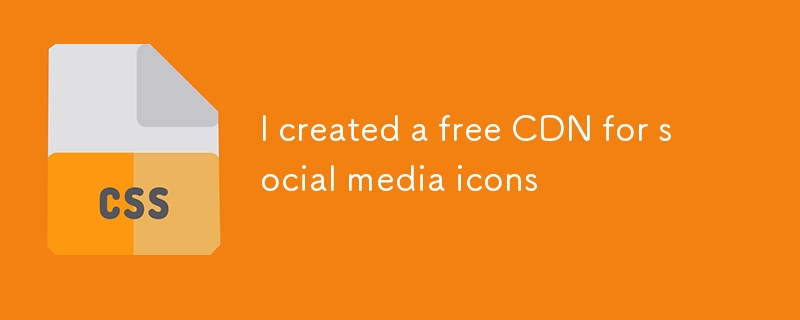
Course Introduction:Happy to ship my side project: https://magecdn.com/tools/social. I built this side-project out of a personal pain. To include social media icons, you either have to use an icon pack (e.g, font-awesome), or copy individual SVGs. Icon packs feel
2024-09-28 comment 0 578

Course Introduction:Introduction to adding method: 1. After opening the software, click the Open Picture button on the navigation 2. Select the icon to add a border on the computer, and then click Open 3. After opening the picture, click the border icon on the navigation 4. In the pop-up drop-down menu Select the border mode you want. Here I chose the pattern border. 5. After opening the pattern border mode dialog box, select a border you like. 6. Adding a border to the picture is done. With the border, the picture will look much better.
2024-06-25 comment 0 1051

Course Introduction:Where is the location of the Linglong Treasure Map in Reminiscences of a Floating Life? There are many treasure chests in "A Floating Life: A Linglong". Many players don't know where the specific locations are. Players can refer to the article content to get to the corresponding location to obtain the treasure box. The details are in the "Planet: A Floating Life: A Linglong" treasure map location sharing. I believe it will be It will be helpful to you, let’s take a look. List of treasure map locations in "Reminiscences of a Floating Life" Treasure Map 1: Under the South Bridge of Bianjing Street, coordinates: (489, 321). Treasure Map 2: Arrive under the maple tree in Huamo Village and click to view under the tree. Treasure map three: Huamo Village coordinates: (423,795) cave. Treasure Map 4: Huamo Village Coordinates: (512,659) Beside the waterfall. Treasure map five: Huamo Village coordinates: (398,412) near the rice flower field. Treasure map six
2024-01-14 comment 0 1705

Course Introduction:The currency market reading software is a tool for cryptocurrency traders, providing real-time charts, technical indicators and trading functions to help them analyze trends, formulate strategies and execute transactions. Its functions include: ① real-time charts; ② technical analysis indicators; ③ trading functions; ④ order management; ⑤ alerts and notifications; ⑥ community support. When choosing software you should consider: ① Cryptocurrency support; ② Charting capabilities; ③ Trading capabilities; ④ User interface; ⑤ Community support.
2024-07-23 comment 0 1049

Course Introduction:Purple sparks represent a lively chat and are a special identifier in the Douyin chat interface, indicating that the interaction with a certain user is becoming more popular. By giving away purple sparks, users can establish connections with each other and increase the number of friends with each other, thereby establishing closer social relationships on the Douyin platform. Many friends want to know how to get purple sparks. I hope this tutorial can help you! How to hide the purple spark logo of my favorite music on TikTok requires two people to interact with the content including pictures or videos to unlock it. 1. On the Douyin private message page, users click to exchange pictures for pictures. After taking or sending random album photos, friends can only unlock the pictures you sent by clicking [Return Photo]. 2. After you have ordinary sparks, you can exchange pictures with friends to get purple sparks.
2024-07-01 comment 0 410