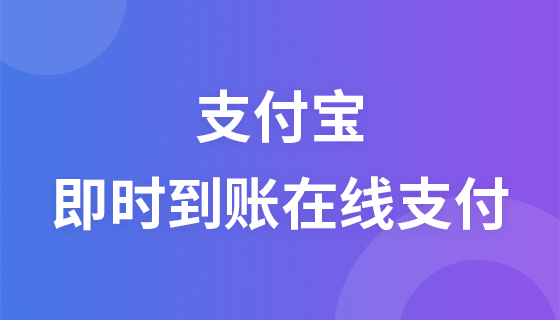
Course Advanced 22938
Course Introduction:Alipay instant credit online payment practical project development video tutorial

Course Advanced 7968
Course Introduction:Practical development of a fourth-party payment system, which mainly integrates wxpay and alipay. It is an advanced course and requires certain front-end and PHP foundation.

Course Elementary 2903
Course Introduction:Comprehensive practical project; including marriage and dating system (self-introduction, friend impression, member management, matchmaker service, WeChat login and authorization); achieve flexible application of front-end and PHP core knowledge points, complete your own project with practical training, and guide the launch. Purchasing this course will give you: TP6 large-scale news backend system, QQ music development with Electron, and IM instant messaging
html5 - How to write the petal scattering effect and how to generate many petals
2017-06-22 11:53:27 0 3 2065
Personal Alipay uses H5 to enable payment
2019-07-16 13:43:30 0 1 2019
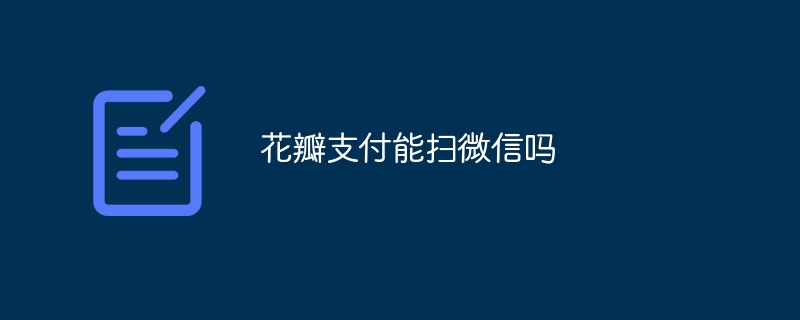
Course Introduction:cannot. The reason is: Currently, Huaban Payment does not support payment by scanning QR code, nor does it support payment by scanning WeChat. Although Huaban Pay and WeChat Pay are both types of mobile payment, they are launched by different companies and have no cooperative relationship with each other. Therefore, even if you want to use Petal Pay to scan WeChat Pay, it is impossible.
2023-11-30 comment 0 3558
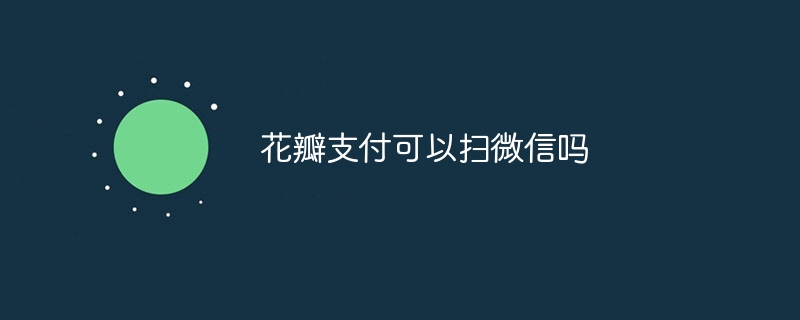
Course Introduction:Can't. The reason is that Petal Payment and WeChat Payment are two independent payment methods and there is no direct connection between them. Therefore, Petal Payment cannot directly scan the WeChat QR code for payment.
2023-11-29 comment 0 4696
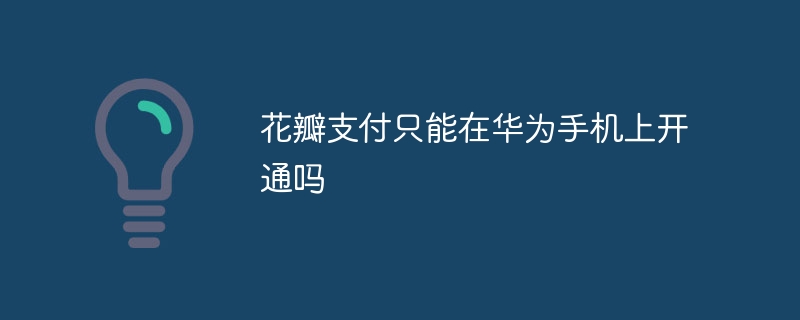
Course Introduction:no. Petal payment is not an exclusive feature of Huawei phones and can be used by any phone that supports Petal credit. Generally speaking, as long as your mobile phone supports Huaban Credit, you can bind Huaban Payment to it. Specific operation process: 1. Register an account on Huaban.com and complete the application for Huaban credit; 2. After obtaining Huaban credit, you need to download and install the Huaban payment mobile application; 3. In the Huaban payment application, select Bind Set an account for payment platforms such as Alipay and WeChat, and associate it with Petal Credit; 4. You can use it after the binding is successful.
2023-11-29 comment 0 7600