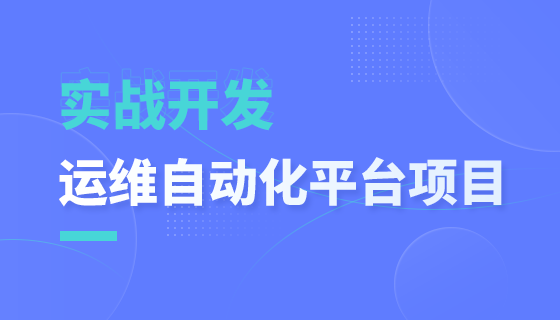
Course Elementary 1638
Course Introduction:This course covers front-end and back-end project initialization, host management, login authentication functions, and springboard related content.

Course Elementary 3041
Course Introduction:Mastering automated testing is the only way for many testers to improve their competitiveness in the workplace. However, automated testing in the usual sense requires certain coding capabilities and the threshold is relatively high. For example, Jmeter, although powerful and comprehensive, has been evaluated by many testers as difficult to get started, cumbersome operations, incomplete and clear test reports, and difficult to trace and find problems. And other issues. The automated testing launched in Apipost version 7 allows testers to conduct automated testing without writing code, and can generate comprehensive and clear test reports that are easy to use.

Course Intermediate 4586
Course Introduction:Use Github, Gitee, and Codechina to maintain website code, because these code libraries can support configuring webhooks. Linux cloud server (public IP); install Git, install Nginx, install PHP, and install FTP. Detailed tutorial document: https://mp.weixin.qq.com/s/VtTHUfyiITNSoGy052jkXQ

Course Elementary 2583
Course Introduction:This course breaks down the APIPOST functions and demonstrates them in practice, so that Apipost students can have a better and more comprehensive understanding of all the functions of the APIPOST product. No matter which position you are in front-end, back-end, or testing, you need to have such a Tools to help us collaborate on development, manage projects, and improve work efficiency. Apipost official website: https://www.apipost.cn

Course Intermediate 13820
Course Introduction:"Silicon Valley Automated Build Tool Maven Video Tutorial" will help you understand the role of Maven, common commands, how to configure dependencies, as well as important concepts such as dependency scope, dependency transitivity, dependency exclusion, life cycle, as well as inheritance, aggregation, etc. Maven configuration. He will also teach you step by step how to play Maven in Eclipse.
php - How to determine whether the access comes from PC or mobile?
2017-05-27 17:42:54 0 5 727
2017-05-18 10:59:01 0 3 609
How to prevent the converted elements from overflowing and automatically cutting them off?
2023-09-07 20:04:02 0 1 609
2019-01-26 12:09:04 0 2 1290
2019-05-05 09:44:24 0 0 1078
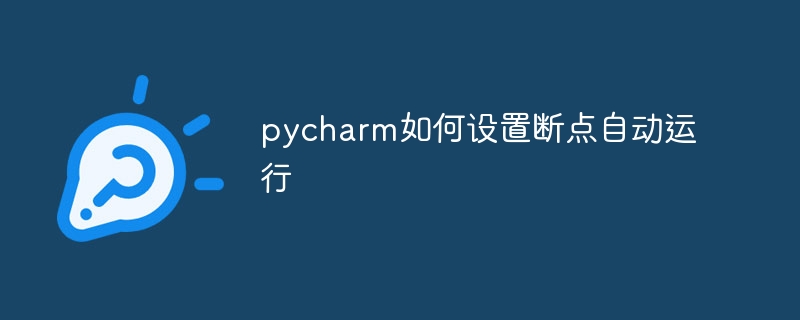
Course Introduction:How to set a breakpoint to run automatically in PyCharm: Set a breakpoint: Position the cursor on the line of code and click in the margin (or use the shortcut key). Open the Breakpoints tool window: Click View menu > Tool Windows > Breakpoints (or use the shortcut key). Enable autorun: select breakpoint, right-click and select "Run to Cursor". Run the code: Press the debug shortcut key. Disable autorun: Uncheck breakpoints or right-click and select "Delete run configuration".
2024-04-19 comment 0 587

Course Introduction:Speaking of the automatic power-off problem that occurs during computer startup, many users must have encountered it. However, after pressing the power button again, most of the computers can be used normally, so many users do not take this kind of system failure seriously. . How to deal with automatic power off when starting the computer? Below, the editor brings you pictures and text to solve the problem of automatic power off when the computer is turned on. Because the circuit tripped suddenly, after starting the computer again, it always restarted repeatedly. Every time I went to the XP startup scroll bar, I couldn't enter the system. Considering that my friend's computer was used for monitoring, it was too troublesome to reinstall the system. Then the computer was turned on. How to solve automatic power off? Below, the editor will introduce to you the steps to solve the problem of automatic power off when the computer is turned on. How to solve the problem when the computer automatically shuts down when starting up? Right-click "Start" and select "Control Panel"
2024-01-14 comment 0 983
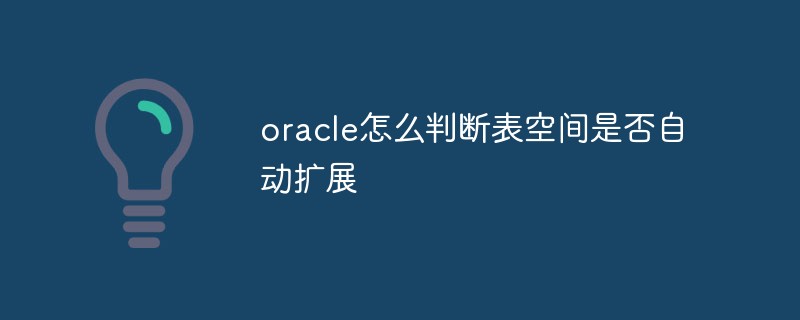
Course Introduction:In Oracle, you can use the "select file_name,autoextensible,increment_by from dba_data_files" statement to determine whether the table space is automatically expanded. If the autoextensible result is yes, it means automatic expansion.
2022-05-25 comment 0 10735