
Course Intermediate 11382
Course Introduction:"Self-study IT Network Linux Load Balancing Video Tutorial" mainly implements Linux load balancing by performing script operations on web, lvs and Linux under nagin.

Course Advanced 17695
Course Introduction:"Shangxuetang MySQL Video Tutorial" introduces you to the process from installing to using the MySQL database, and introduces the specific operations of each link in detail.

Course Advanced 11394
Course Introduction:"Brothers Band Front-end Example Display Video Tutorial" introduces examples of HTML5 and CSS3 technologies to everyone, so that everyone can become more proficient in using HTML5 and CSS3.
vimrc - How to write your own VIM configuration file from scratch?
How to write your own VIM configuration file from scratch?
2017-05-16 16:38:57 0 3 689
phpsstudy upgrade procedure is not done well. Upgrade fails every time
2018-11-22 10:06:17 0 1 998
Load balancing - nginx configures backup server, error page does not take effect
2017-05-16 17:18:22 0 1 771
Create backups of MySQL databases and servers
2024-03-20 11:11:09 0 1 407
golang - mac configuration gocode + vim automatic completion
2017-05-16 16:42:05 0 3 1033

Course Introduction:1. Enter Xiaomi WiFi and click on the toolbox in the lower right corner. 2. Find the routing settings. 3. Enter the router configuration backup. 4. Click to turn on automatic backup of router settings.
2024-03-25 comment 0 701

Course Introduction:Alibaba Cloud Disk's automatic photo album backup function provides users with a convenient way to ensure that photos and videos on their phones or devices are safely stored and backed up. By turning on this feature, users can set up new photos and videos in the album to be automatically synced to the cloud when connected to Wi-Fi, thereby avoiding the risk of data loss due to device damage, loss or insufficient memory. How to set up automatic backup of photo albums 1. Open the Alibaba Cloud App and click the settings icon in the upper right corner. 2. Click Album Backup Settings. 3. Find the automatic backup of the photo album and turn on the switch on the right.
2024-06-11 comment 0 447

Course Introduction:How to set up the automatic backup function of Quark Browser? After turning on the automatic backup function, Quark Browser can back up and update all files in the specified path in real time. Many friends still don’t know how to set up the automatic backup function of Quark Browser. Here is a summary of how to set up the automatic backup function of Quark Browser. Let’s take a look. How to set up the automatic backup function of Quark Browser 1. First open Quark Browser and click the [Network Disk] icon to enter. 2. Then on the Quark network disk page, click the [Mobile Backup] icon to enter. 3. Finally, click the switch to the right of the [Background Automatic Backup] option to turn it off.
2024-06-27 comment 0 384
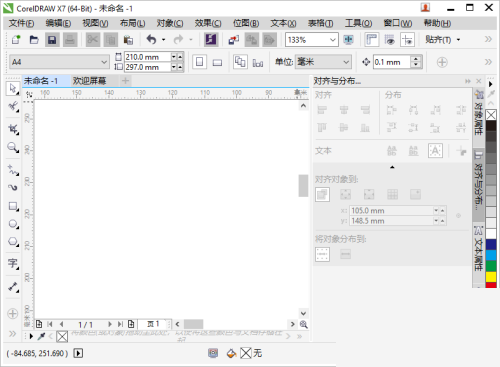
Course Introduction:Many friends want to know how to set the automatic backup interval when using coreldraw. The editor will share the tutorial with you below. Interested friends should not miss it! How to set the automatic backup interval in coreldraw? Tutorial on setting the interval for automatic backup in coreldraw 1. First open the CorelDRAW software. 2. Then click "Tools" on the menu bar and click "Options" in the pop-up drop-down list. 3. On the options page, click the “+” sign in front of “Workspace”. 4. Then the workspace category list pops up, click "Save", and then find the content of "Automatic Backup" on the right. 5. Finally, check "Automatic backup interval", select an interval length, and then click "OK"
2024-08-08 comment 0 402
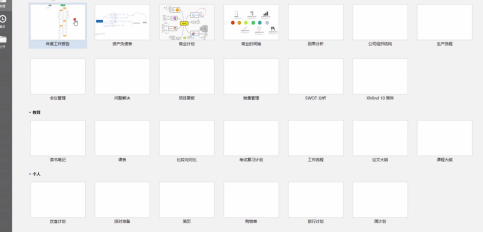
Course Introduction:Many people are using XMind software in their work, so do you know how XMind automatically backs up? Next, the editor will bring you the method of XMind automatic backup. Interested users can take a look below. How to automatically back up XMind? XMind automatic backup method: First open XMind, select a new template, click the "Edit" button in the upper menu bar, and then click "Preferences". In the regular interface, you can see "Save and Backup" and check "Automatic Backup is in progress" Edited files to the black box" and finally click "OK"
2024-08-12 comment 0 601