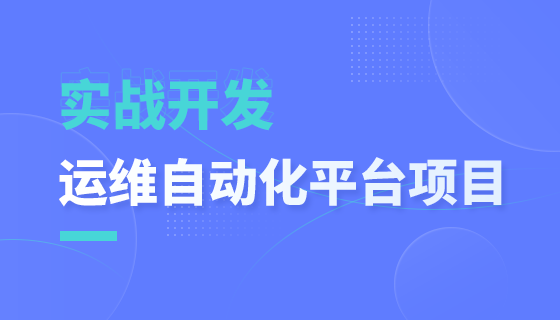
Course Elementary 1519
Course Introduction:This course covers front-end and back-end project initialization, host management, login authentication functions, and springboard related content.

Course Elementary 2925
Course Introduction:Mastering automated testing is the only way for many testers to improve their competitiveness in the workplace. However, automated testing in the usual sense requires certain coding capabilities and the threshold is relatively high. For example, Jmeter, although powerful and comprehensive, has been evaluated by many testers as difficult to get started, cumbersome operations, incomplete and clear test reports, and difficult to trace and find problems. And other issues. The automated testing launched in Apipost version 7 allows testers to conduct automated testing without writing code, and can generate comprehensive and clear test reports that are easy to use.

Course Intermediate 4463
Course Introduction:Use Github, Gitee, and Codechina to maintain website code, because these code libraries can support configuring webhooks. Linux cloud server (public IP); install Git, install Nginx, install PHP, and install FTP. Detailed tutorial document: https://mp.weixin.qq.com/s/VtTHUfyiITNSoGy052jkXQ

Course Elementary 2424
Course Introduction:This course breaks down the APIPOST functions and demonstrates them in practice, so that Apipost students can have a better and more comprehensive understanding of all the functions of the APIPOST product. No matter which position you are in front-end, back-end, or testing, you need to have such a Tools to help us collaborate on development, manage projects, and improve work efficiency. Apipost official website: https://www.apipost.cn

Course Intermediate 13655
Course Introduction:"Silicon Valley Automated Build Tool Maven Video Tutorial" will help you understand the role of Maven, common commands, how to configure dependencies, as well as important concepts such as dependency scope, dependency transitivity, dependency exclusion, life cycle, as well as inheritance, aggregation, etc. Maven configuration. He will also teach you step by step how to play Maven in Eclipse.
javascript - How to get the auto-fill value of input
2017-05-16 13:25:57 0 6 620
html5 - Form cannot block autofill autocomplete=off
The form cannot block autocomplete autocomplete=off
2017-05-16 13:27:06 0 1 536
java - jsp characters can be automatically filled in to user, but not to author. Why?
2017-05-17 10:08:34 0 3 450
FTP account password autofill?
2017-11-21 10:16:06 0 3 1291
There is padding between elements but not on either side
2024-03-29 11:40:34 0 2 331

Course Introduction:1. First open Microsoft Edge, click the [...] button, and then click the [Settings] option button. 2. Then click the [Password and Autofill] button. 3. The last step is the Microsoft Edge auto-fill setting area.
2024-05-09 comment 0 1310
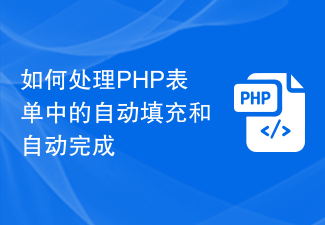
Course Introduction:How to Handle Autofill and Autocomplete in PHP Forms As the Internet develops, people increasingly rely on autofill and autocomplete features to simplify their operations on the website. Implementing these functions in PHP forms is not complicated. This article will briefly introduce how to use PHP to handle auto-fill and auto-complete of forms. Before we begin, we need to clarify what autofill and autocomplete are. Autofill refers to automatically filling in the fields in a form for users based on their previous input or history. For example, when the user enters an email
2023-08-11 comment 0 942

Course Introduction:The autocomplete feature in Apple's Safari browser allows the browser to "remember" the text we enter in online forms. Form autofill can help us complete our work faster and more conveniently. But when we enter sensitive information into a form, we may not want to enable the autofill function for security reasons. How to disable autofill in Apple Safari? It's actually very simple. If you don't want Safari tables to automatically fill in, we can just disable this feature in Safari preferences. The following is how to disable automatic completion settings in Safari: 1. Enter settings and open the Safari browser; 2. Turn on "Autofill"; 3. Disable the automatic completion function.
2024-01-14 comment 0 2069

Course Introduction:How to implement auto-complete and auto-fill through Vue and ElementPlus Introduction: In modern web development, form auto-complete and auto-fill are an important functional requirement. It can improve user experience and reduce the tediousness and errors of repeated input. This article will introduce how to use Vue and ElementPlus to implement auto-complete and auto-fill functions, and provide corresponding code examples. 1. What is autocomplete and autofill? Autocomplete (Autocomplete): When the user enters a text
2023-07-17 comment 0 2626
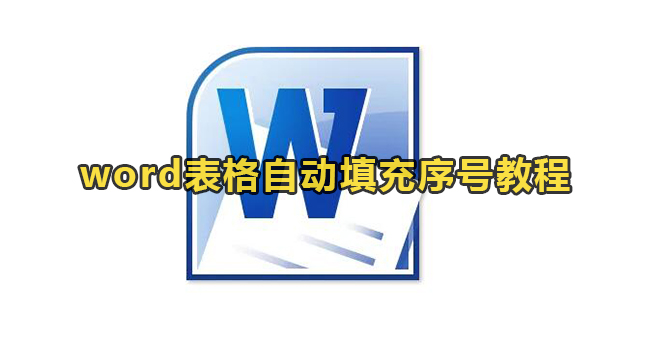
Course Introduction:Word is one of the most commonly used document editing software. Some users add tables to the content for display and need to fill in serial numbers. Manual addition is a waste of time. So how to set up the automatic filling of serial numbers? To address this problem, Today’s software tutorial will introduce the operation method. Interested friends are welcome to check the corresponding operation steps on the PHP Chinese website. Tutorial on automatically filling serial numbers in Word tables 1. First, select your own table. 2. Then click the drop-down icon. 3. Click Numbering Style in the pop-up menu. 4. Finally, you can complete the automatic filling of the serial number settings.
2024-08-26 comment 0 1154