
Course Intermediate 11309
Course Introduction:"Self-study IT Network Linux Load Balancing Video Tutorial" mainly implements Linux load balancing by performing script operations on web, lvs and Linux under nagin.

Course Advanced 17619
Course Introduction:"Shangxuetang MySQL Video Tutorial" introduces you to the process from installing to using the MySQL database, and introduces the specific operations of each link in detail.

Course Advanced 11326
Course Introduction:"Brothers Band Front-end Example Display Video Tutorial" introduces examples of HTML5 and CSS3 technologies to everyone, so that everyone can become more proficient in using HTML5 and CSS3.
How to use CSS filter effects on background images
2023-08-20 13:28:36 0 2 488
2017-07-05 10:44:32 0 6 1287
Try using background image with css variable in Twig template
2023-09-04 12:41:18 0 1 536
Making buttons that adapt to screen size - detailed explanation of how to use background images
2023-08-16 13:38:12 0 1 631
Can I use html5 to create an image scrolling effect?
Can I use html5 to create an image scrolling effect?
2018-01-31 16:19:16 0 1 1572

Course Introduction:Using CSS to achieve the tiling effect of background images In web design, the tiling effect of background images is a common design requirement. The tiling effect of background images can be easily achieved through CSS. This article will introduce some common implementation methods and attach specific code examples. 1. Repeat tiling (repeat) The simplest way to tiling a background image is through the repeat attribute, which allows the background image to be tiled infinitely in the horizontal and vertical directions. Code example: body{background-im
2023-11-21 comment 0 2057

Course Introduction:How to use CSS to create a background image with an alternating gradient effect. Background images are an integral part of web design and can add beauty and appeal to the page. It is also a common practice to use CSS to achieve the effect of background images. This article will introduce how to use CSS to create a background image with an alternating gradient effect, and provide specific code examples. 1. Preparation Before starting, we need to prepare some basic materials: Background image - this is the picture material you want to use, it can be any image you like. gradient effect
2023-10-19 comment 0 1200
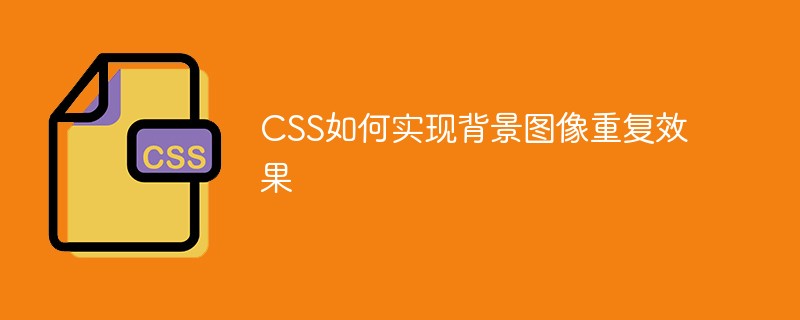
Course Introduction:How to achieve the background image repeating effect with CSS: First create an HTML sample file and enter the basic code; then use the "background-image: url(img/154e.png); background-repeat: repeat;" attribute to achieve the background image repeating effect. .
2018-11-30 comment 0 6944

Course Introduction:How to achieve smooth scrolling background image gradient effect on web pages through pure CSS. In modern web design, rich background effects can improve the aesthetics and user experience of web pages. Among them, smooth scrolling and background image gradient effects are commonly used design methods. This article will introduce how to achieve the smooth scrolling background image gradient effect of web pages through pure CSS, and provide specific code examples. 1. Smooth scrolling effect First, we need to create a container with a scrolling effect. In HTML, you can use a <div>
2023-10-20 comment 0 1243

Course Introduction:Using CSS, we can set a background image for an HTML element using the ‘background-image’ property. Also, after adding the background image, you need to set its dimensions. We can set the size of the background image using the CSS "background-size" property. Syntax Users can follow the syntax below to set the size of the background image using CSS. background-size:widthlength|width|contain|inherit|cover|initial We can use the above values to set the size of the background image. Here we have explained all the values. Width Length - Set the width of the background image and
2023-09-08 comment 0 1585