
CourseElementary8458
Course Introduction:Bootstrap is an open source toolkit launched by Twitter for front-end development. It was developed by Twitter designers Mark Otto and Jacob Thornton and is a CSS/HTML framework. Currently, the latest version of Bootstrap is 3.0. Bootstrap Chinese website is committed to providing detailed Chinese documents, code examples, etc. to domestic developers to help developers master and use this framework.

CourseAdvanced36862
Course Introduction:"Javascript Three-Level Linkage Video Tutorial" introduces the three-level linkage function developed by JavaScript, which is often used in daily use.
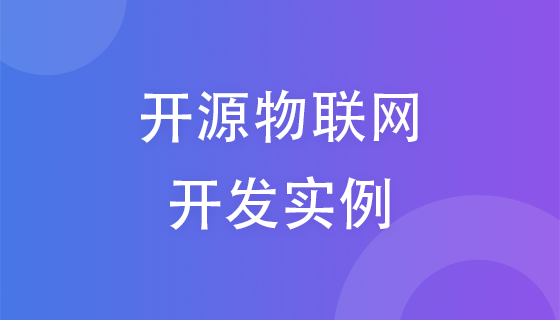
CourseElementary2473
Course Introduction:This course aims to teach the comprehensive process of Internet of Things development, from project introduction, hardware construction, server construction, API interface development, to the development and implementation query of Web and APP. Through this course, students will learn how to build an IoT system, including the connection of sensors and devices, data transmission and processing, as well as the development and implementation of query functions on the Web and APP. This course will help students master the key steps and skills of IoT development and lay a solid foundation for their learning and career development in the field of IoT.
2019-01-23 12:16:23 0 7 1607
How to systematically learn how to configure vim configuration files?
2017-05-16 16:36:43 0 1 670
apache cannot parse php7apache2_4.dll
2017-05-16 13:13:58 0 4 1082

Course Introduction:Do you know how to reinstall Win11 system for Lenovo Xiaoxin? Lenovo Xiaoxin is a very useful laptop series under Lenovo. Because of its good performance, many users are using it. If you want to reinstall the Win11 system on Lenovo Xiaoxin laptop, how should you do it? Let’s take a look at what the editor of System Home said about the method of reinstalling the Lenovo Xiaoxin Win11 system. Lenovo Xiaoxin reinstalls the Win11 system. Installation method 1. First, download System Home Installation Master; after the download is completed, close all anti-virus software, and then open the software. The software will prompt you. After reading it carefully, click I understand to enter. tool. 2. After entering the tool, the tool will automatically detect the current computer system
2024-09-03 comment 0317

Course Introduction:Yunban class is a teaching tool equipped with artificial intelligence technology interaction. So how to contact the customer service of Yun class? How to contact customer service of Cloud Class? Let the editor give you the answer below! Cloud class customer service contact information Lanmo teacher/student communication service QQ group teacher communication service group 11 (group number: 859405215), teachers can join the student communication service group 2 (group number: 496992032), students can join the Lanmo customer service phone number 400-008-1078 (work Time: 08:00-17:00) MOSOINK official WeChat ID: MOSOINK official WeChat publishes teaching theories, cases, methods and other useful articles every week, and recommends teachers to pay attention and communicate with customer service
2024-09-03 comment 0411
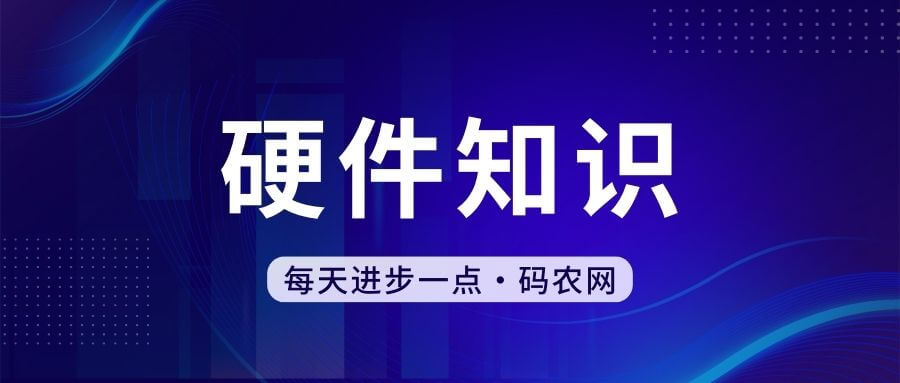
Course Introduction:Everyone plans to have a new trend in 2023. After all, this is a year of global restart, and QNAP is no exception. Today we will talk about when QNAP’s 2023 new product launch conference will be scheduled. QNAP announced today that it will hold a 2023 new product launch conference at 13:30 on May 9 to release the new version 5.1.0 system of QTS and a new generation of NAS products. QNAP said that the new generation of QTS system version number 5.1.0, the 12th generation Core NASTVS-hx74 series, QNAP professional gamer-grade silent machine TS-410E, QNAP desktop flagship TS-1655, QNAP second-generation four-bay TS-464C2, as well as "hidden" models will be released at that time.
2024-09-02 comment 0788

Course Introduction:I found that many people like to use Lenovo laptops, but over time, the system may have various problems. At this time, reinstalling the operating system becomes a good way to solve the problem. Especially for friends who want to upgrade to the latest Windows 11 system, it is very important to learn how to reinstall the Win11 system correctly. Let’s take a look with the editor below! How to quickly reinstall Lenovo notebook system Installation method 1. First, download System Home Installer Master; after the download is completed, close all anti-virus software, then open the software, the software will prompt, after reading carefully, click I know to enter the tool . 2. After entering the tool, the tool will automatically detect relevant information about the current computer system, click Next. 3. After entering the interface, the user can
2024-09-03 comment 0385

Course Introduction:As we all know, when we turn on the Win11 system for the first time, we will check the computer online. Some friends don’t want to test the machine, but just want to quickly enter the system and use it. Today, this Win11 tutorial will share with you how to set it up. Users in need can go to the PHP Chinese website to find the method, and then just follow the steps below. Operation method of skipping network test in win11 system 1. In the network interface, press the "shift+F10" key combination on the keyboard. 2. After opening the dialog box, enter "taskmgr" and press Enter to open the task manager. 3. If it is in simple mode after opening, click "Details" below to expand. 4. Then find the "Network Connection Streaming" option. 5. After selecting, click "End Task" in the lower right corner to skip it.
2024-09-03 comment 0820