
Course Intermediate 11279
Course Introduction:"Self-study IT Network Linux Load Balancing Video Tutorial" mainly implements Linux load balancing by performing script operations on web, lvs and Linux under nagin.

Course Advanced 17603
Course Introduction:"Shangxuetang MySQL Video Tutorial" introduces you to the process from installing to using the MySQL database, and introduces the specific operations of each link in detail.

Course Advanced 11314
Course Introduction:"Brothers Band Front-end Example Display Video Tutorial" introduces examples of HTML5 and CSS3 technologies to everyone, so that everyone can become more proficient in using HTML5 and CSS3.
Ways to fix issue 2003 (HY000): Unable to connect to MySQL server 'db_mysql:3306' (111)
2023-09-05 11:18:47 0 1 789
Experiment with sorting after query limit
2023-09-05 14:46:42 0 1 708
CSS Grid: Create new row when child content overflows column width
2023-09-05 15:18:28 0 1 597
PHP full text search functionality using AND, OR and NOT operators
2023-09-05 15:06:32 0 1 558
Shortest way to convert all PHP types to string
2023-09-05 15:34:44 0 1 988
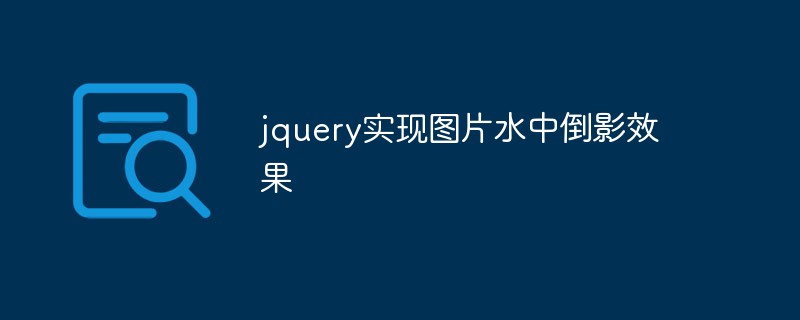
Course Introduction:With the continuous development of Internet technology, the level of web design is getting higher and higher, and more and more special effects and animation effects are being applied to web design. Among them, the reflection effect in water is a very popular effect. It can make ordinary pictures more interesting and attractive, and make web pages more vivid. This article will introduce how to use jQuery to achieve the reflection effect of pictures in water. 1. Effect implementation ideas Let’s first look at the implementation ideas of the reflection effect in the picture: 1. In the HTML page, use a div container to contain two sub-elements: a picture element and a
2023-04-26 comment 0 606

Course Introduction:Motu app is a very easy-to-use p-photo software. The software has rich functions. There are many novice users who are not familiar with this software and don’t know how to create reflections on the water. The editor will bring it to you below. Let’s take a look at how to set it up. Where is the reflection on the water surface of Motu? The reflection on the water surface in the Motu app is in the editing page. You can directly select the reflection filter to use it. How to use: 1. First we need to download the Motu app and open the software after downloading. 2. When novice users click on edit, the water wave reflection function will automatically pop up. Just click on it to experience it immediately. 3. We can also click "Edit" below. 4. Then you can make the photo into the style of water reflection, with bottom, top, right and left, and you can make subtle adjustments.
2024-03-23 comment 0 669

Course Introduction:1. How to mirror-flip the beautiful picture Xiuxiu? Meitu Xiu Xiu mirror flip picture tutorial! 1. First, download and install the Android version of MeituXiuXiu from this site. MeituXiuXiu Android version Category: Photography and beautification Download MeituXiuXiu Android version is a popular picture processing and beautification software, which provides a wealth of photo beautification tools, such as putting cutouts on another picture, removing watermarks, and changing Photo background color, crop, rotate, adjust exposure, saturation and other operations, as well as various filters and special effects. After downloading the Meitu Xiu Xiu Android app, users can freely add various fashionable accessories and stickers to add more creative elements and interest to photos. 2. After opening the MeituXiuXiu app, click on the picture beautification function. 3. Click the Edit option on the toolbar below. 4.Finally click on the water in the rotation
2024-03-15 comment 0 1186

Course Introduction:Portrait mode can blur the background as much as possible, highlight the subject of the character, make the composition more beautiful, and the colors are more vivid than the landscape mode. Adjusting aperture and light in Portrait mode can produce stunning images similar to those found on high-end DSLR cameras. Fine-tuned depth of field enhances the visibility of your subject, making it stand out against a beautifully blurred background. Portrait mode also offers built-in editing tools, allowing users to seamlessly create professional-quality portraits after shooting. If you already have a regular photo, you can also convert it to portrait mode using the following method. To convert a normal photo to portrait mode on the iPhone 15 series, follow these steps: Open your iPhone and enter the “Photos” application. Select any regular photo you want to convert.
2024-01-12 comment 0 2656

Course Introduction:1. Open the picture, copy the layer, and close the background layer (as shown in the picture). 2. Open the [Eraser Tool - Magic Eraser] and click on the white background to quickly clear pictures with a single color background to achieve the purpose of quickly cutting out pictures (as shown in the picture). 2. Dissolve pictures 1. Open two pictures, drag one of them in, and copy the layer (as shown in the picture). 2. Open the [Eraser Tool], adjust the hardness, size and flow, and wipe on the edge of one of the pictures to achieve perfect integration with the background picture (as shown in the picture). 3. Beautiful pictures 1. Open the picture, copy the layer, and close the background layer (as shown in the picture). 2. Use the Elliptical Marquee Tool to circle the character, feather it by 20 pixels, invert the selection, and use an eraser to erase the surrounding parts (as shown in the picture). 3. Open the back
2024-04-19 comment 0 362